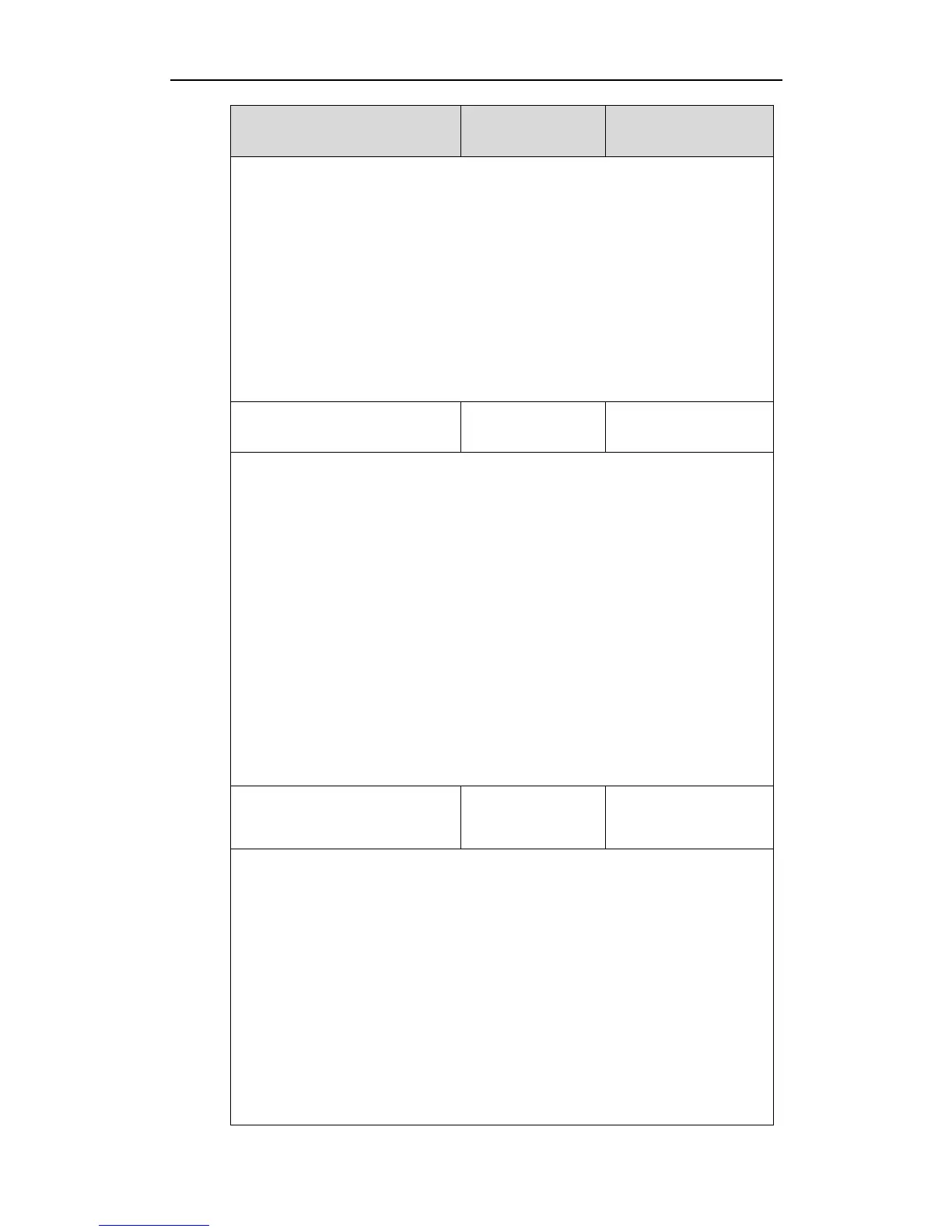Example:
syslog.log_upload_period = 60
Note: It works only if the parameter “syslog.mode” is set to 2 (FTP/TFTP Server). If
you change this parameter, the IP phone will reboot to make the change take
effect.
Web User Interface:
Settings->Configuration->Upload Period(30~2592000)s
Phone User Interface:
None
Description:
Configures whether the log files on the provisioning server are overwritten or
appended.
1-Append
2-Overwrite (not applicable to TFTP Server)
Note: It works only if the parameter “syslog.mode” is set to 2 (FTP/TFTP Server). If
you change this parameter, the IP phone will reboot to make the change take
effect.
Web User Interface:
Settings->Configuration->Post Mode
Phone User Interface:
None
Integer from 200 to
65535
Description:
Configures the maximum size of the log files on the provisioning server.
Example:
syslog.ftp.max_logfile = 511
Note: It works only if the parameter “syslog.mode” is set to 2 (FTP/TFTP Server). If
you change this parameter, the IP phone will reboot to make the change take
effect.
Web User Interface:
Settings->Configuration->Append Limit Size(200~65535)K
Phone User Interface:
