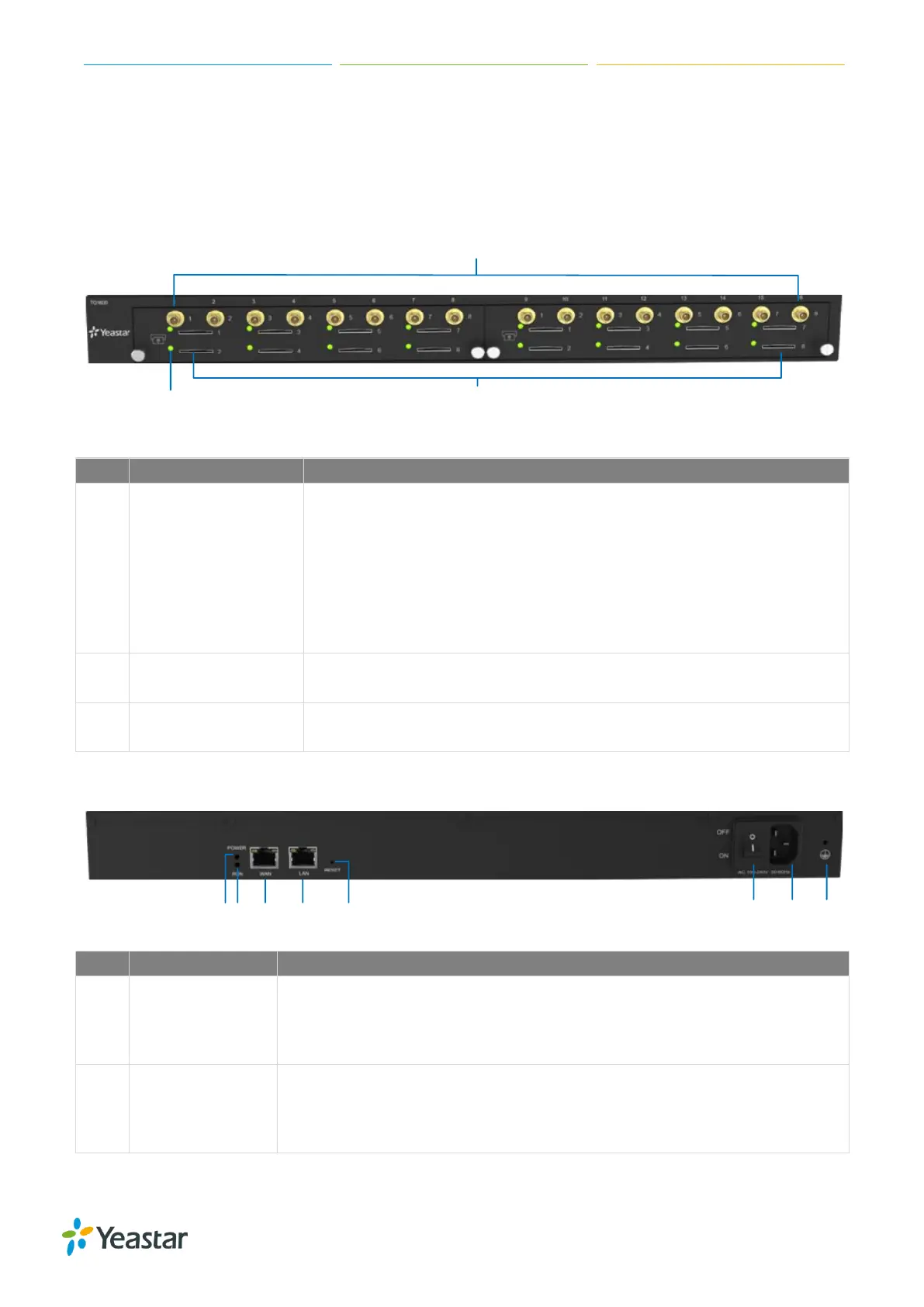TG Series User Guide
11/86
TG1600 Gateway Overview
TG1600 Gateway Front Panel
Indicates the GSM/3G module status.
Static Green: the module and the inserted SIM card are working
properly.
Blinking Slowly: no SIM card is detected or the port is working
improperly.
Blinking Quickly: there is an ongoing call on the port.
Off: no module is inserted or the module is damaged.
Insert the SIM card to the SIM card slot.
Connect to GSM/3G Antenna.
TG1600 Gateway Back Panel
Indicates the power status.
On: the power is switched on.
Off: the power is switched off.
Indicates the system status.
Blinking Green: the system is working properly.
Static Green/Off: the system goes wrong.
