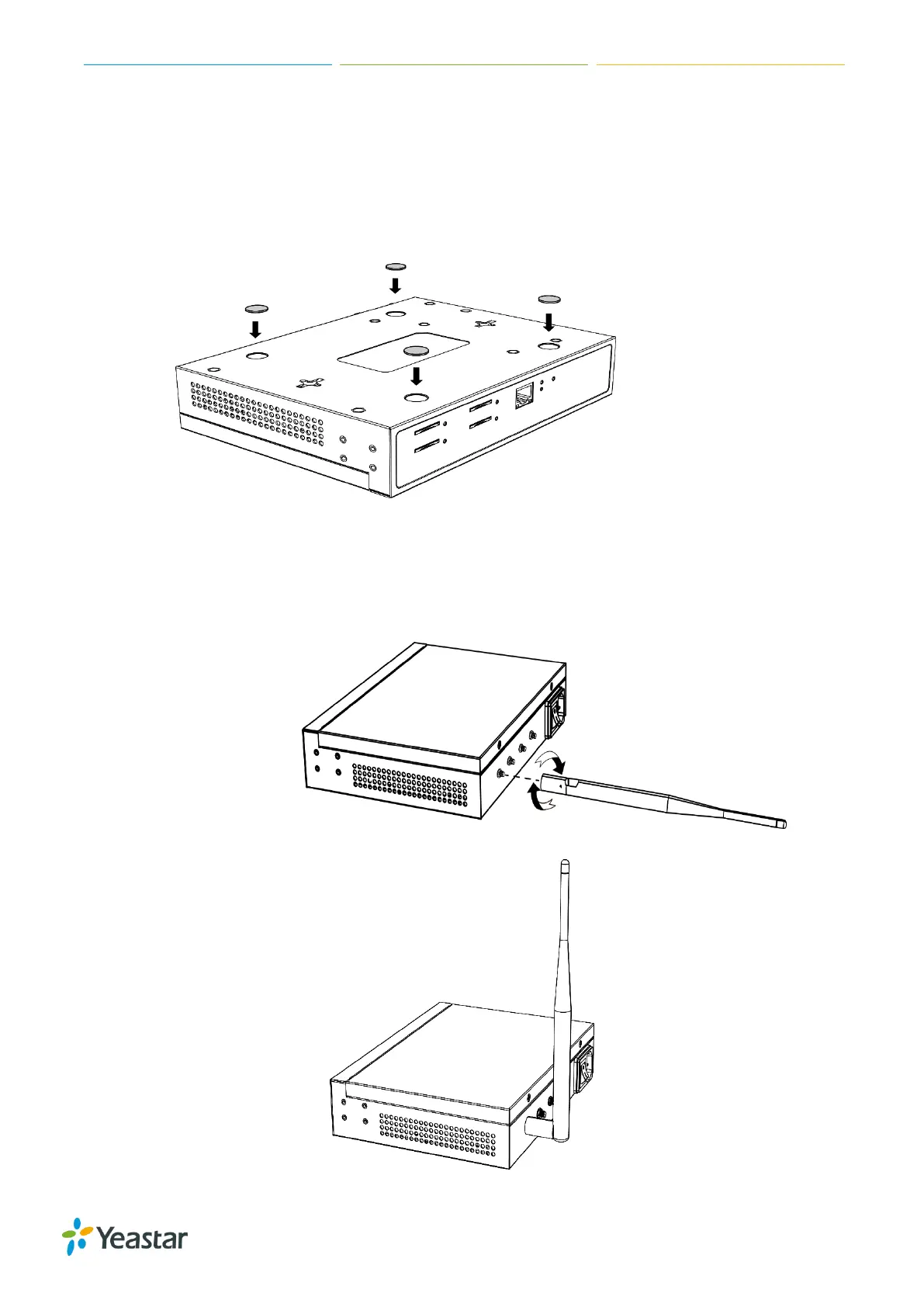TG Series User Guide
15/86
Procedure
1. Place the TG gateway on a steady platform.
2. Remove the adhesive backing paper from the rubber feet.
3. Turn over the device and attach the supplied rubber feet to the recessed areas on the bottom at
each corner of the device.
Connect Antennas
1. Connect the external antenna on a site with a good wireless signal. Rotate the antenna into the
antenna connector.
2. Adjust the angle of the antenna.
