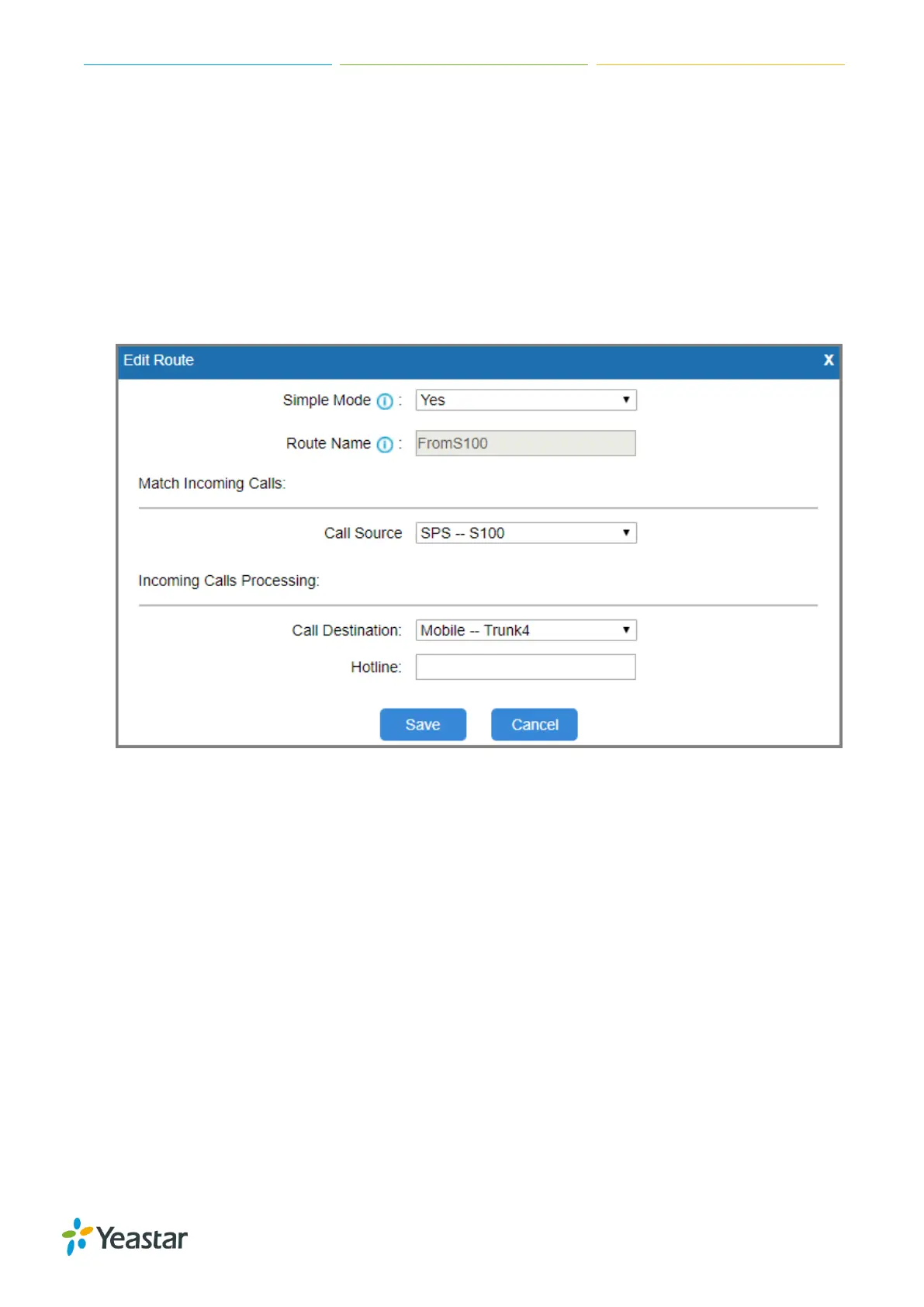TG Series User Guide
39/86
Set up an IP to Mobile Route (Peer Trunk Mode)
Procedure
7. Navigate to Gateway > Routes Settings > IP to Mobile.
2. Click Add IP to Mobile Route.
3. Enter a name in the Route Name field.
4. Choose a service provider trunk from Call Source field.
5. Choose a GSM/3G trunk or a trunk group from the Call Destination field.
6. Click Save and Apply Changes
A PBX user can make a call through the selected GSM/3G trunk.
