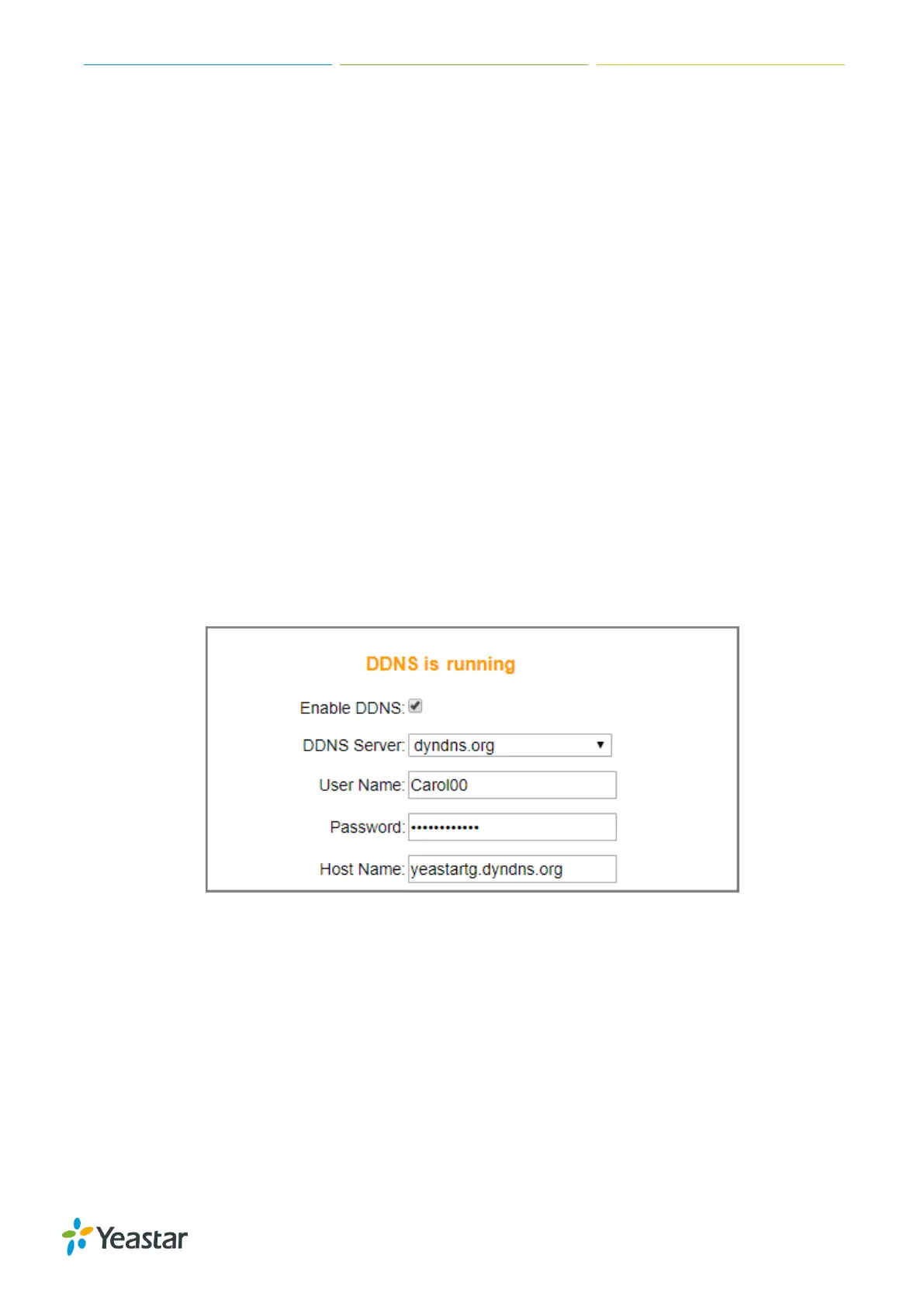TG Series User Guide
66/86
Set up DDNS for the TG Gateway
You can set up DDNS for the TG gateway to access the TG gateway using domain names instead of
IP address. The DDNS server can change IP address and update your domain information
dynamically.
Yeastar TG gateway supports the following DDNS service:
dyndns.org
freedns.afraid.org
www.no-ip.com
www.zoneedit.com
Procedure
1. Sign up a DDNS account from the supported DDNS providers.
2. Log in TG gateway user interface, navigate to System > Network Preferences > DDNS Settings,
check the checkbox of Enable DDNS.
3. Choose the DDNS Server of your DDNS account.
4. Enter the DDNS user name, password and host name that you have got from the DDNS server.
5. Click Save and Apply Changes.
If you set up the DDNS correctly, the page will display “DDNS is running”.
Static Route
In computer networking a routing table is a data table stored in a router or a networked device that
lists the routes to particular network destinations, and in some cases, metrics (distances) associated
with those routes. Static routes are entries made in a routing table by non-automatic means and
which are fixed rather than being the result of some network topology “discovery” procedure.
Static route on the TG gateway is used to route the connection, packets to particular network
destinations, usually a specific gateway.
