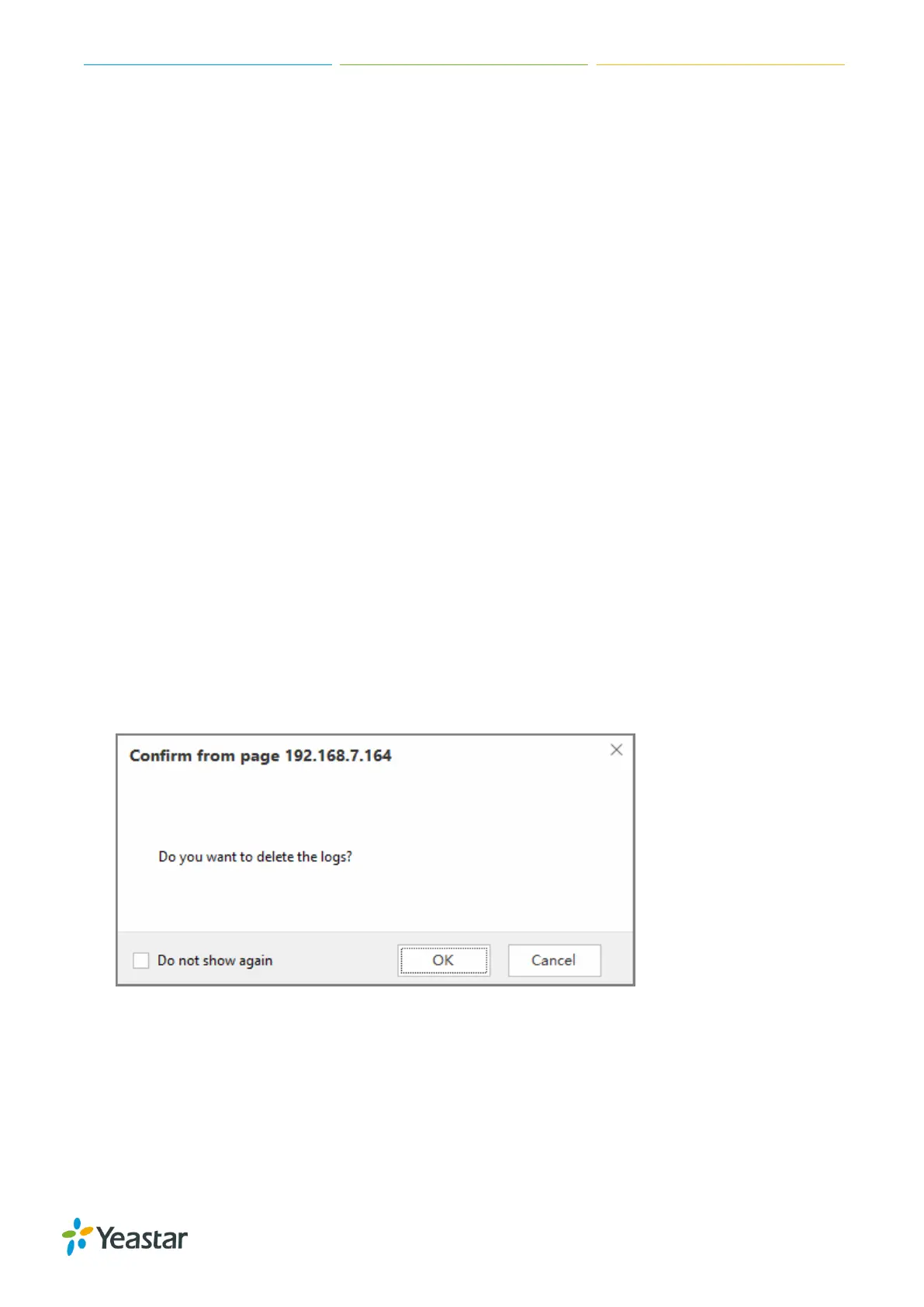TG Series User Guide
83/86
Billing Duration: the billing duration. Enter a value to filter the call logs that have billing duration
equal to or greater than the value.
Status: choose a call status.
Communication Type: choose a communication type.
Procedure
1. Navigate to Status > Report > Call Logs.
2. Choose Start Date and End Date.
3. (Optional) Set other searching criteria.
4. Click Start Searching, the filtered call logs appears on the Call Log page.
Download Searched Results
After searching the desired call logs, you can download and export the call logs to a .csv file.
Procedure
1. Click Download the records to download and export the searched call logs.
Delete Searched Results
You can search the desired call logs, and delete them.
Procedure
1. Click Delete the records to delete the searched call logs. A popup window appears.
2. Click Yes to delete the searched call logs.
System Logs
You can set the system to automatically trace hardware logs, normal logs, debug logs, and web logs.
