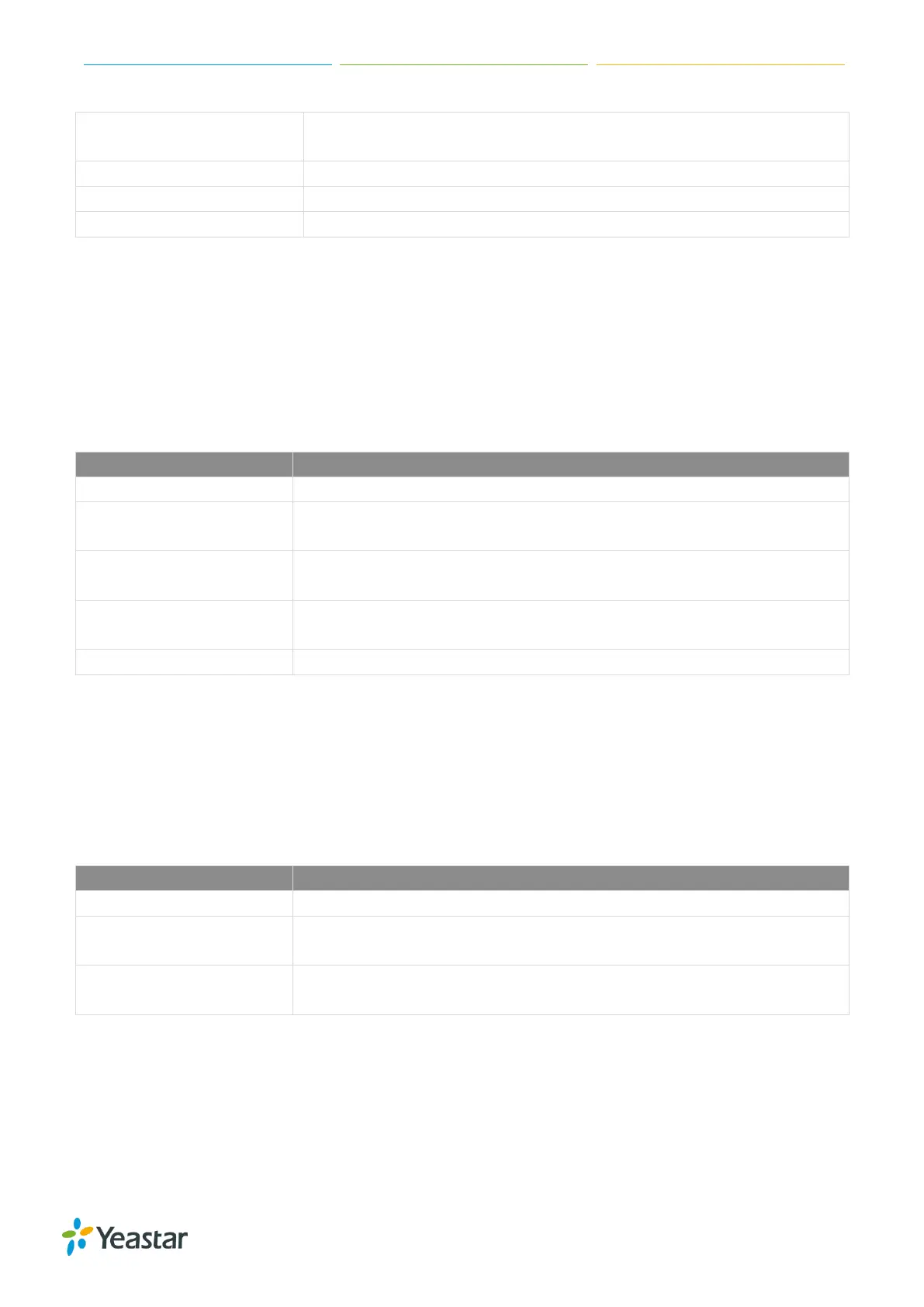TG Series User Guide
73/86
Enable session-timer mode, by default it is “yes”. If you found the call
is cut off every 15 minutes , please disable this.
The max refresh interval.
The min refresh interval, which mustn't be shorter than 90s.
Choose session-refresher, the default is Uas.
Configure IAX Settings
It is wise to leave the default setting as provided on the system. However, for a few settings, you
need to change them to suit your situation.
Navigate to Gateway > VoIP Settings > IAX Settings to configure the SIP general settings.
Check the description of IAX settings below.
Port used for IAX2 registrations. The default is 4569.
Low/medium/high with this option you can control which codec to be
used.
Minimum duration (in seconds) of an IAX2 registration. The default is 60
seconds
Maximum duration (in seconds) of an IAX2 registration. The default is
1200 seconds.
Enable the codec you want for IAX communication.
Configure General Preferences
Navigate to Gateway > VoIP Settings > General Preferences to configure global settings for the
TG gateway.
Check the description of general preferences settings below.
The global time out value for extensions, it’s 30 by default.
Port used for HTTP sessions; the default: 80.
If you change this, please reboot to take effect.
Choose the customized two stage dialing prompt; it’s disabled by
default.
