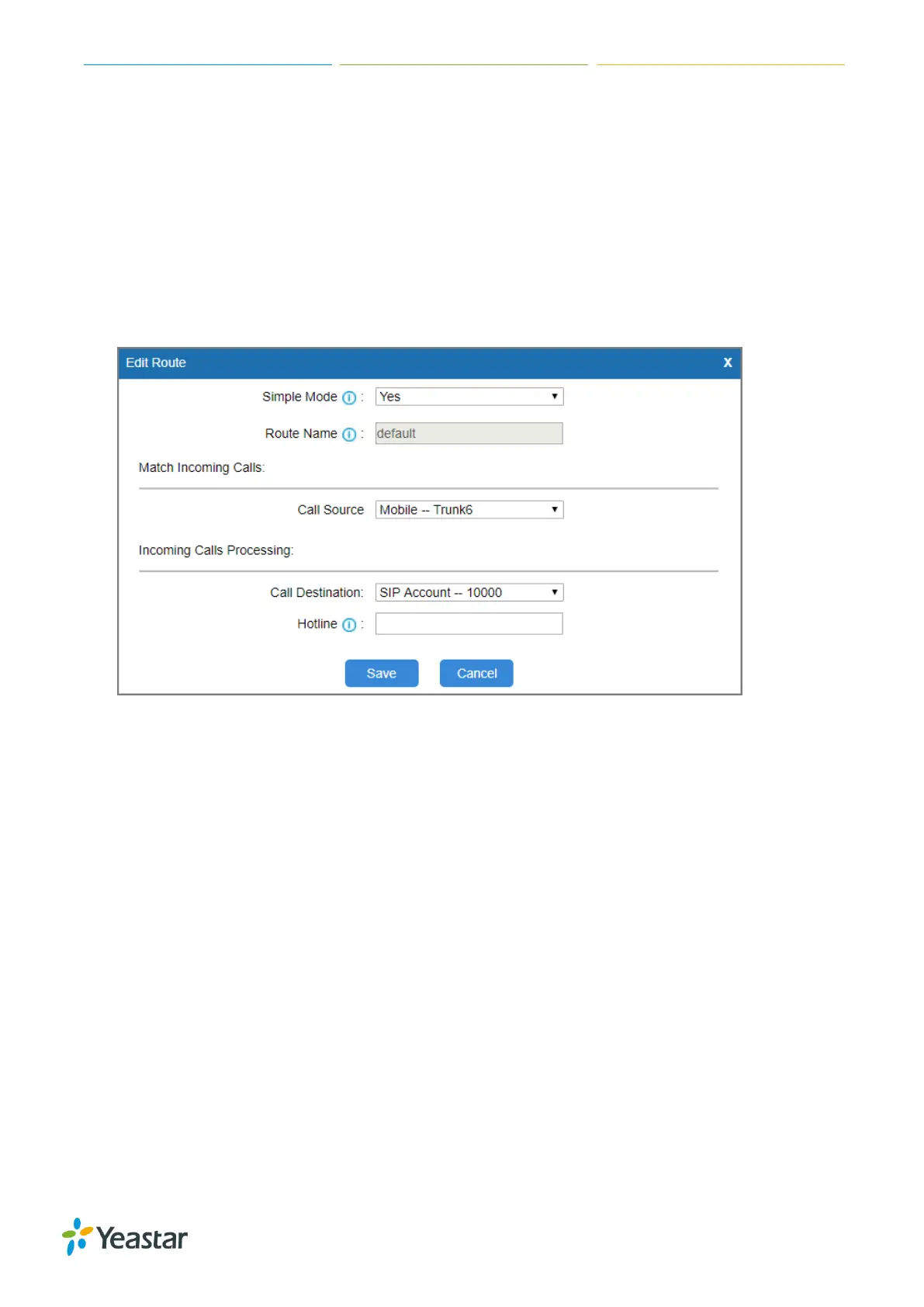TG Series User Guide
31/86
Set up a Mobile to IP Route (Account Mode)
Procedure
1. Navigate to Gateway > Routes Settings > Mobile to IP.
2. Click Add Mobile to IP Route.
3. Enter a name in the Route Name field.
4. Choose a GSM/3G trunk or a trunk group from Call Source field.
5. Choose a SIP account from the Call Destination field.
6. Click Save and Apply Changes
When a call reaches the selected GSM/3G trunk, the call will be routed to the destination of the
PBX’s inbound route.
Set up an IP to Mobile Route (Account Mode)
Procedure
1. Navigate to Gateway > Routes Settings > IP to Mobile.
2. Click Add IP to Mobile Route.
3. Enter a name in the Route Name field.
4. Choose a SIP account from Call Source field.
5. Choose a GSM/3G trunk or a trunk group from the Call Destination field.
