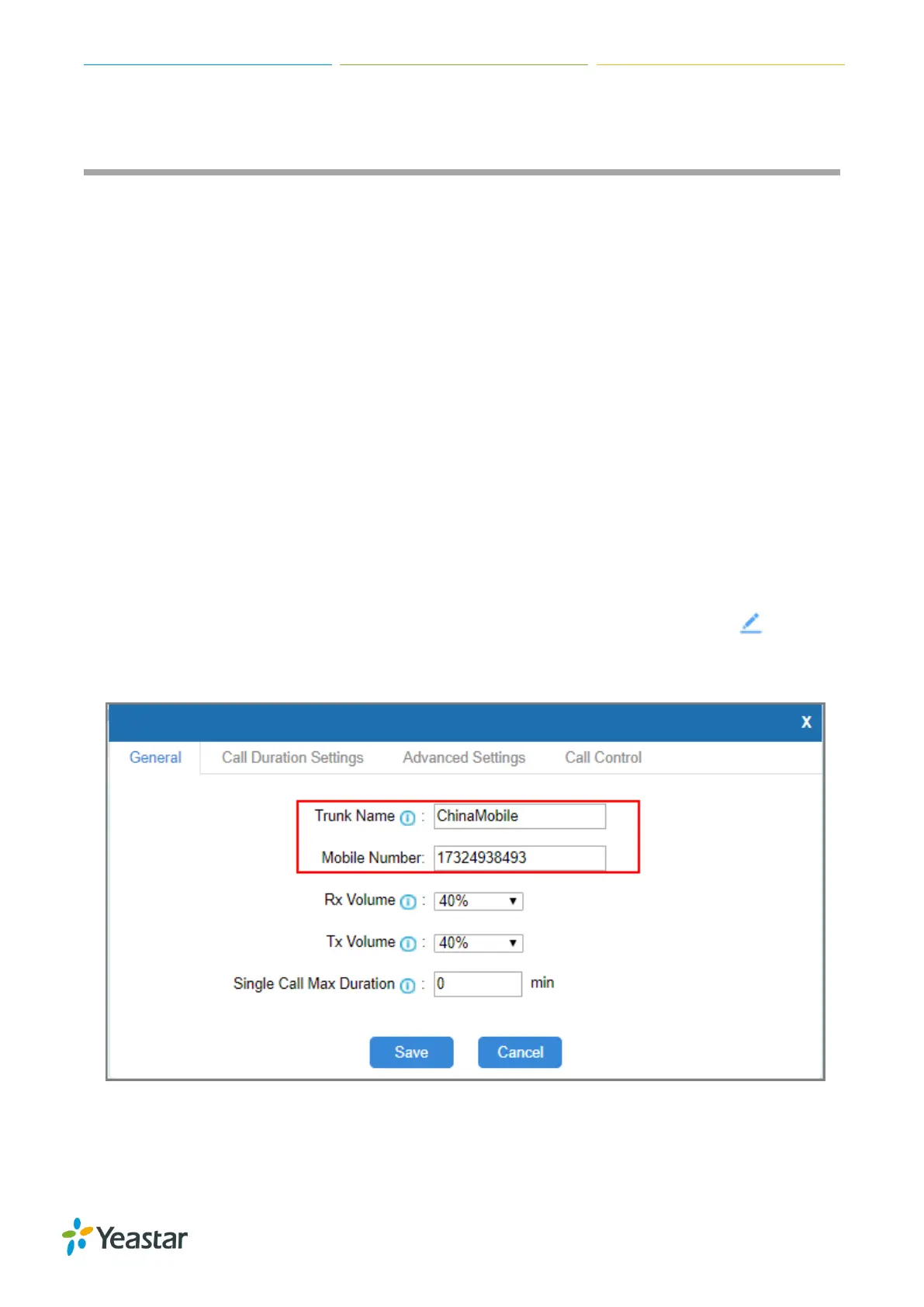TG Series User Guide
21/86
Manage GSM/3G Modules
Configure GSM/3G Module Profile
Reboot GSM/3G Modules
Enable/Disable GSM/3G Module
Adjust GSM/3G Module Volume
Configure the Call Duration of Mobile Trunks
Configure Network Mode and Band
Enable VoLTE on Mobile Trunk
Unlock the SIM Card
Configure SIM Card Forwarding and CLIR
Group Mobile Trunks
Configure GSM/3G Module Profile
You can set a name to the GSM/3G module to help you identify your modules on TG gateway. After
inserting a SIM card to a GSM/3G module, you can set the module’s mobile number as the SIM card
number to help you remember the SIM card number.
Procedure
1. Navigate to Gateway > Mobile List > Mobile List, select the desired Module, click .
2. In the General section, enter a name in Trunk Name.
3. Enter the SIM card number in Mobile Number.
4. Click Save and Apply Changes.
