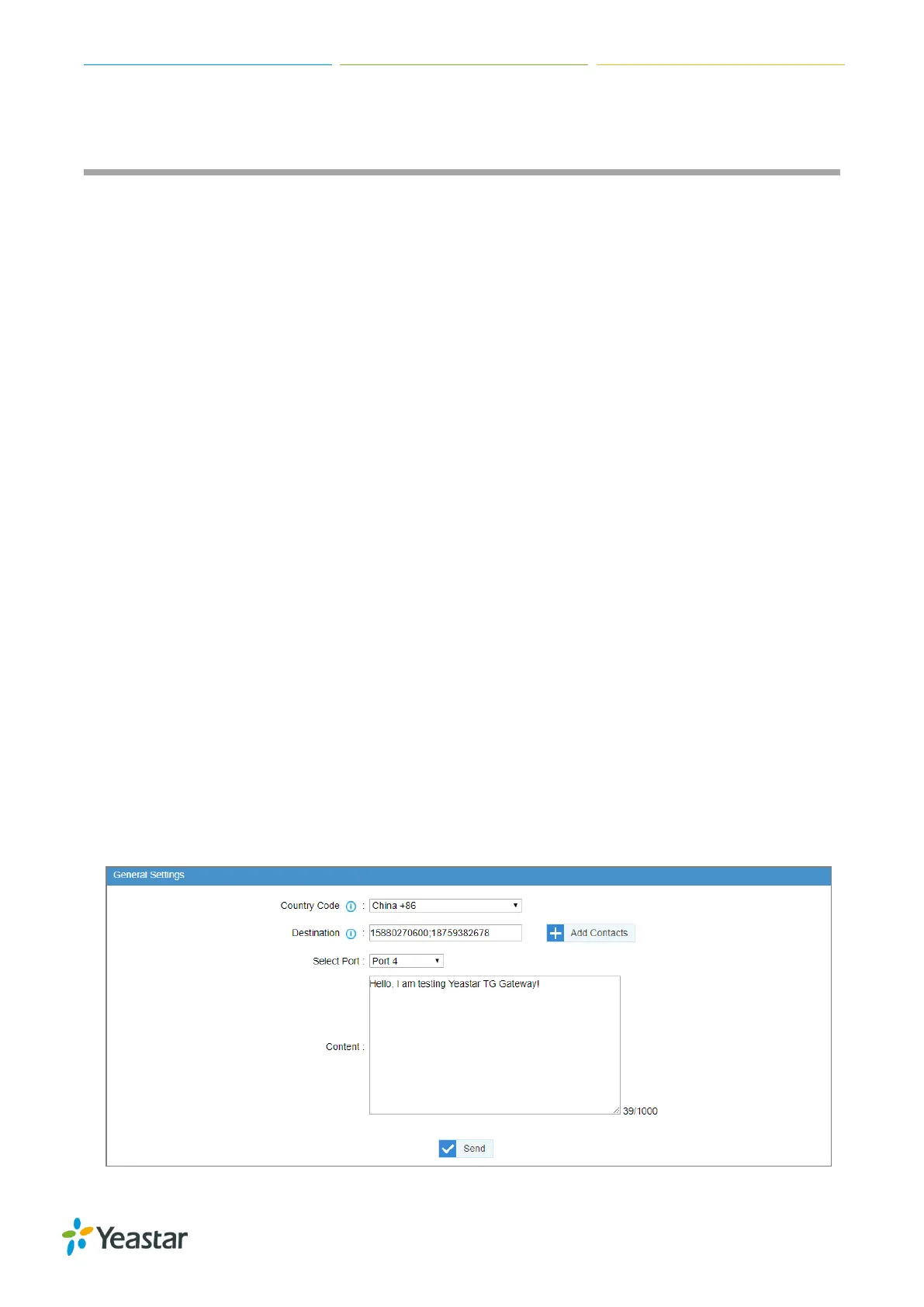TG Series User Guide
45/86
Manage Messages
Send SMS Messages
Manage SMS Contacts
Manage Sent SMS Messages
Manage Received SMS Messages
SMS to Email
Email to SMS
Schedule SMS Clear Tasks
Send USSD Messages
Enable TG Gateway API
Change Password of SMS Center
Send SMS Messages
You can send SMS messages through the installed SIM cards on Yeastar TG gateway Web user
interface.
Procedure
1. Navigate to SMS > SMS > Send SMS.
2. Choose a Country Code for the destination number.
If you cannot find the desired country code, set Country Code to Custom, and enter the country
code.
3. Enter the destination number in Destination field. Separate two phone numbers by a “;”.
You can also click Add Contacts to add phone numbers to the Destination filed.
4. Choose a GSM/3G port, the system will send the SMS messages through the selected port.
5. Enter the message contents in the Content field.
6. Click Send.
