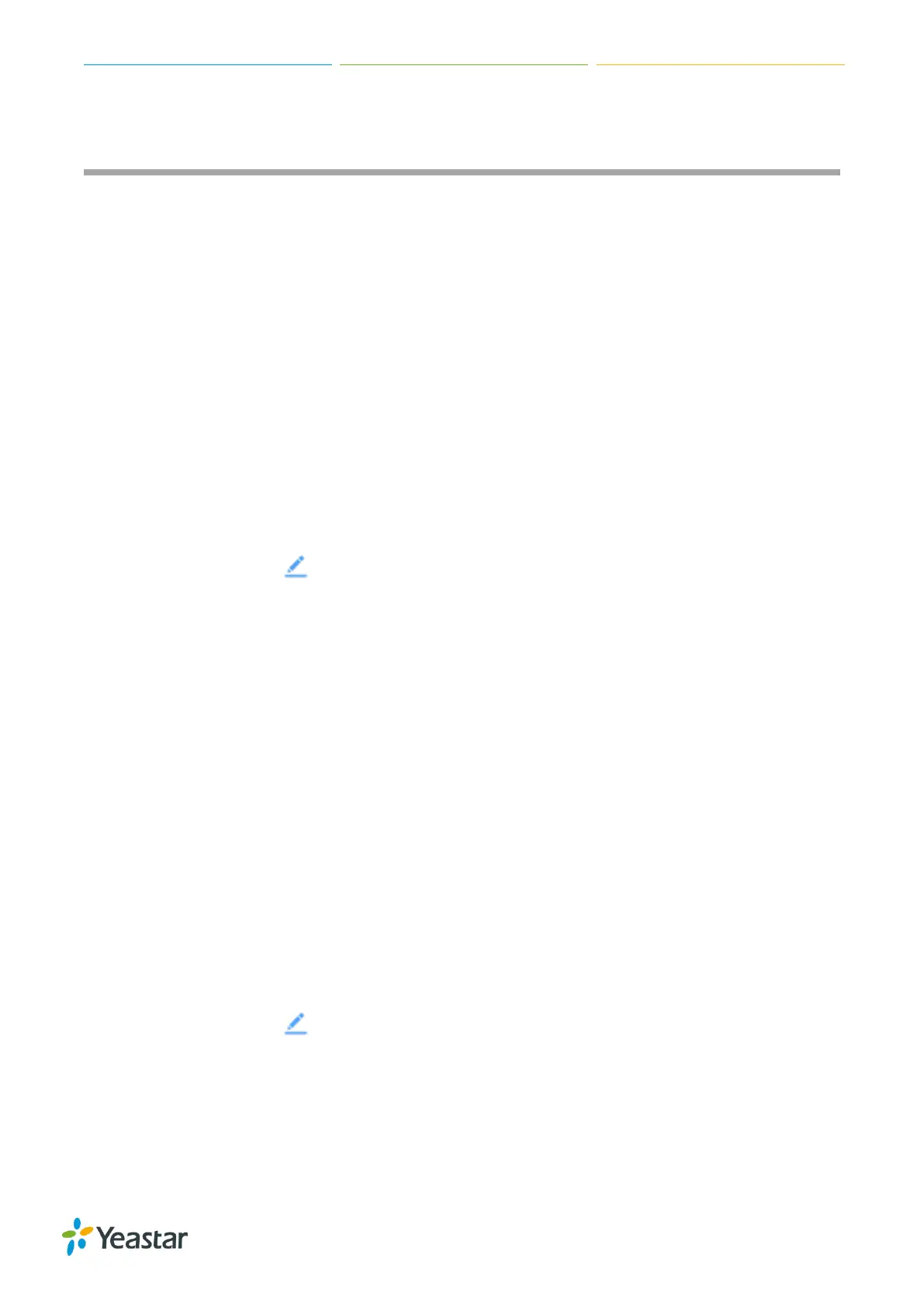TG Series User Guide
40/86
Call Control
Route Calls Based on Caller ID
Route Calls on Destination Numbers
Block Incoming Numbers
Block Outgoing Numbers
Callback
AutoCLIP Route
Route Calls Based on Caller ID
You can set the TG gateway to route calls based on the caller ID number of the person that is calling.
If the incoming caller ID doesn’t match the route settings, the call will fail.
Procedure
1. Navigate to Gateway > Routes Settings > Mobile to IP.
2. Choose a route, click .
3. Set Simple Mode to No.
4. Enter a rule on the Inbound Caller Pattern.
Note: leave this field blank to match any or no Caller ID information.
5. Click Save and Apply Changes.
Route Calls Based on Destination Numbers
You can set the TG gateway to route calls based on the destination numbers. When the users call in
TG gateway and hear a dial tone, they need to do a second dial to reach the desired destination. The
TG gateway routes the calls only when the users dial the destination numbers according to the route
rule.
Note: this feature would work only when the users get a second stage dial tone.
Procedure
1. Navigate to Gateway > Routes Settings > Mobile to IP.
2. Choose a route, click .
3. Set Simple Mode to No.
4. Enter a rule on the Outbound Dial Pattern.
Note: leave this field blank to match all dialed numbers.
5. (Optional) Set how many digits to strip in Strip field.
The TG gateway will strip the digits from the front of the phone number, and send the rewritten
number.
