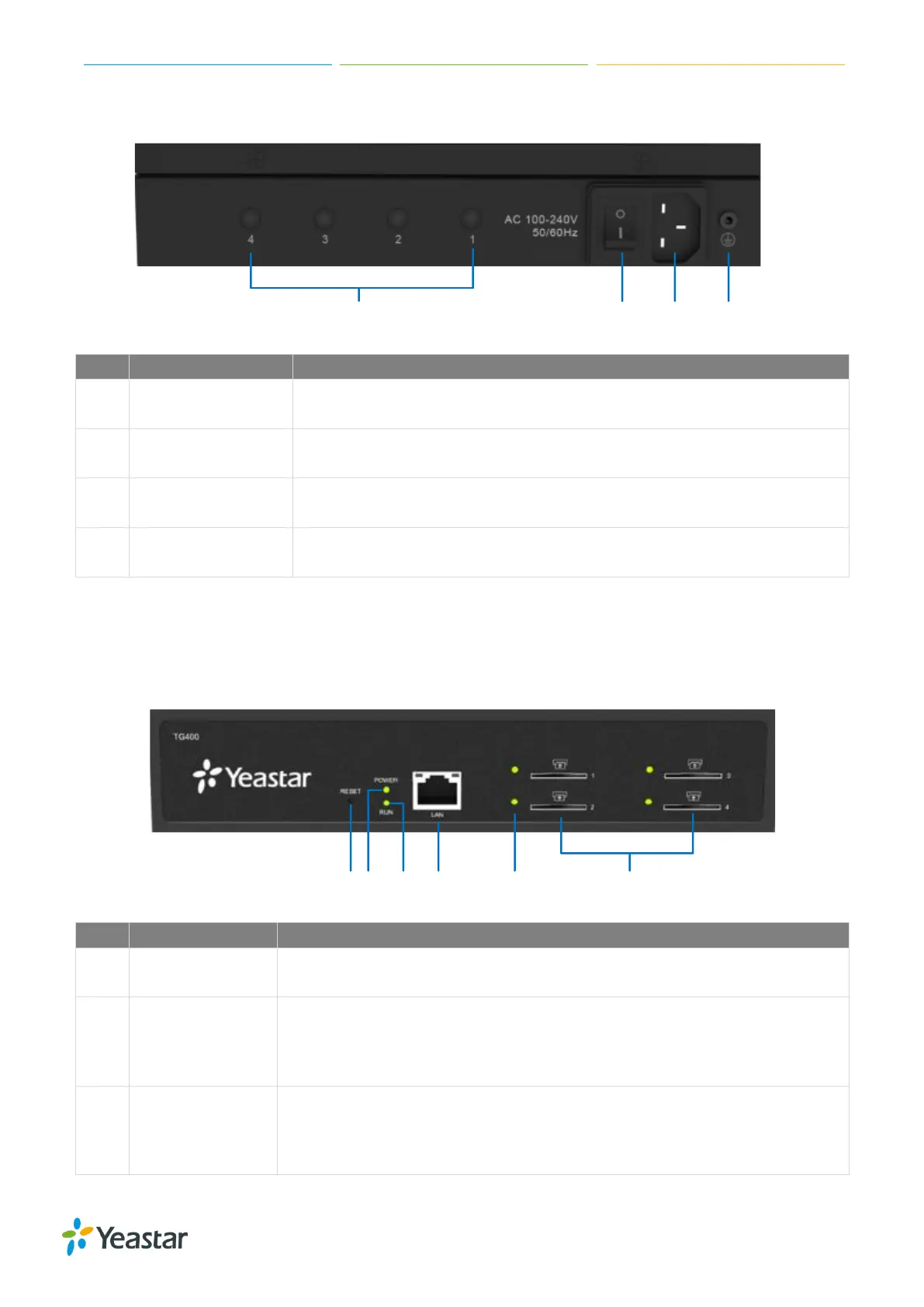TG Series User Guide
8/86
TG200 Gateway Back Panel
Connect to GSM/3G Antenna. Port 3 and Port 4 are invalid.
Press this button to switch on/off the device.
Connect the supplied power supply to the port.
Protects the personnel and the equipment.
TG400 Gateway Overview
TG400 Gateway Front Panel
Press and hold for 10 seconds to restore the factory defaults
Indicates the power status.
On: the power is switched on.
Off: the power is switched off.
Indicates the system status.
Blinking: the system is working properly.
Static Green/Off: the system goes wrong.
