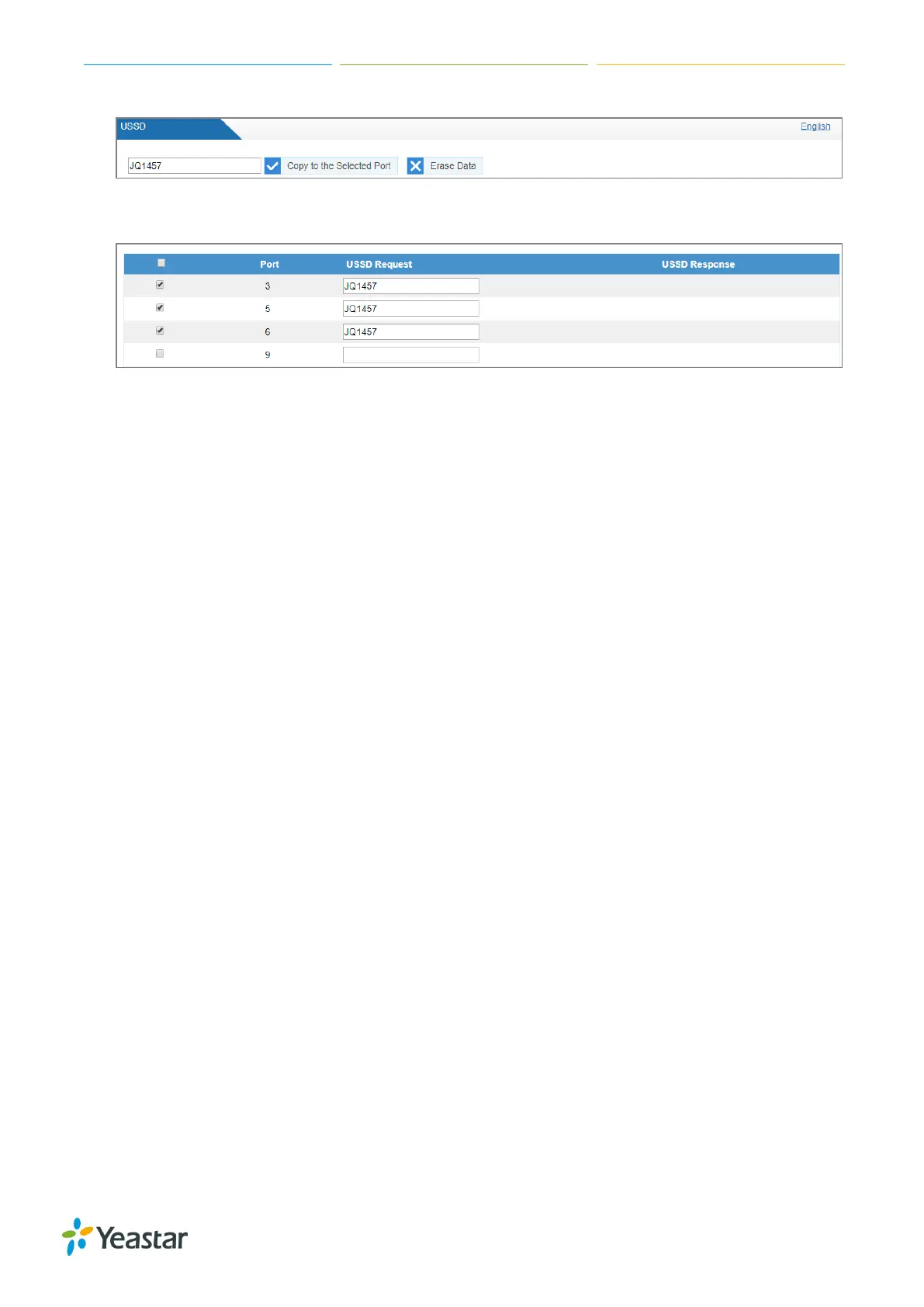TG Series User Guide
54/86
4. Click Copy to the Selected Port.
The message will apply to the selected ports.
5. Click Send.
Exit USSD Sessions
When you want to subscribe a new service from the GSM/3G carrier, you need to exit the former
USSD sessions first.
Procedure
1. Navigate to SMS > SMS > USSD.
2. Selected the desired ports.
3. Click Exit USSD Session.
Enable TG Gateway API
Yeastar TG gateway supports sending and receiving SMS messages with third party software. You
need to connect the third party software with TG gateway via API.
Procedure
2. Navigate to SMS > SMS > API Settings.
3. Check the checkbox of Enable API.
4. Set the User Name. The 3
rd
party software will use the user name to connect to TG gateway.
5. Set the Password. The 3
rd
party software will use the password to connect to TG gateway.
6. (Optional) Set the permitted IP addresses. Only the permitted IP addresses can connect to TG
gateway via API.
7. Click Save and Apply Changes.
Change Password of SMS Center
You can provide a Web login account for other users to manage all the SMS related settings. Check
the default username and password:
User Name: sms
