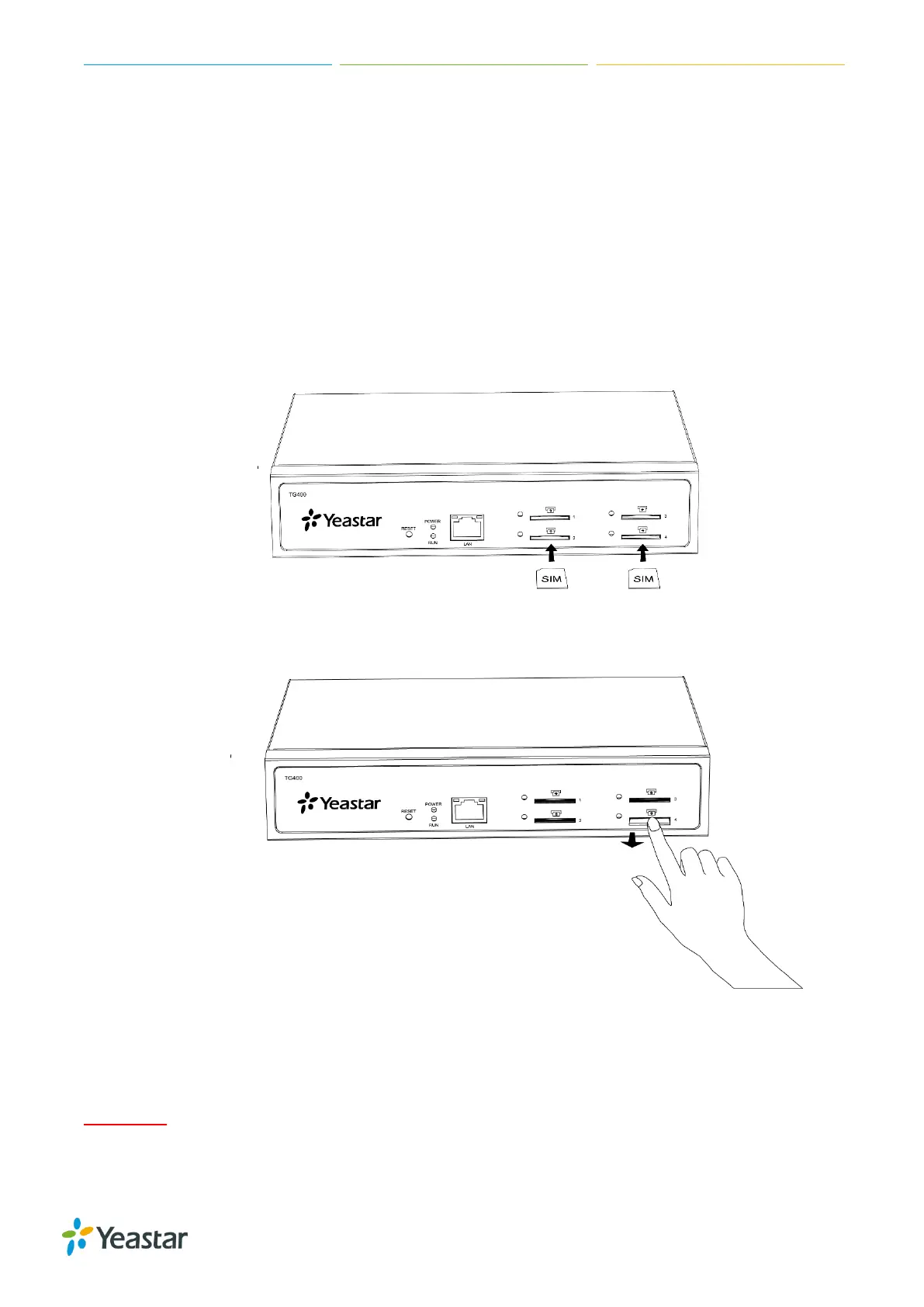TG Series User Guide
14/86
temperature/humidity extremes. The operating temperature should be kept below 104°F (40°C).
Insert/Remove SIM Card
Yeastar TG gateway supports hot plugging of SIM cards. You can insert and remove your
SIM cards to the TG gateway directly without powering off the device.
Procedure
1. Insert the SIM card with the angled corner in first and the contact area facing down.
2. Press the SIM card to remove the SIM card.
Desktop Installation
WARNING
Please set 5~10cm gaps around the device for air circulation.
Please avoid any heavy thing placed on the device.
