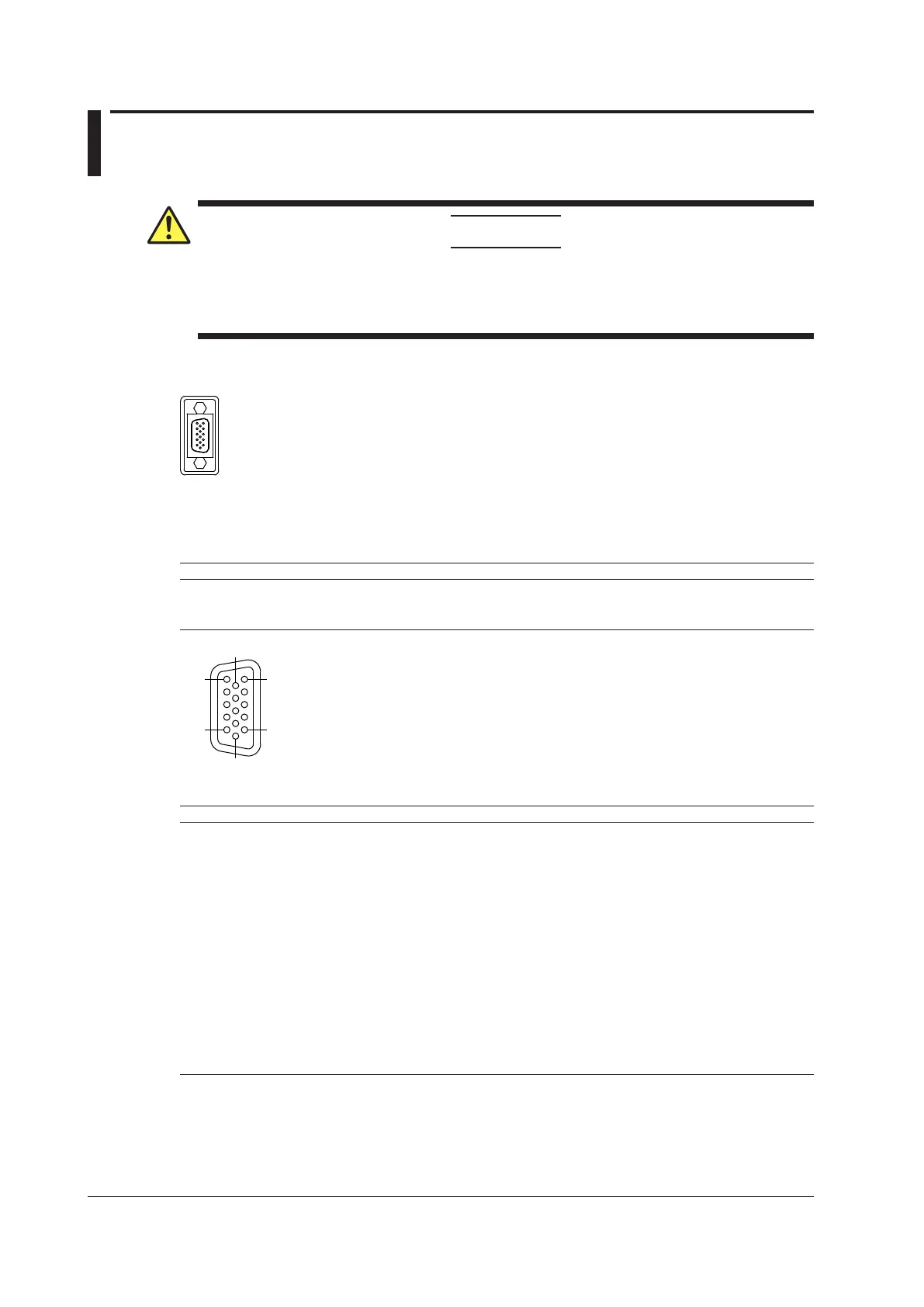5.4 Video Signal Output (VIDEO OUT (XGA))
CAUTION
• Only connect the DL850/DL850V to a monitor after turning both the DL850/DL850V and
the monitor off.
• Do not short the VIDEO OUT
terminal or apply external voltage to it. Doing so may damage
the DL850/DL850V.
Video Signal Output Terminal
You can use video signal output to display the DL850/DL850V screen on a monitor. Any multisync
monitor that supports XGA can be connected.
Item Specifications
Connector type D-sub 15-pin
Output format Analog RGB output
Output resolution XGA output, 1024 × 768 dots, approx. 60 Hz Vsync
D-Sub 15-pin receptacle
6
11
1
5
15
10
Pin No. Signal Specifications
1 Red 0.7 V
P-P
2 Green 0.7 V
P-P
3 Blue 0.7 V
P-P
4 —
5 —
6 GND
7 GND
8 GND
9 —
10 GND
11 —
12 —
13 Horizontal sync signal Approx. 36.4 kHz, TTL positive logic
14 Vertical sync signal Approx. 60 Hz, TTL positive logic
15 —
Connecting to a Monitor
1.
Turn off the DL850/DL850V and the monitor.
2.
Connect the DL850/DL850V and the monitor using an RGB cable.
3.
Turn on the DL850/DL850V and the monitor.
