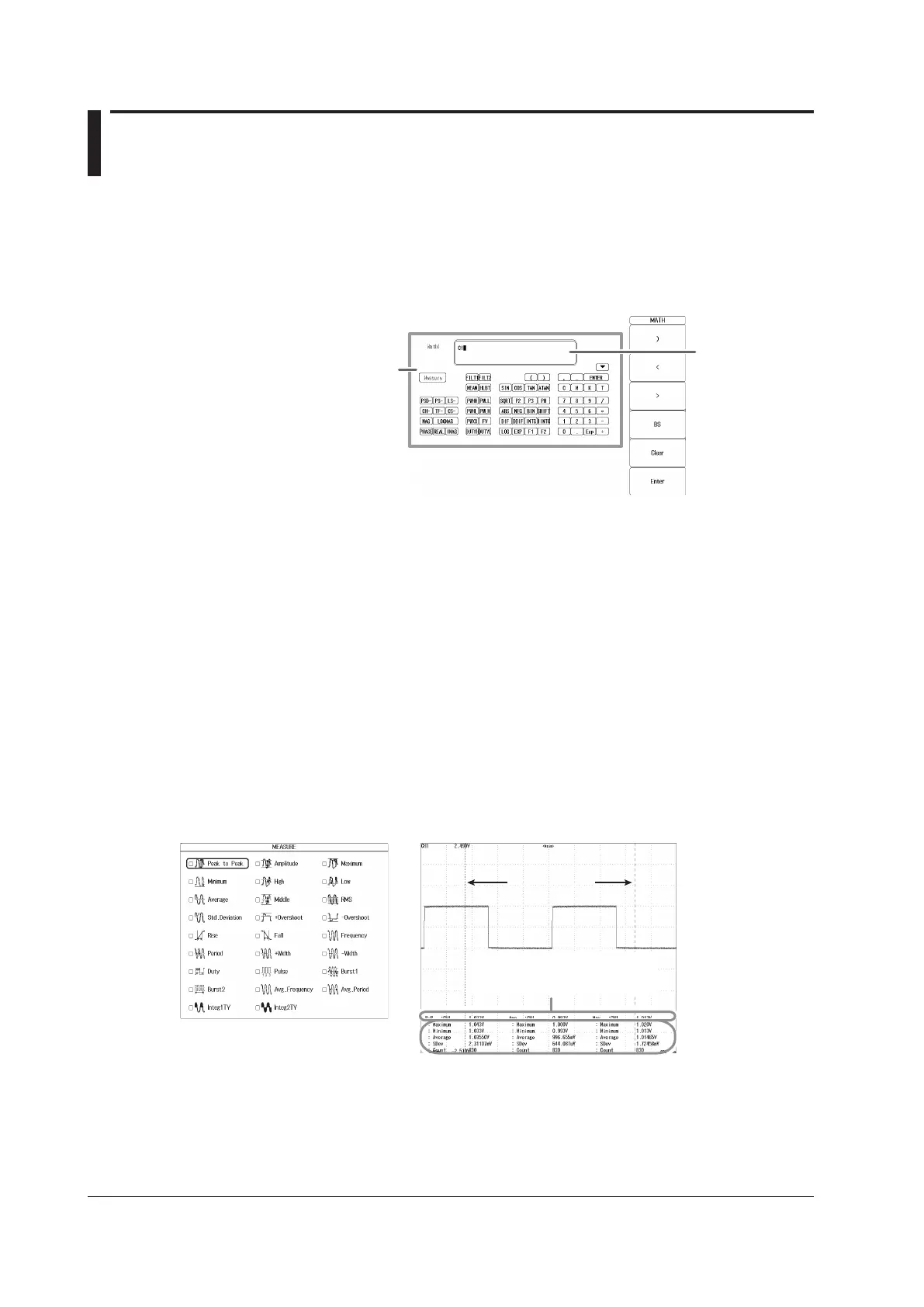2.5 Waveform Computation and Analysis
Waveform Computation
You can perform basic arithmetic, binarization, FFT (power spectrum), and phase shifting (display
the waveform with its phase shifted). On models with the /G2 option, you can use a rich variety of
functions (square root, trigonometric functions, differentiation, integration, digital filtering, six types of
FFT functions, and so on) to define up to eight equations.
The expression that
you enter appears.
Expression configuration dialog box
Use the soft keyboard on the screen to
enter an expression.
Cursor Measurement
There are cursors for T-Y (time-axis), X-Y, and FFT waveforms. You can position a cursor over a
waveform to view the various measured values at the intersection of the cursor and the waveform.
Automated Measurement of Waveform Parameters
You can use this feature to automatically measure waveform levels, maximum values, frequencies,
and other values. For up to 100 Mpoint of waveform data, you can measure 29 waveform parameters
(including the delay between channels) that relate to the voltage axis, time axis, and waveform area.
•
Y
ou can display a total of 32 measured values for all the waveforms.
• You can save a total of 64000 items of data for all the waveforms.
• You can also perform computations on measured waveform parameter values.
• You can display the following statistics for the specified waveform parameter.
The maximum value (Maximum), minimum value (Minimum), average value (Average), standard
deviation (SDev), and number of measured values used to calculate statistics (Count)
Setup Dialog Box Example of Displayed Statistical Values
Measured items that the DL850/DL850V
is calculating the statistics of
and the values of those items
Maximum: Maximum value Minimum: Minimum value
Average: Average value SDev: Standard deviation
Count: Number of measured values used to calculate statistics
Measurement
range
