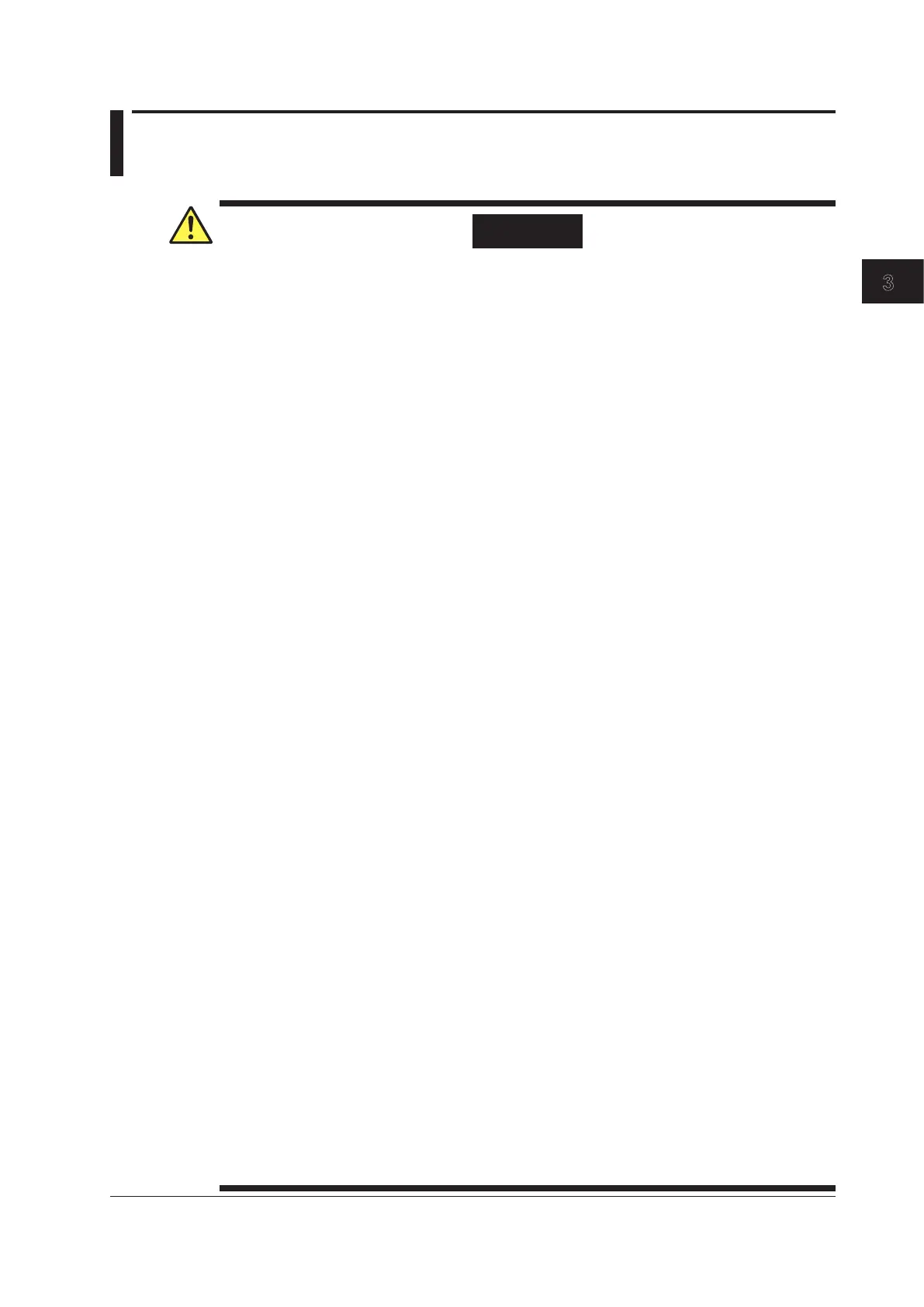3.3 Installing Input Modules
WARNING
• To prevent electric shock and damage to the instrument, be sure to turn the power off
before you install or remove input modules.
• Check that the input cable is not connected to the input terminals before installing or
removing the input module.
•
T
o prevent electric shock and to satisfy the specifications, make sure to put the accessory
cover plate on the slots that are not being used.
Using the instrument without the cover plate allows the dust to enter the instrument and
may cause malfunction due to the rise in temperature inside the instrument.
•
If the input module happens to come out of the slot while it is in use, it may cause electric
shock or cause damage to the instrument as well as the input module. Make sure to screw
the input module in place at the two locations (top and bottom).
•
T
here are protrusions in the slot. Do not put your hand in the slot. If you put your hand in the
slot, the protrusions may cut your hand.
Precautions to Be Taken When Using the Modules
• Do not apply input voltage exceeding the maximum input volta
ge, withstand voltage, or
allowable surge voltage.
• T
o avoid electric shock, be sure to ground the instrument.
• To prevent the possibility of electric shock, be sure to fasten the module screws. Failing to
do so is extremely dangerous, because the electrical and mechanical protection functions
will not be activated.
• Do not leave the instrument connected to devices in an enviro
nment that may be subject to
voltage surges.
• When measuring high voltages using the 720210 (HS100M12
), 701250 (HS10M12), or
701251 (HS1M16), use an isolated probe (the 700929 or 701947), 1:1 safety cable (a
combination of the 701901 and 701954), or differential probe (700924).
• Be sure to connect the GND lead of the differential probe (the 700924) to the functional
ground terminal of the DL850/DL850V before you connect to the device under
measurement. High voltage may appear at the BNC connector of the differential probe.
• The protection functions and non-isolation functions of the 701255 (NONISO_10M12) are
enabled when the module screws are tightened. It is extremely dangerous if you do not
fasten the screws. Also, when you measure high voltages above 42 V, be sure to use the
passive probe for the DL850/DL850V (the 701940).
• The BNC portion of the 10 MHz passive probe (701940) is me
tal, so if you use it with
isolated input (the 720210 (HS100M12), 701250 (HS10M12), 701251 (HS1M16), 701275
(ACCL/VOLT), or 701280(FREQ)), for safety, be sure to only use it with voltages at or
below 42 V. (Do not connect voltage above 42 V to both the High and Low sides.)
• When measuring high voltages using
the 701267 (HV (with RMS)), use a measurement
lead 758933 and alligator clip 701954.
•
The measurement category of 701267 (HV (with RMS)) when
used with 758933
measurement leads and 701954 alligator clips is 400V-CAT II on the low side and
700V-CAT II on the high side. Be careful because the overvoltage tolerance between the
low and high sides is different.
•
When measuring high voltages using
the 701280 (FREQ), use an isolated probe (the
700929 or 701947).
•
The protection functions and non-isolation functions of the 720
230 (LOGIC) are enabled
when the module screws are tightened. It is extremely dangerous if you do not fasten
the screws. Also, be sure to only use a recommended YOKOGAWA logic probe (700986,
700987, 702911, or 702912) with the logic module.
3-5
IM DL850-03EN
Making Preparations for Measurements
