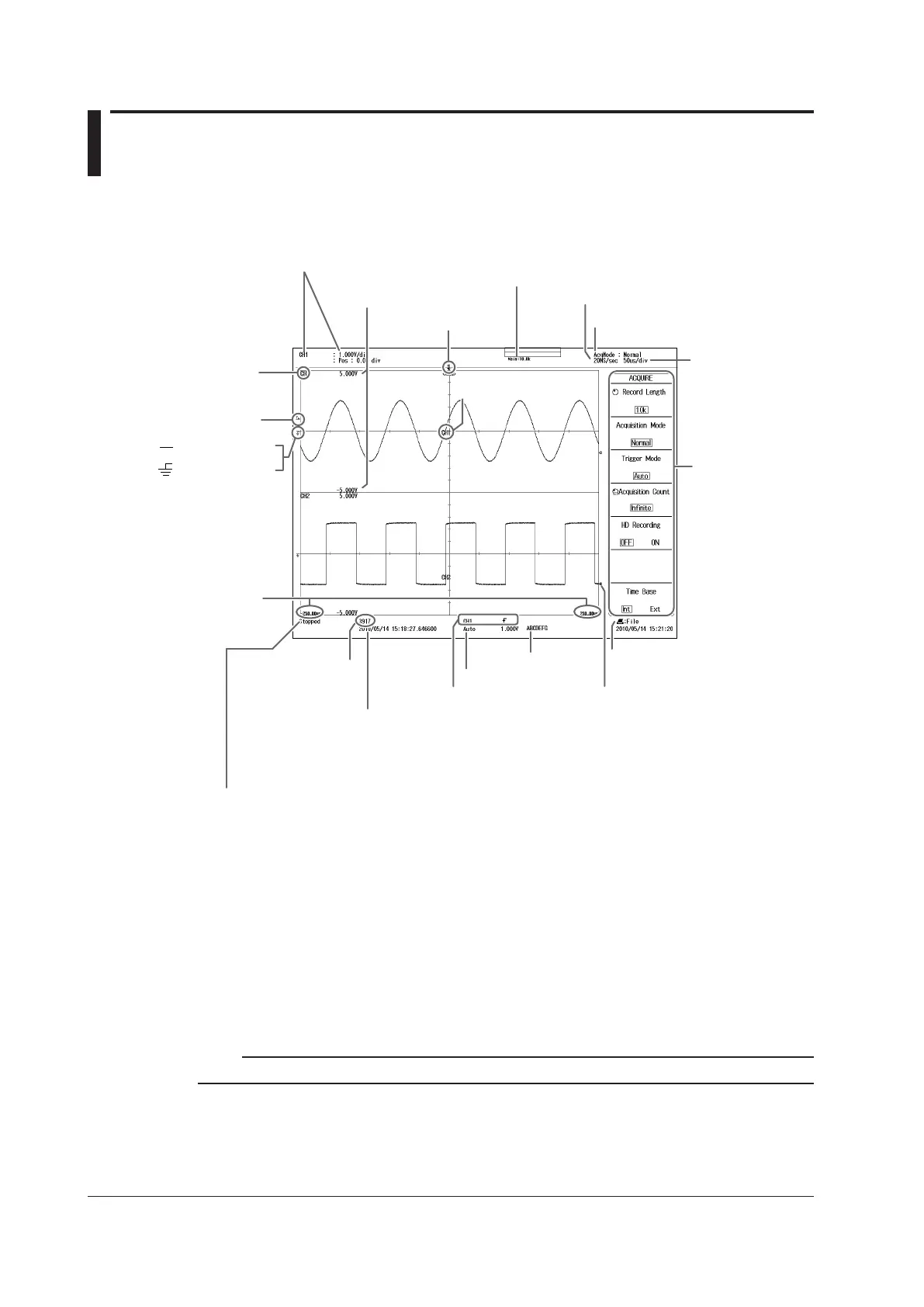Waveform acquisition condition
Waveform acquisition
count
Comment
Trigger mode
The setup channel
and its vertical scale
and position
Stopped
Running
Waiting for trigger
Pre... :Acquiring pre data
Post... :Acquiring post data
HD out :Continuous writing to hard disk
Display record length
Acquisition mode
Sample rate
TIME/DIV
Trigger position
Trigger level
Ground level
Channel number of
the display range
Voltage-axis scale value
Vertical position
Time from the
trigger position
Trigger setting
Setup
menu
Level indicator
Channel number of the
displayed waveform
(See the explanation below.)
Screen capture output
destination
The display is
inverted when
Invert is set to ON.
Time of the waveform time reference
When Trigger Mode is set to OnStart, the reference is the measurement start time.
When Trigger Mode is set to Auto and the roll display is in use, the reference is
the measurement stop time.
In other situations, the reference is the trigger time.
The DL850/DL850V LCD may include a few defective pixels. For details, see section 6.4, “Display.”
