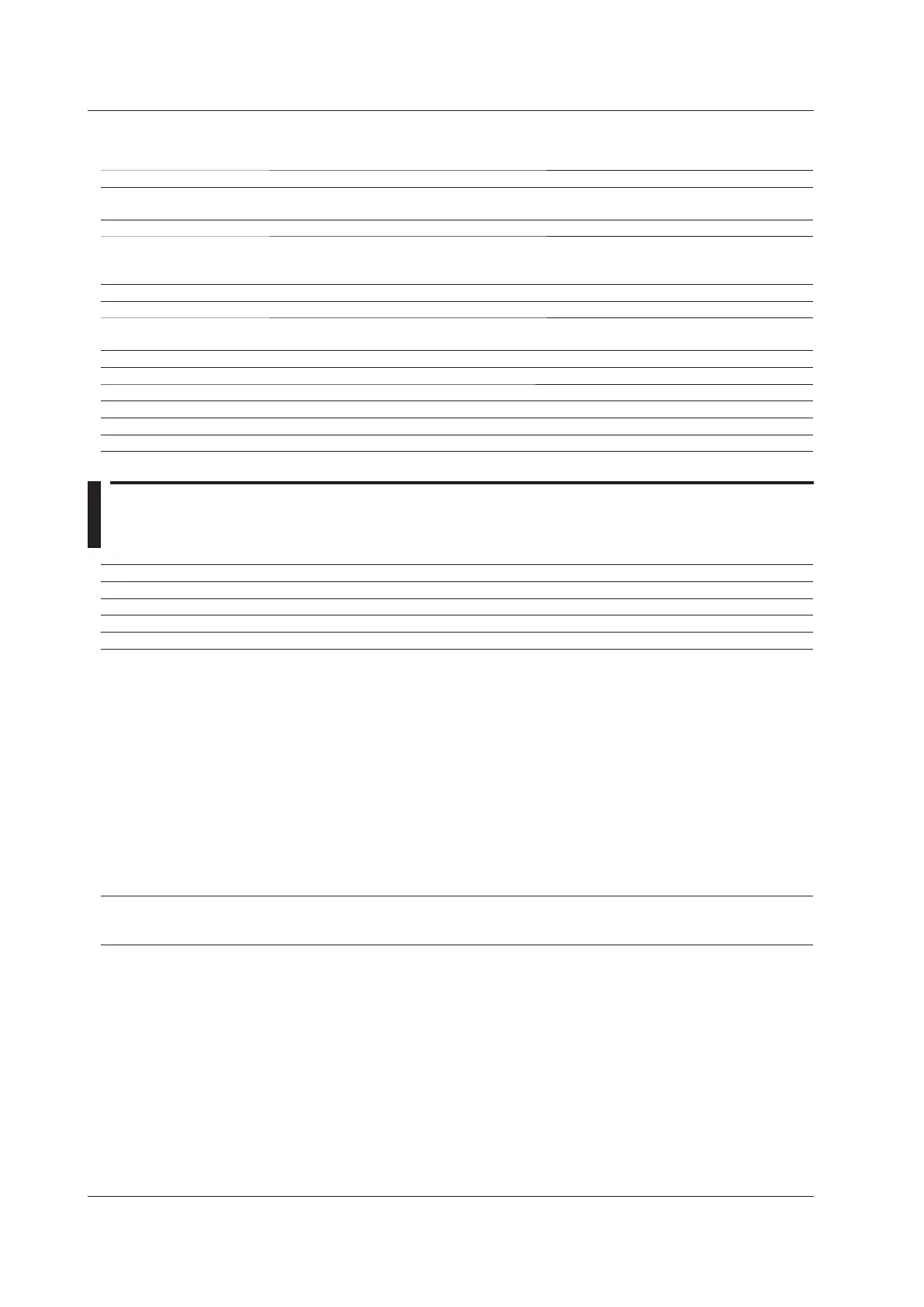6-10
IM DL850-03EN
Other Features
Item Specifications
Initialization Resets settings to the factory default (excluding the date and time setting, communication interface
settings, language setting, and time difference from GMT setting). The reset can be undone.
Auto setup Automatically sets the voltage axis, time axis, trigger, etc. The automatic settings can be undone.
Action Outputs screen capture data, saves waveform data (to binary, ASCII, or floating-point), sounds
a notification buzzer, transfers an e-mail, or performs some combination of the previous actions
whenever a trigger occurs or waveform acquisition stops
E-mail transmission Sends e-mail using SMTP
Calibration Auto or manual
System settings Screen color, date and time, message language, menu language, click sound on/off, and grid
thickness
Overview The system specifications can be displayed.
Self tests Memory test, key test, printer test, and storage test
Help feature Displays a description of the settings
PROTECT key You can lock the keys to prevent unintentional operations.
NUM key You can enter numbers directly.
Japanese string input Compact-VJE Ver.3.0
6.6 FFT
Item Specifications
Waveform to be computed CHn or MATHn
Number of channels 1 (on models without the /G2 option), 2(on models with the /G2 option)
Computation range From the specified computation start point until the specified number of points have been computed
Computed points 1 k, 2 k, 5 k, 10 k, 20 k, 50 k, or 100 k
Time windows Rect, Hanning, Hamming, FlatTop, and Exponential (on models with the /G2 option)
When the Exponential time window is selected, the following settings must be configured.
Damping rate: The weight of the last data point, with the weight of the first data point in
the specified number of FFT points taken to be 100% (= 1).
Selectable range: 1 to 100%
Resolution: 1%
Force1: Set the area over which computation is performed in terms of a
percentage from the first FFT point, taking the number of FFT points to
be 100%.
Selectable range: 1 to 100%
Resolution: 1%
Force2: This setting applies to the output (response) signal (second parameter)
of a two-waveform FFT.
Selectable range: 1 to 100%
Resolution: 1%
Display window The FFT computation results are displayed in a separate window independent from the normal
waveform display.
Display range: Set the display range by setting Center and Sensitivity.
6.5 Features
