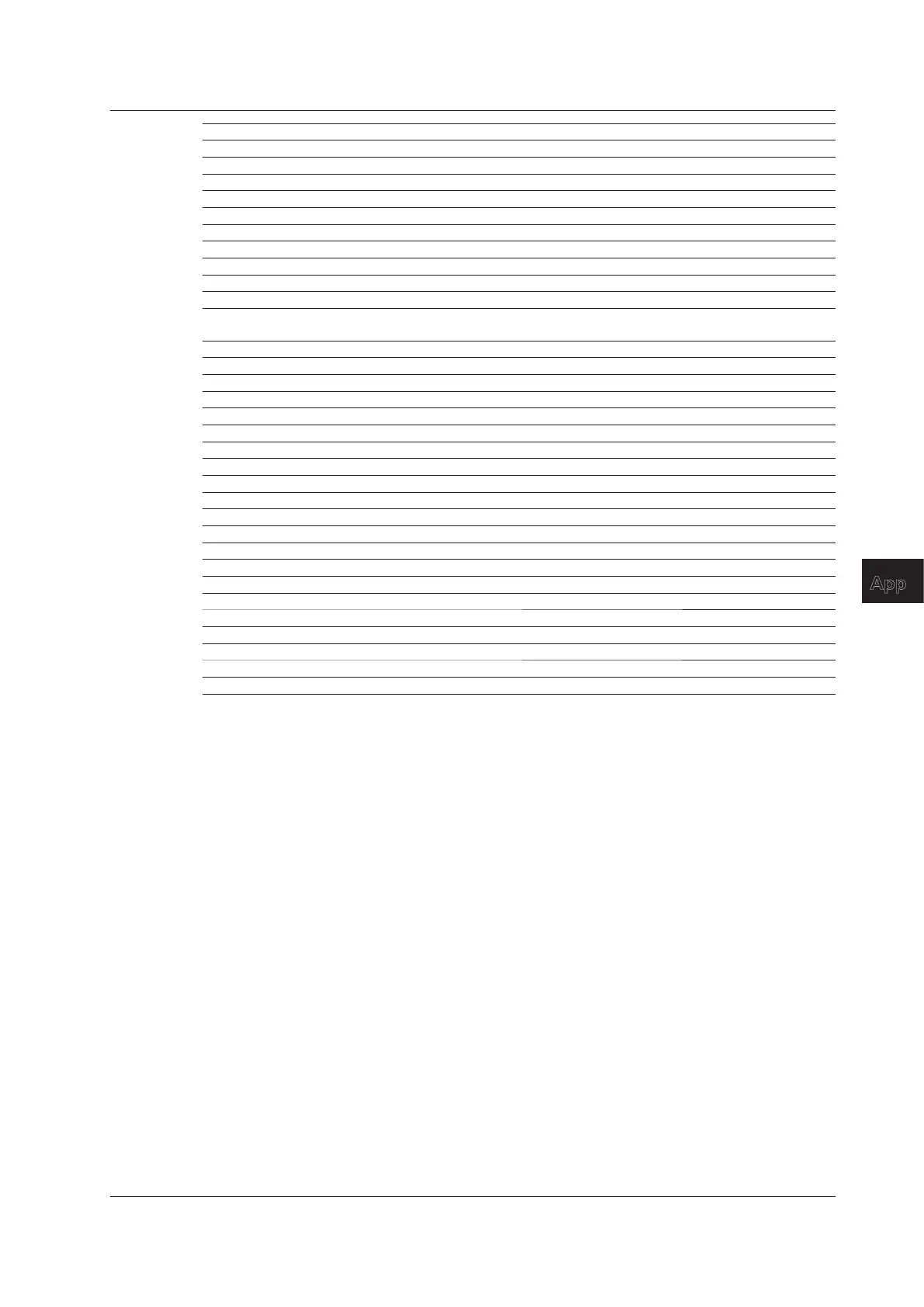App-25
IM DL850-03EN
Appendix
DL850/DL850V USB Keyboard
1 (CH key) 1 when NUM LOCK is illuminated on the DL850/DL850V
2 (CH key) 2 when NUM LOCK is illuminated on the DL850/DL850V
3 (CH key) 3 when NUM LOCK is illuminated on the DL850/DL850V
4 (CH key) 4 when NUM LOCK is illuminated on the DL850/DL850V
5 (CH key) 5 when NUM LOCK is illuminated on the DL850/DL850V
6 (CH key) 6 when NUM LOCK is illuminated on the DL850/DL850V
7 (CH key) 7 when NUM LOCK is illuminated on the DL850/DL850V
8 (CH key) 8 when NUM LOCK is illuminated on the DL850/DL850V
9 (CH key) 9 when NUM LOCK is illuminated on the DL850/DL850V
0 (CH key) 0 when NUM LOCK is illuminated on the DL850/DL850V
ENTER (CH key) ENTER when NUM LOCK is illuminated on the DL850/
DL850V
. (CH key) . when NUM LOCK is illuminated on the DL850/DL850V
– (CH key) – when NUM LOCK is illuminated on the DL850/DL850V
ESC ESC or F8
Select soft key 1 F1
Select soft key 2 F2
Select soft key 3 F3
Select soft key 4 F4
Select soft key 5 F5
Select soft key 6 F6
Select soft key 7 F7
SNAPSHOT PAUSE
Turn ZOOM MAG to the right INSERT
Turn VERTICAL SCALE to the right HOME
Turn HORIZONTAL TIME/DIV to the right PAGE UP
Turn ZOOM MAG to the left DELETE
Turn VERTICAL SCALE to the left End
Turn HORIZONTAL TIME/DIV to the left PageDown
Right arrow →
Left arrow ←
Up arrow ↑
Down arrow ↓
Appendix 4 USB Keyboard Key Assignments
