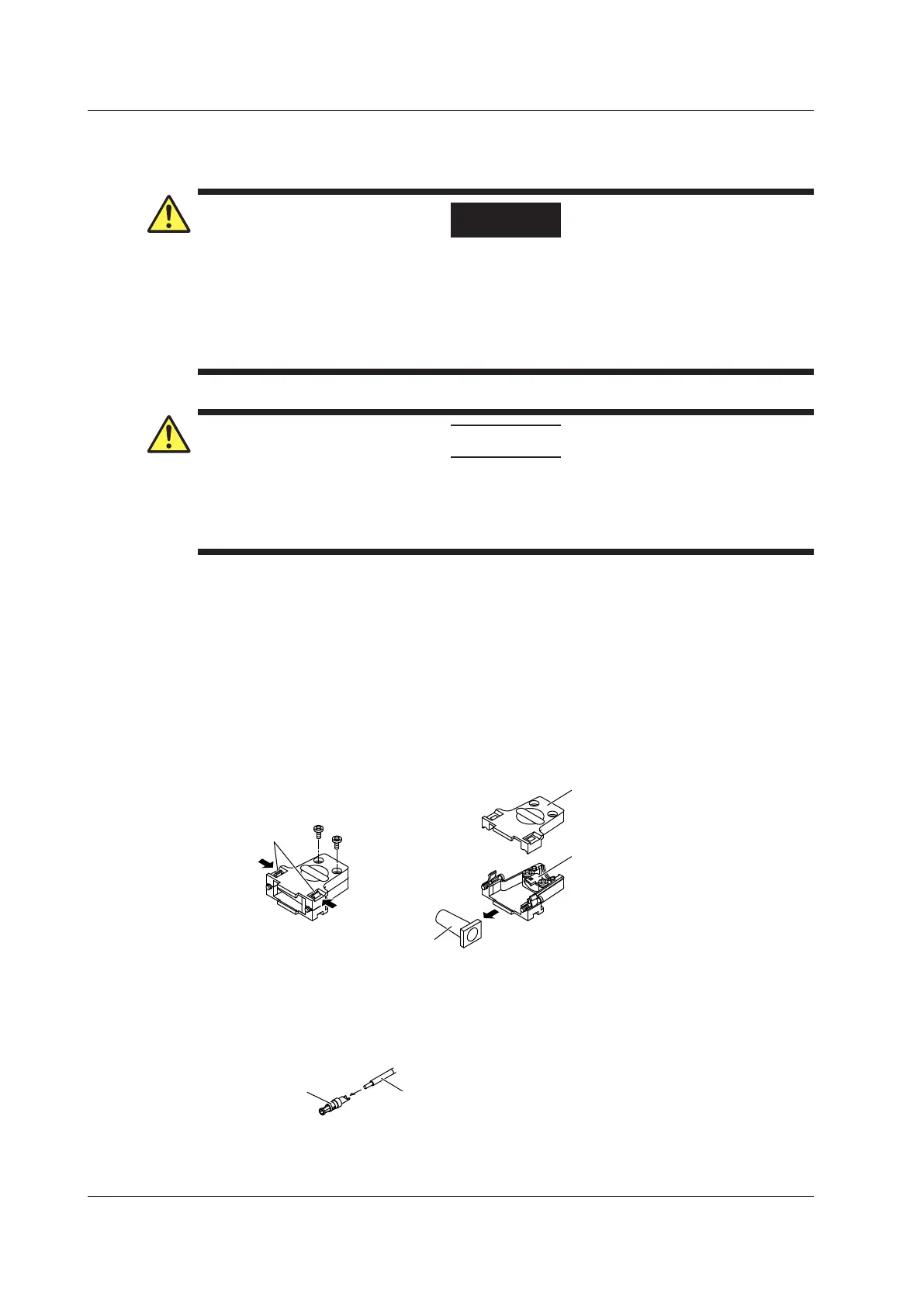Connecting the DC Power Supply to the DC Power Supply Model
(/DC)
WARNING
• Connect the DC power cord after checking that the power switch of the instrument is turned
OFF. If you connect the power cord with the power switch turned ON, sparks may be
emitted and can lead to fire.
•
T
o prevent the possibility of electric shock or fire, be sure to use a power cord and power
connector that YOKOGAWA specifies.
• Make sure to perform protective earth grounding to prevent ele
ctric shock.
CAUTION
• There is a polarity to the DC power connector. Check the polarity when making a
connection. If you have trouble connecting it, do not force it; check the connector direction.
• T
o prevent shorting the power supply, remove the power cord from the power supply when
the power supply is not in use.
Creating the Power Cord
Create a power cord using the power connector that comes with the package. For the power cord, use
a cable that is between AWG12 (conductive cross-sectional area of 3.3 mm
2
) and AWG14 (conductive
cross-sectional area of 2.1 mm
2
) with an outer diameter less than or equal to 3.6 mm.
There are two types of terminal tips. Use the tip with a small diameter for the protective grounding
terminal.
1.
Remove the two screws from the DC power connector.
2.
Press the latch pawl in the direction of the arrow as shown and remove the connector case.
Take out the cable cover that is stored in the connector.
Cable cover
Latch pawl
Cable retainer
Connector case
3.
Remove the two cable retainer screws.
4.
Run the cable through the cable cover.
5.
Solder the power cable to the three terminal tips provided. Solder the protective grounding
cable to the tip with the small diameter.
3.4 Connecting to a Power Supply and Turning the Power Switch On and Off
3-10
IM DL850-03EN
