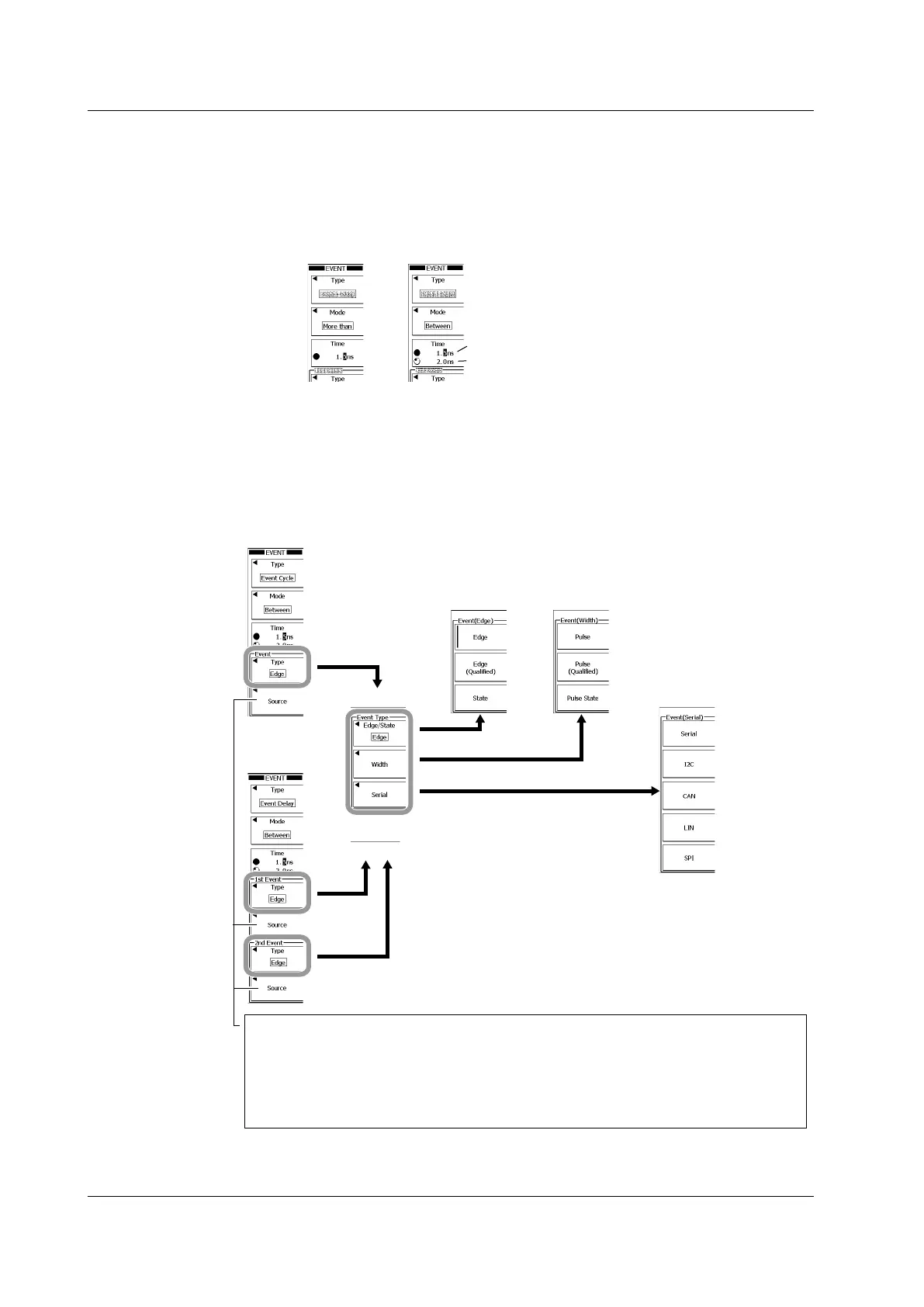6-76
IM 701310-01E
Setting the Event Reference Time
9.
Use the rotary knob to set the reference time.
If you set the time span mode to Between or Out of Range, set two reference times.
Press the soft key to switch between the reference times that you set using the rotary knob.
More than,
Less than,
or Time Out
Between or
Out of Range
T1
T2
Selecting the Event Type
10.
Press the Type soft key.
If the trigger type is Event Delay or Event Sequence, press the Type soft key under 1st
Event and 2nd Event separately.
11.
Press the appropriate event type soft key.
Trigger type:
Event Cycle
When an Edge
type is selected
When a Width
type is selected
When a Serial
type is selected
Trigger type:
Event Delay,
Event Sequence
This menu changes to Setup if you select a Width or Serial event type in step 11.
• Width type
Proceed to step 12.
• Serial type
Press the Setup soft key and then set the trigger conditions for the serial bus. For the configuration
procedure, see the sections below.
Serial: Section 6.14; I2C: Section 6.15; CAN: Section 6.16; LIN: Section 6.17; SPI: Section 6.18
6.20 Activating a Trigger on an Event Cycle, Delay, or Sequence