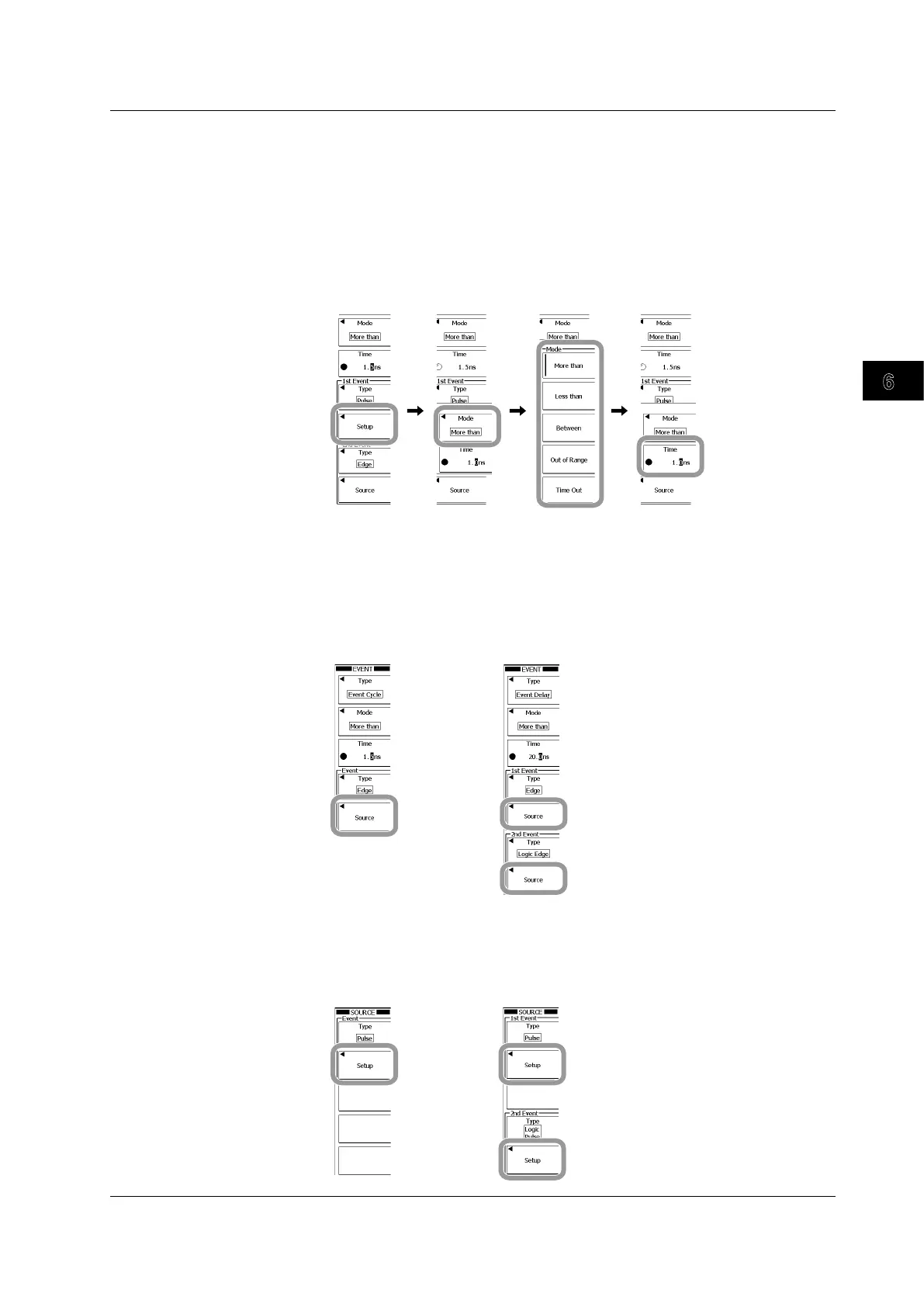Triggering
3
2
1
4
5
6
7
8
9
10
11
12
13
14
15
16
17
18
19
App
Index
6-77
IM 701310-01E
Setting the Time Span Mode and Reference Time for the Pulse Width or
True Period
When the event is set to a width type
12.
Press these soft keys: Setup > Mode.
13.
Press the appropriate time span mode soft key from More than to Time Out.
14.
Set the reference time for the pulse width or true period according to the time
span mode.
15.
Press ESC to return to the previous screen.
Setting the Event Source
When the event is set to an edge type
16.
Press the Source soft key.
The event source setup menu appears.
(You can also press SOURCE on the front panel to display a menu and press the Setup soft
key.)
Trigger type: Event Cycle Trigger type: Event Delay, Event Sequence
When the event is set to a width type
16.
Press SOURCE on the front panel, and press the Setup soft key in the menu that
appears.
The event source setup menu appears.
Trigger type: Event Cycle Trigger type: Event Delay, Event Sequence
6.20 Activating a Trigger on an Event Cycle, Delay, or Sequence