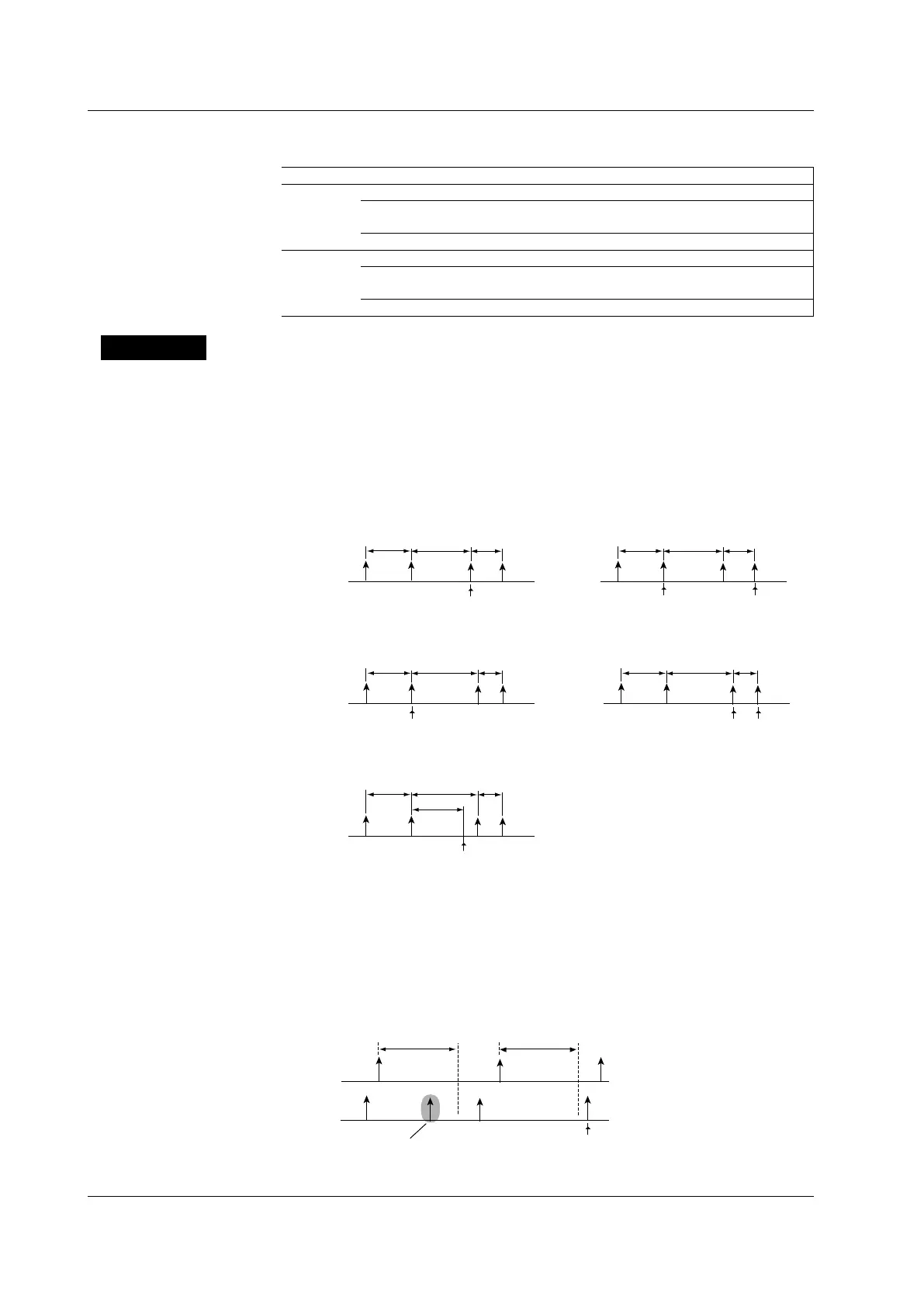6-78
IM 701310-01E
The subsequent steps vary depending on the event type. See the source settings in the
sections indicated below.
Event Type See
Edge/State
type
Edge Step 4 on page 6-10
Edge
(Qualified)
Step 4 on page 6-13
State Step 4 on page 6-17
Width type
Pulse Step 7 on page 6-24
Pulse
(Qualified)
Step 7 on page 6-28
Pulse State Step 7 on page 6-32
Explanation
This function enables the DL9000 to trigger on events based on trigger conditions
(excluding the Edge OR trigger).
Trigger Type
• Event Cycle
The DL9000 triggers when the event cycle meets the specified time condition.
Event
More than
t1
t2 t3
t1 < T1 t2 > T1 t3 < T1
Less than
Between
Out of Range
Trigger
Time out
Determination period: T1
Event
t1
t2 t3
t1 < T1 t2 > T1 t3 < T1
Trigger
Determination period: T1
Trigger
Event
t1
t2 t3
T1 < t1 < T2 T2 < t2 t3 < T1
Trigger
Determination periods: T1, T2
Event
t1
t2 t3
T1 < t1 < T2 T2 < t2 t3 < T1
Trigger
Determination periods: T1, T2
Trigger
Event
t1
t2 t3
Trigger
Determination period: T1
T1
t1 < T1 t2 > T1 t3 < T1
• Event Delay
Normally, the DL9000 displays the waveform before and after the event. If you want to
view the waveform the specified time after the event, set the trigger delay
.
The DL9000 triggers when the time between Event 1 and Event 2 meets the specified
time condition. If the time between Event 1 and Event 2 does not meet the specified
time condition, the DL9000 starts the detection process again from the next Event 1.
The following example is for More than.
Event 1
Determination period
Trigger
Event 2
Determination period
Restarts from here
More than
Because event 2 occurred within the
determination period, the operation
restarts from the next event 1.
6.20 Activating a Trigger on an Event Cycle, Delay, or Sequence