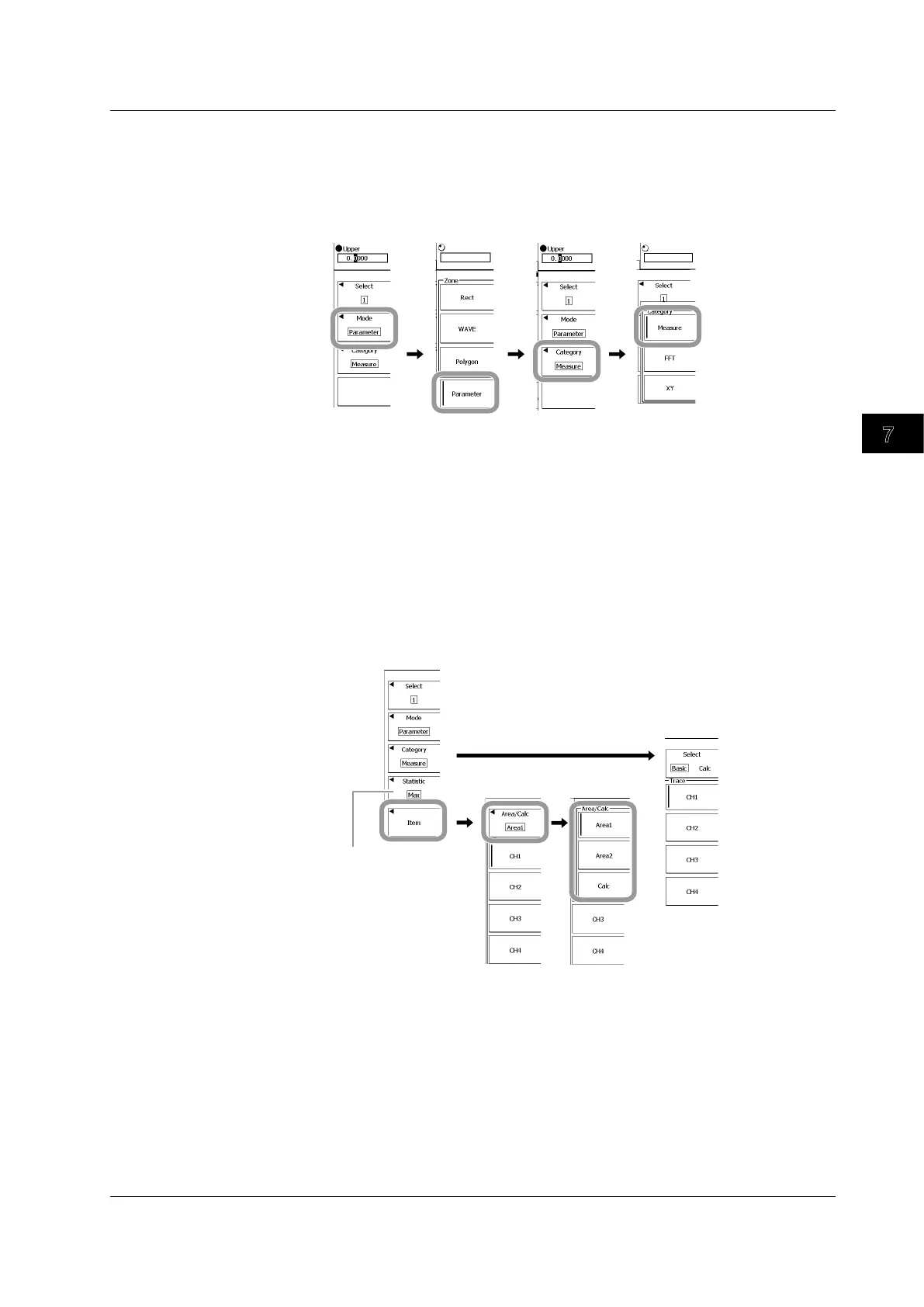Acquisition and Display
7-37
IM 701310-01E
3
2
1
4
5
6
7
8
9
10
11
12
13
14
15
16
17
18
19
App
Index
Setting the Determination Mode and Category
5.
Press these soft keys: Mode > Parameter.
This sets the determination mode to Parameter.
6.
Press these soft keys: Category > Measure.
This sets the parameter category to the automatically measured waveform parameters.
Selecting the Target Parameters
7.
Press the Item soft key.
8.
The menu that appears varies depending on the set waveform parameter mode
(see section 10.2 for details). Follow the instructions that correspond to the menu
that appears.
• If the waveform parameter mode is Basic, Continuous Statistics, or History Statistics, and
you select Area 1 or 2, proceed to step 9.
• If the waveform mode is Cycle Statistics and you select Basic, proceed to step 9.
• If the waveform parameter mode is Basic, Continuous Statistics, History Statistics, or
Cycle Statistics and you select Calc, proceed to step 11.
When the mode is Basic,
Continuous Statistics, or History
Statistics
When the mode is
Cycle Statistics
The Statistic menu appears
when the waveform
parameter mode is Cycle
Statistics .
You can choose a statistical
operation from Max, Min,
Mean, and σ.
The menu changes depending on the waveform parameter mode.
7.13 Setting Waveform Parameter GO/NO-GO Determination Conditions