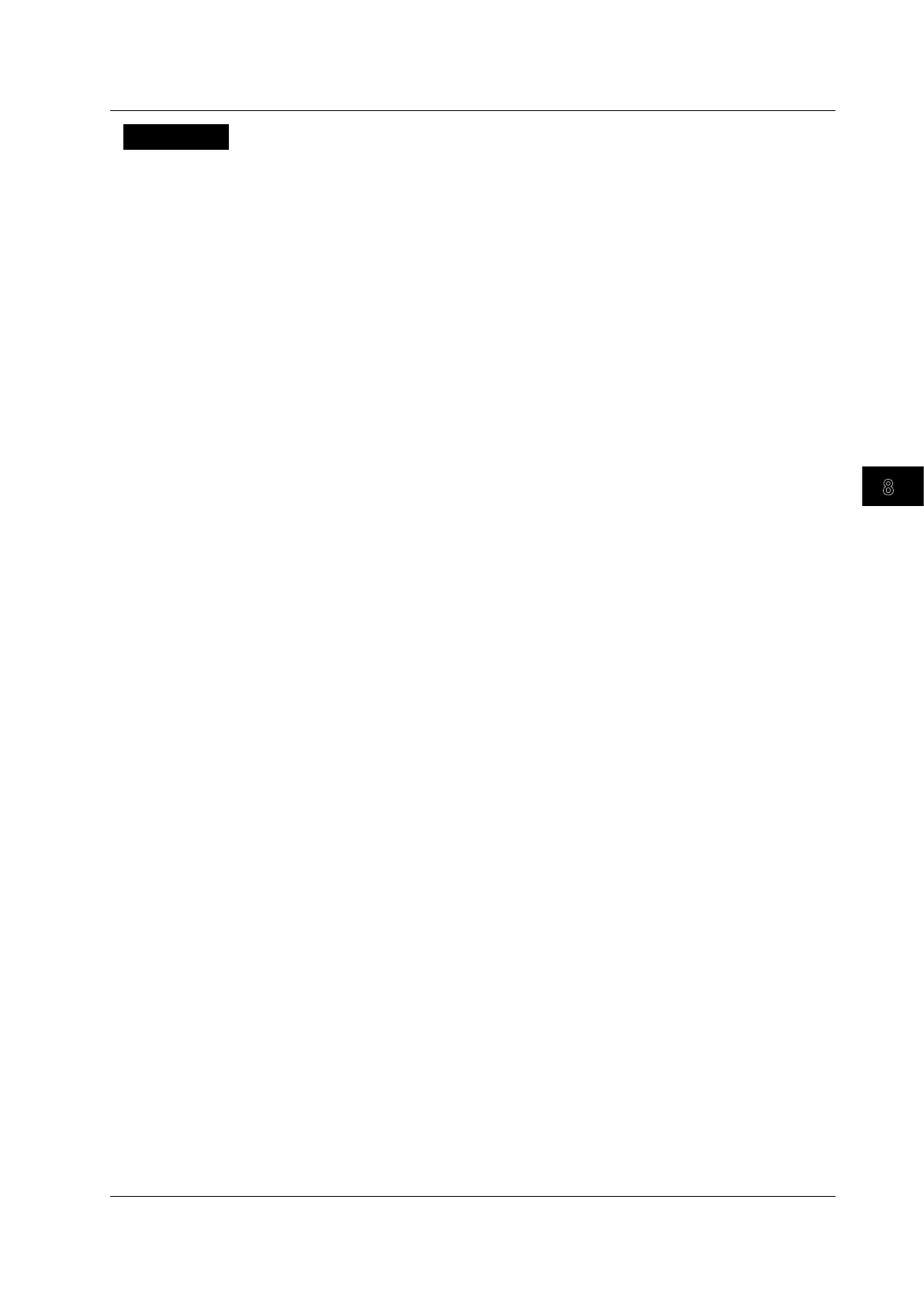Display
8-5
IM 701310-01E
3
2
1
4
5
6
7
8
9
10
11
12
13
14
15
16
17
18
19
App
Index
Explanation
Zoomed waveforms in two locations can be displayed simultaneously (dual zoom). You
can also specify which channels to zoom. Zooming is not possible if there are less than
ten points displayed on the screen (or less than 50 points for FFT waveforms).
Zoomed Waveform Display Format
You can set the waveform area’s vertical display format to Depend on Main or one of
these four formats: Single, Dual, Triad or Quad.
• If you select Depend on Main, the display format will be set to
that selected according
to the procedure in section 8.2.
• If you select Single, Dual,
Triad, or Quad, the display will be se
t to one area, two
areas, three areas, or four areas.
Zoom Source Waveform
The zoom source can be set to any of the channels that are turned ON in step 4. If you
select ALL ON, the zoom source is set to all channels.
Zoom Ratio
You can set the horizontal and vertical zoom ratios separately for ZOOM1 or ZOOM2
using the MAG knob. The time and vertical axes in the zoom waveform area change
automatically according to the set zoom ratio.
• Y
ou can zoom in horizontally until the number of data points in the window falls to 10.
You can zoom in vertically up to 10 times.
•
The horizontal zoom applies to all waveforms displayed in the
window.
•
The vertical zoom only applies to the specified waveform in the window.
Zoom Position
• You can set the zoom center position in the range of –5 to +5 divisions with the center
of the waveform area taken to be 0 divisions.
• Zoom box Z1 is displayed using solid lines, and Z2 is displaye
d using broken lines.
Zoom Link
You can select whether or not to keep the relative positions of Z1 and Z2 when you
change the zoom position.
• H-Pos/Z1&Z2 Link
Select whether or not to keep the relative horizontal positions.
• Z1&Z2 Link
Select whether or not to keep the relative vertical positions.
Initializing the Vertical Zoom
You can initialize the vertical zoom ratio and position.
8.1 Zooming the Waveform