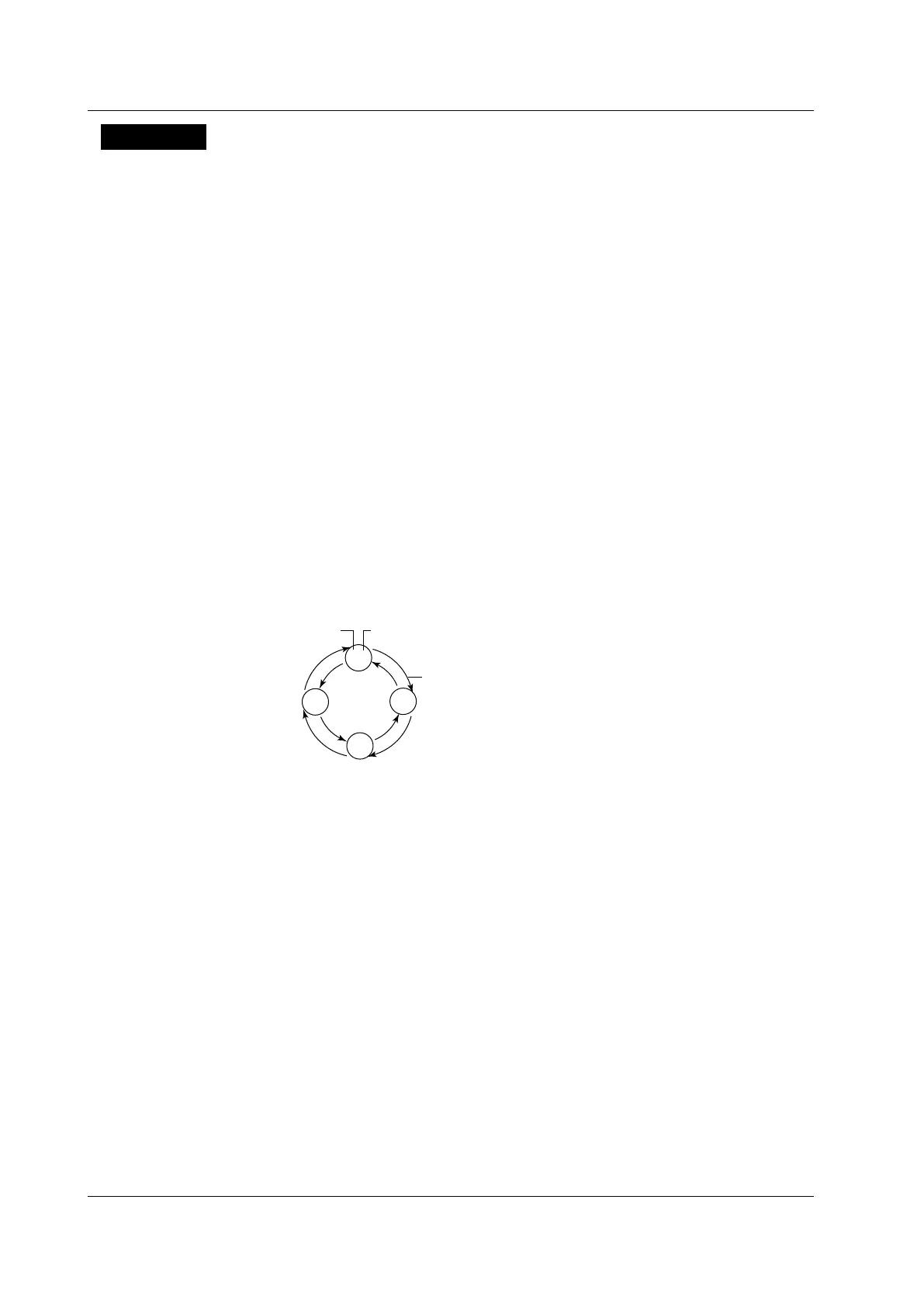9-20
IM 701310-01E
Explanation
Rotary count can be used. The counter is increased or decreased according to the phase
change of phase A and B.
Setting the Count Conditions
• Waveform to be Computed of Phase A
Select from CH1 to CH4 or from REF1 to REF4. If you press a key from CH1 to CH4
on the front panel, the selected channel becomes the waveform to be computed.
• Determination Level of Phase
A
The state in which the waveform of phase A exceeds the specified level is 1 and 0
otherwise.
•
W
aveform to be Computed of Phase B
Select from CH1 to CH4 or from REF1 to REF4.
• Determination Level of Phase B
The state in which the waveform of phase B exceeds the spec
ified level is 1 and 0
otherwise.
• Changes in the Phase of Phase
A and Phase B
The counter is increased or decreased according to the phase change (change in the
0 and 1 states) in phase A
and phase B as shown below.
0 0
1 0
1 1
0 1
A phase
B phase
+1
+1
+1
+1
–1
–1
–1
–1
Direction of change
• Setting the Count Start Point
Sets the start point of counting.
Selectable range:
–5.00 divisions to 5.00 divisions
Resolution:
0.01 division
You can also set the following points (Jump to).
Trig Pos (trigger position), –5div
, 0div, Zoom1 (center position of Zoom1), or Zoom2
(center position of Zoom2)
9.9 Counting Rotations