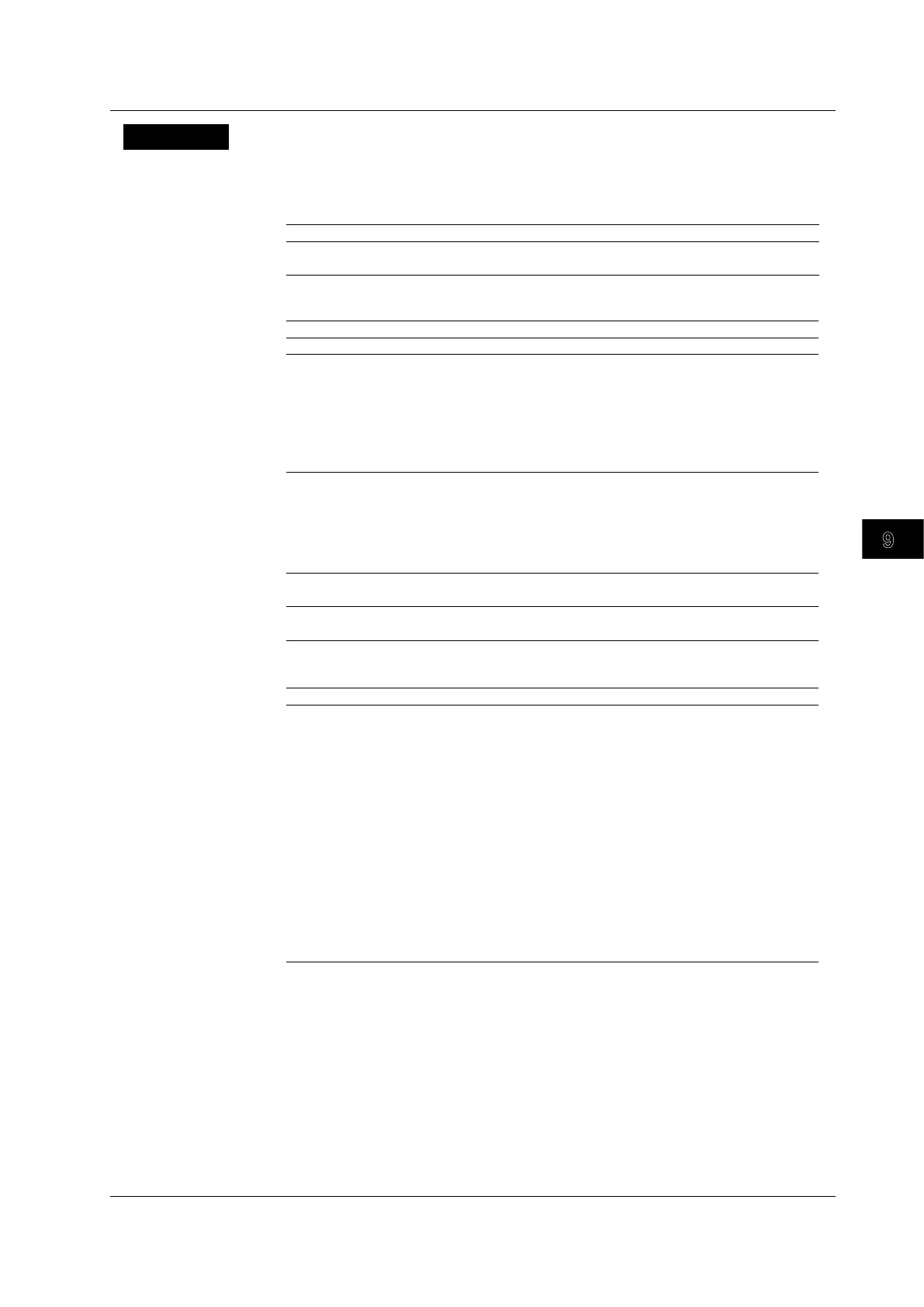Computation
9-23
IM 701310-01E
3
2
1
4
5
6
7
8
9
10
11
12
13
14
15
16
17
18
19
App
Index
Explanation
This section describes the setting operations in User-Defined Math (option) mode.
Waveforms That Can Be Used in Expressions
The following waveform data can be used in equations.
Menu Symbols Description
CH1–CH4 Channel waveforms. Displayed as C1 through C4 in equations
REF1–REF4 Reference waveforms. Displayed as R1 through R4 in equations
Operators
You can define equations by combining the following functions.
Menu Symbols Setting Example Description
+, -, *, / CH1+CH2-C3 Arithmetic operations for the input value
ABS ABS(C1) Absolute value of the input value
SQRT SQRT(C2) Square root of the input value
LOG LOG(C1) Logarithm of the input value
LN LN(C1) Natural logarithm of the input value
EXP EXP(C1) Exponent of the input value
P2 P2(C1) Square of the input value
- -(C1) Inverts the input values around the center level
SIN SIN(C1) Sine of the input value
ASIN ASIN(C1) Arcsine of the input value
COS COS(C1) Cosine of the input value
ACOS ACOS(C1) Arccosine of the input value
TAN TAN(C1) Tangent of the input value
ATAN ATAN(C1) Arctangent of the input value
DIFF DIFF(C1) Differential of the input value
INTEG INTEG(C1) Integral of the input value
DELAY DELAY(C1,K1) Phase shift of the input value
BIN BIN(CH1, K1, K2) Binary representation of the input value
Constants
Menu Symbols Description
K1–K4 Specified constants
The setting range is -10E+30 to 10E+30
M1 through M4 can be set to constants K1 through K4.
0–9 Can be entered with the numeric key pad
Exp Exponent input
Used in conjunction with the keyboard when entering exponents in equations
(1E+3=1000, 2.5E-3=0.0025)
Displayed with an E to differentiate it from the EXP operator in equations
PI π
e Napier’s constant
Base of the natural logarithm (e=2.718...).
Displayed with an “eul” in equations to differentiate it from the E for exponents.
fs Sample rate
The sample rate value on the instrument when performing computations.
Linked with (changes with) changes in the T/div value or record length.
Measure Item Specified waveform parameter
9.10 User-Defined Computation (Optional)