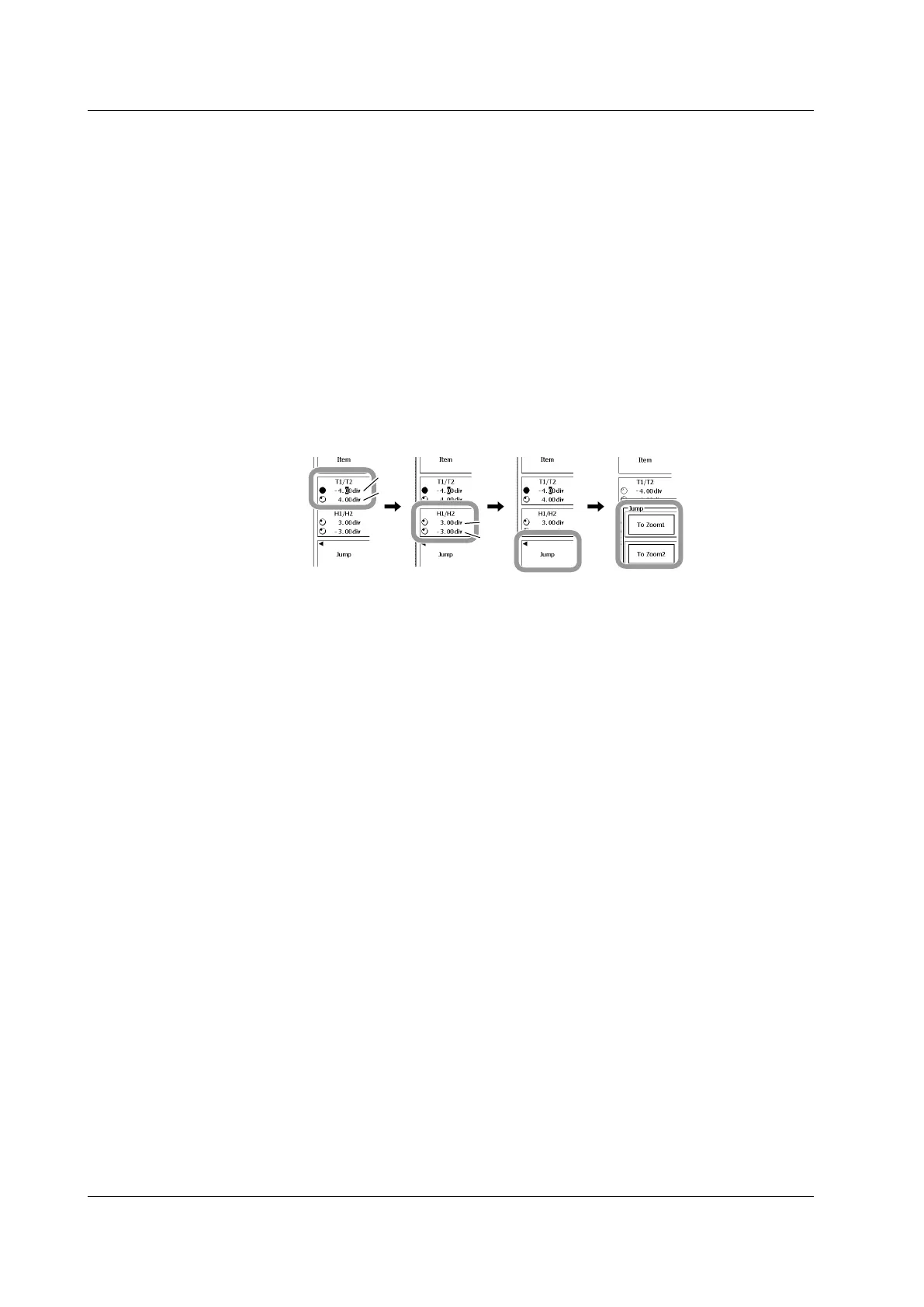10-6
IM 701310-01E
Moving a Cursor
• Moving the Vertical Cursors
15.
Press the T1/T2 soft key.
16.
Use the rotary knob to move the T1 or T2 cursor.
Press the soft key to select the cursor that you want to move using the rotary knob.
• Moving the Horizontal Cursors
17.
Press the H1/H2 soft key.
18.
Use the rotary knob to move the H1 or H2 cursor.
Press the soft key to select the cursor that you want to move using the rotary knob.
Selecting the Jump Destination
19.
Press the Jump soft key.
20.
Press the To Zoom1 or To Zoom2 soft key to select the jump destination zoom
window.
10.1 Measuring Using Cursors
