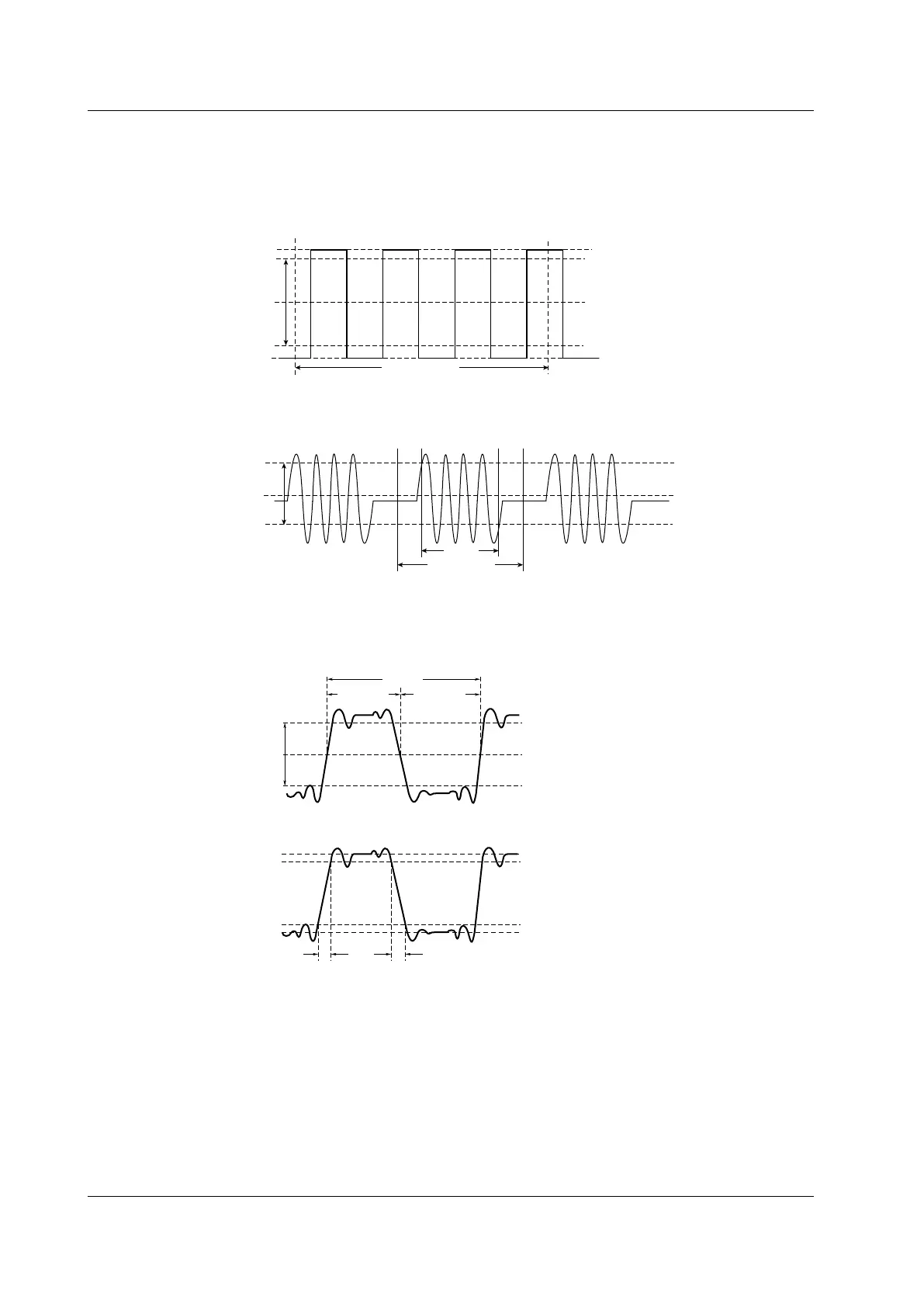10-22
IM 701310-01E
• Time Measurement Items
Time range
Hys
Freq: Average frequency in the time range [Hz]
1/Freq: Average period in the time range [s]
Count: Edge count [no unit]
T1
T2
Level:
Min or low (0% when set to auto)
When count = 4
Max or high (100% when set to auto)
Upper (80% when set to auto)
(Upper – Lower)/2 (50% when set to auto)
Lower (20% when set to auto)
Hys
Upper (80%)
Lower (20%)
Burst
Time range
Burst: Burst width [s]
Set the appropriate time range for the burst width that you want to measure.
T1
T2
(Upper – Lower)/2 (50%)
Level:
+Width
Hys
–Width
Period
Upper (80% when set to auto)
(Upper – Lower)/2 (50%)
Lower (20%)
Rise Fall
Distal line (90%)
Proximal line (10%)
High (100%)
Low (0%)
Level:
+ Width: Time span where the waveform is above the reference level [s]
– Width: Time span where the waveform is below the reference level [s]
Period: Period [s]
Duty: Duty cycle (+Width/Period×100) [%]
Rise: Rise time [s]
Fall: Fall time [s]
• Other Measurement Items
Delay (Dly): Delay [s]
10.2 Performing Automated Measurement of Waveform Parameters