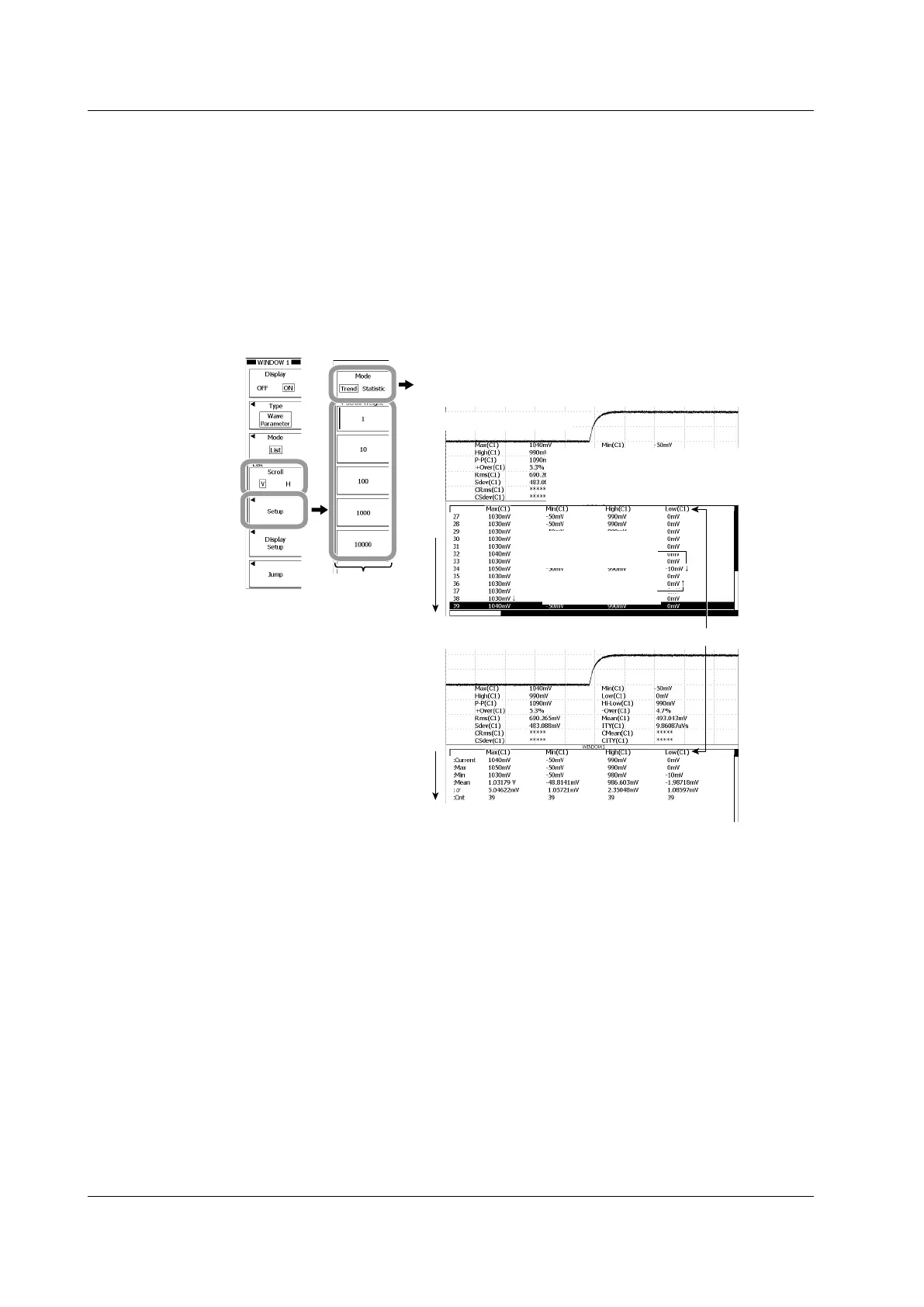10-50
IM 701310-01E
Displaying a List
Selecting the Scroll Direction and Selecting the List Type
4.
Press the Scroll soft key to select V (vertical) or H (horizontal).
• V: You can scroll through the list vertically using the rotary knob and up and down keys.
• H: You can scroll through the list horizontally using the rotary knob and left and right keys.
5.
Press the Setup soft key.
6.
Press the Mode soft key to select Trend or Statistic.
7.
Press the appropriate soft key from 1 to 10000 to select how many numbers to
scroll by.
8.
Press ESC to return to the previous screen.
List type
Scroll amount
When Trend is selected
When Statistic is selected
Waveform parameter (measurement item)
Number of measurements
Marks indicating the maximum and
minimum values are displayed for each
waveform parameter in the list display.
Mark indicating the
minimum value
Mark indicating the
maximum value
Current: • Measured value of the displayed waveform when
the waveform parameter mode is Basic or
Continuous Statistics
• Measured value of the last waveform when the
waveform parameter mode is History Statistics or
Cycle Statistics
Max: Maximum value
Min: Minimum value
Mean: Mean value
S: Standard deviation
Cnt: The number of measured values that statistics were
calculated for
Statistical items
Turning the T-Y Waveform Display ON and OFF
9.
Turn the T-Y waveform display ON or OFF according to steps 10 to 12 on page
10-47.
10.8 Displaying a Histogram, Trend, or List of the Automatically Measured Waveform Parameters