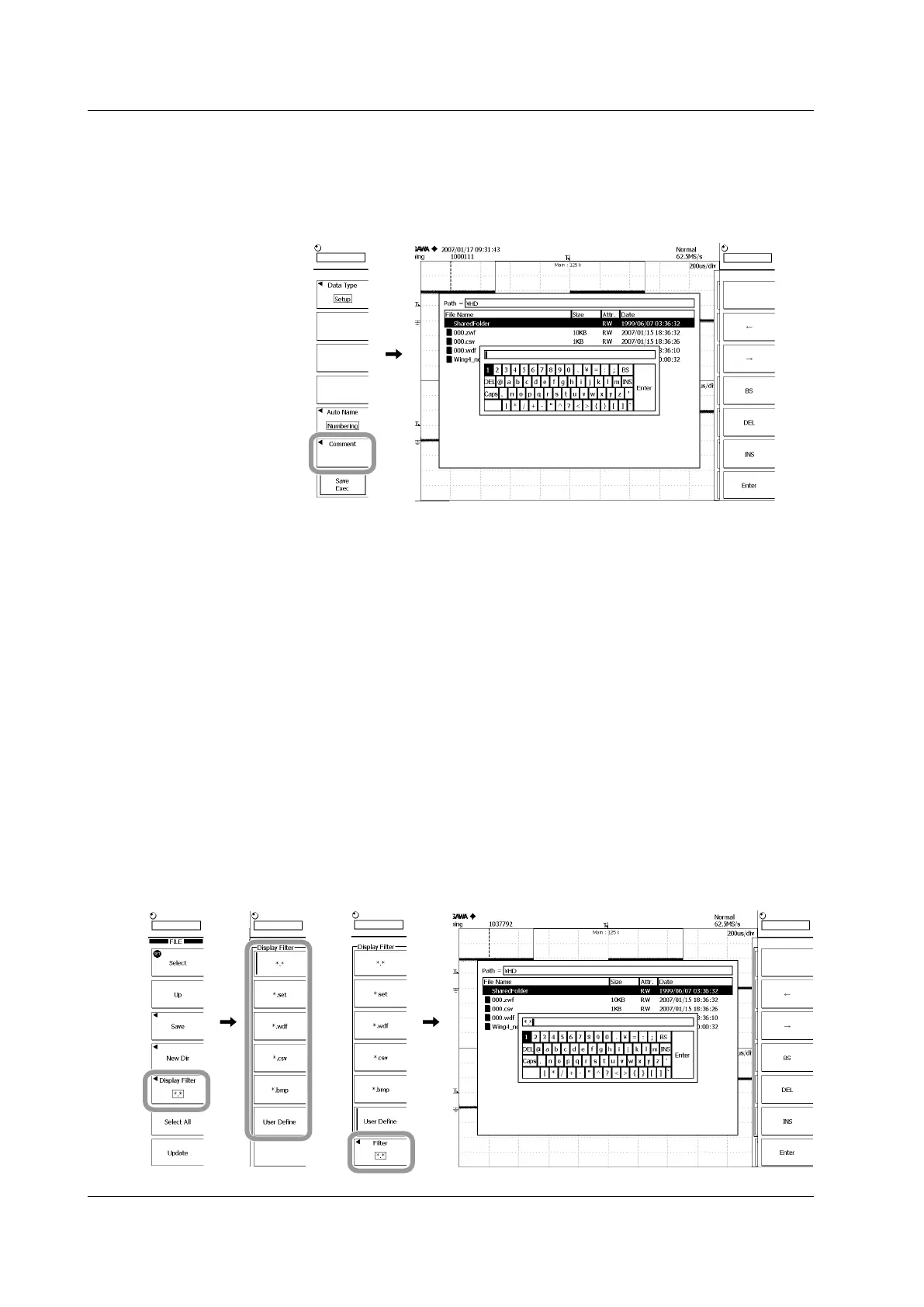13-6
IM 701310-01E
Setting a Comment
11.
Press the Comment soft key.
12.
Enter a comment up to 160 characters long as described in section 4.2, and then
press Enter.
13.
Press ESC to return to the previous screen.
Executing the Save
14.
Press the Save Exec soft key.
The data is saved to the directory indicated by Path=...... At the same time, the Save Exec
soft key changes to the Save Abort soft key.
While the data is being saved, the media access icon is displayed at the lower left corner of
the screen.
Aborting a Save
15.
Press the Save Abort soft key.
The save operation is aborted. At the same time, the Save Abort soft key changes to the
Save EXEC soft key.
Specifying the Files to Be Displayed in the File List Dialog Box
You can specify the format of files to be displayed in the file list. Set it as necessary.
16.
On a screen that displays the File List dialog box, press the Display Filter soft
key.
17.
Press the soft key that corresponds to the extension of the files you want to view.
To specify a user-defined file type, press the
User Def
soft key.
18.
Press the Filter soft key.
19.
Enter the file type as described in section 4.2, and then press Enter.
13.4 Saving/Loading the Setup Data
