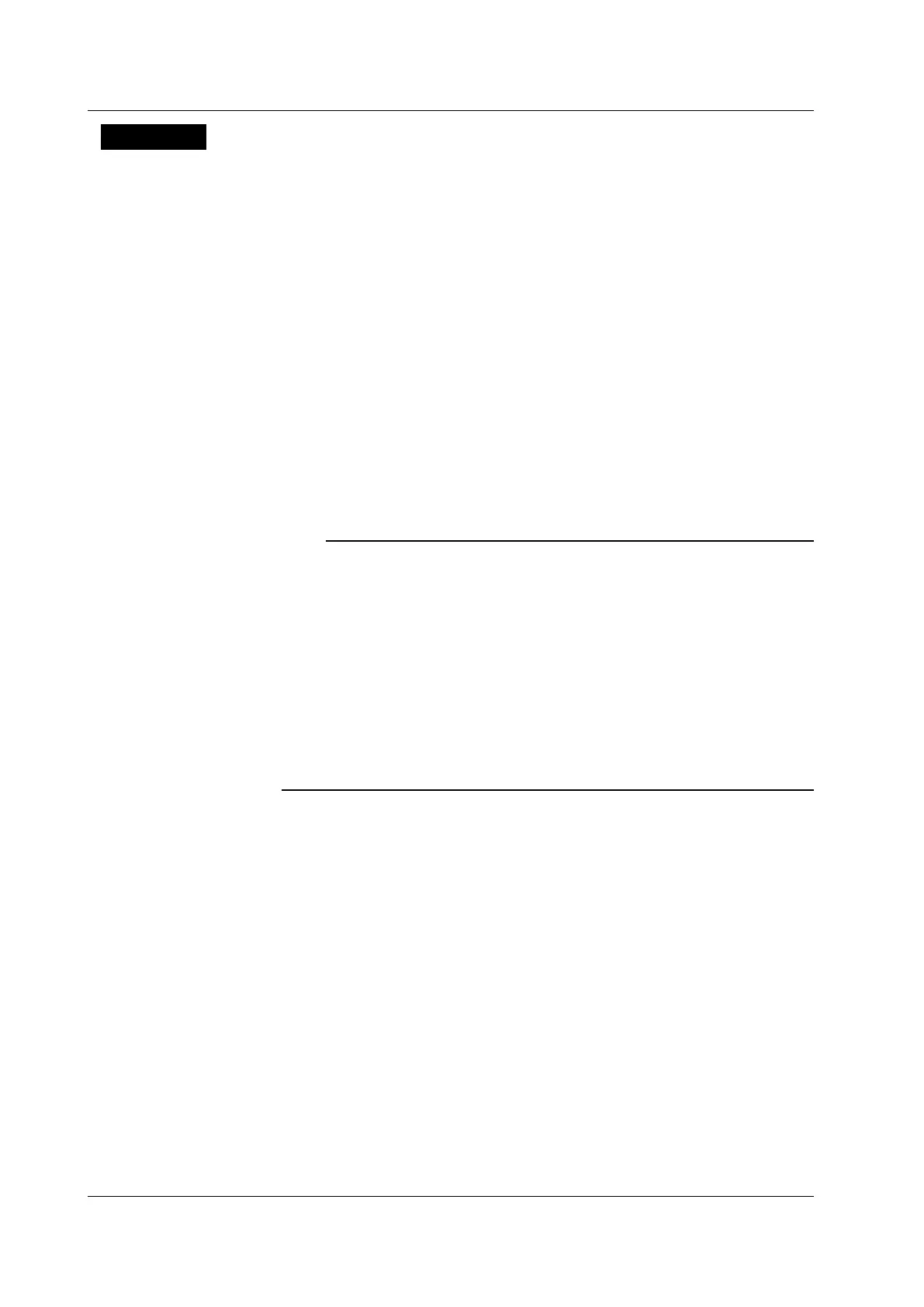13-42
IM 701310-01E
Explanation
You can connect the DL9000 to a PC through the USB port, and control the DL9000 from
the PC.
USB Communication Function
• TMC
• Allows communication with the PC using the USB TMC (Test and Measurement
Class).
•
Y
ou must install YOKOGAWA’s USB TMC driver in the PC to use the USB TMC
function.
• Only use the USB
TMC driver (or software) provided by YOKOGA
WA.
• Mass Storage
• The DL9000 functions as a USB mass storage device as view
ed from the PC.
• There is no need to install the USB TMC driver into your PC.
• TMC & Mass Storage
•
Allows communication with the PC using both USB
TMC and USB Mass Storage.
• You must install
Yokogawa’s USB TMC driver into your PC to use the USB TMC
function in the same manner as when TMC is selected above.
•
Only use the USB
TMC driver (or software) provided by YOKOGA
WA.
Note
• To obtain YOKOGAWA’s USB TMC driver, contact your nearest YOKOGAWA dealer or
access the following USB driver page at our Web site and download it.
http://www.yokogawa.com/tm/tm-softdownload.htm
• You must restart the DL9000 to activate the TMC, Mass Storage, or TMC & Mass Storage
setting. Wait at least 10 seconds after you turn the power switch OFF, and then turn the
switch back ON.
• To use the USB port as a remote control port (control using communication commands),
activate the TMC or TMC & Mass Storage setting. For the procedure to select the remote
control port, see the Communication Interface User’s Manual IM701310-17E.
• File operation using the DL9000 keys is not possible, if the Mass Storage or TMC & Mass
Storage is activated and the DL9000 is connected to a PC. File operation is also not
possible using communication commands. Disconnect the PC or activate the TMC setting
and connect the DL9000 to the PC.
13.13 Connecting to a PC Using the USB Port