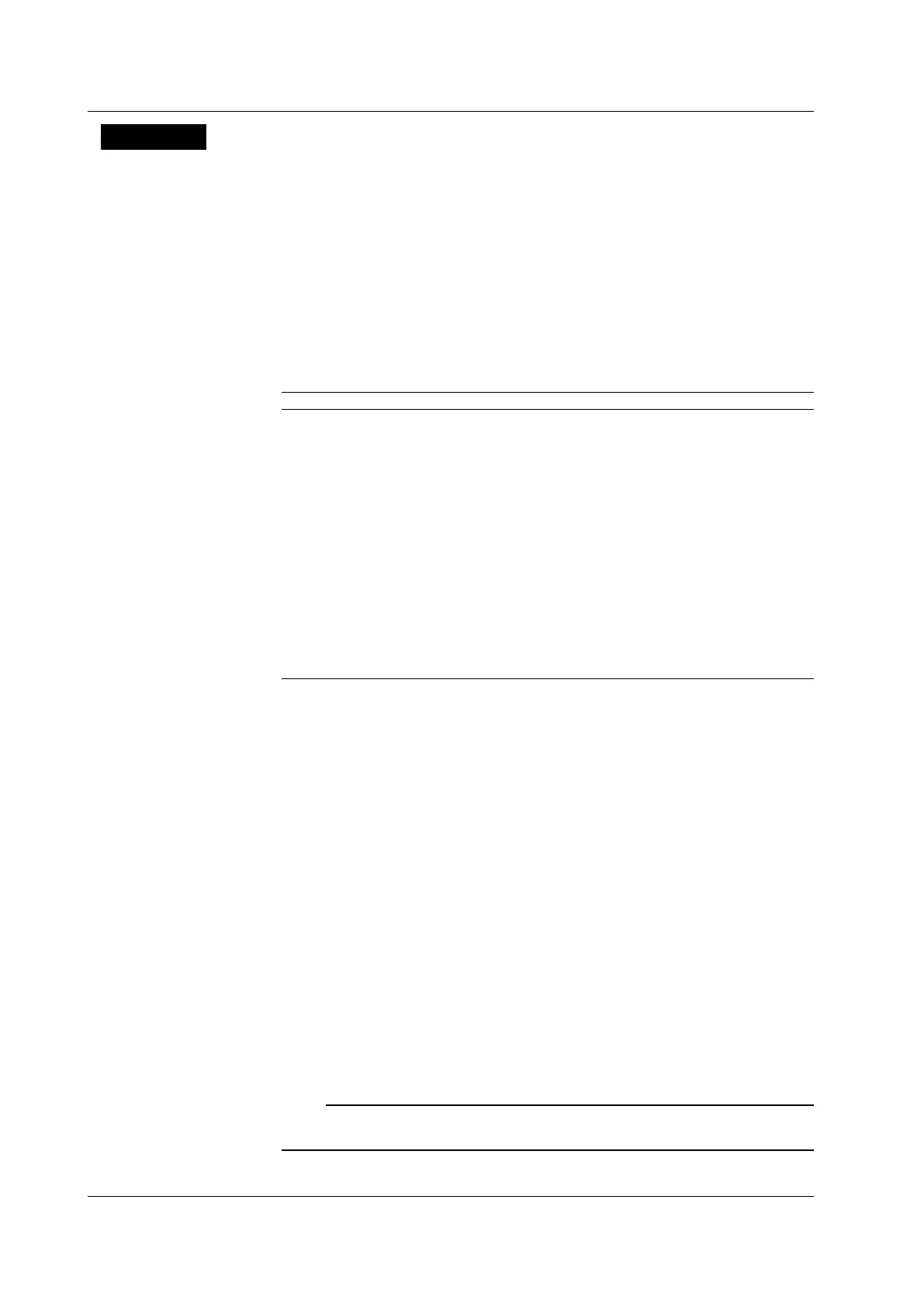15-34
IM 701310-01E
Explanation
You can block access from other devices on the network to the DL9000 or access from
the DL9000 to other devices.
Enabling/Disabling the Firewall
• ON
Applies a firewall to the individual functions set to Block and prohibits access. (See the
next subheading “Allowing/Blocking Various Functions” for the individual functions.) In
addition ping an ICMP
messages are blocked.
• OFF
Allows access regardless of the settings explained in the next
subheading. The
following ports are used.
List of Used Ports
Port Service Function Type [Client/Server]
21/tcp File Transfer [Control] Client, Server
25/tcp Simple Mail Transfer Client
53/udp Domain Name Server Client
67/udp Bootstrap Protocol Server Client
80/tcp World Wide Web HTTP Server Server
110/tcp Post Office Protocol Version3 Client
111/tcp VXI-11 RPC Server
111/udp VXI-11 RPC Server
123/udp Network Time Protocol Client
137/udp NETBIOS Name Service Client, Server
138/udp NETBIOS Datagram Service Client, Server
139/tcp NETBIOS Session Service Client
445/tcp Microsoft-DS Server
10001/tcp Control Server Server
10240/tcp VXI-11 Core Port Server
10250/tcp VXI-11 Abort Port Server
Allowing/Blocking Various Functions
A firewall can be set up for each function used in the Ethernet communication.
• Microsoft Network
Allow or block access to the DL9000 using the Microsoft Netw
ork client function.
• FTP
Allow or block access to the DL9000 using the FTP
client function.
• Web
Allow or block access to the DL9000 using the Web client function
•
Control (When Device is set to Network or VXI-11)
Allow or block access to the DL9000 using the remote control client function.
• Web
Allow or block access to the DL9000 using the web client function.
• Net Drive/Print
Allow or block access the Microsoft Network server from the D
L9000 network drive.
• Net T
ime Adjust
Allow or block the DL9000 from accessing the NTP or SNTP server
.
• E-Mail
Allow or block the DL9000 from accessing the SMTP
or POP server
.
Note
Limitation when Allow is selected for the FTP function
Clients cannot access the DL9000 using passive mode.
15.10 Configuring a Firewall