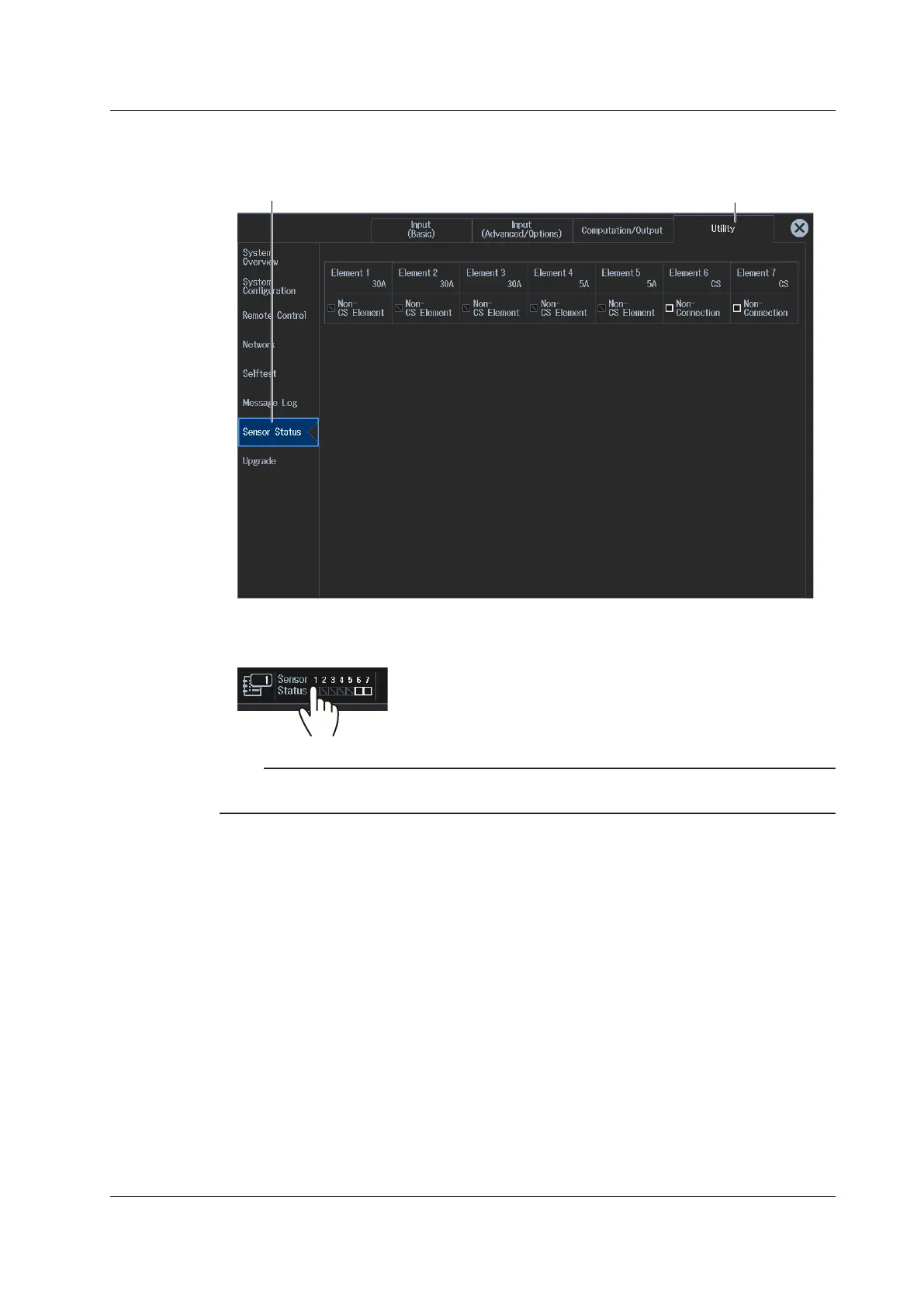16-13
IM WT5000-02EN
Current Sensor Status Display (Sensor Status)
3.
Tap Sensor Status. The current sensor statuses are listed.
Utility tab
Current sensor status display
You can also tap the sensor status indicator in the upper left of the screen to display the list of
current sensor statuses.
Note
You can also display the utility settings overview screen by moving the cursor on the Utility tab using the
arrow keys and then pressing SET.
Procedure Using Keys
See section 16.1.
16.9 Viewing the Instrument Information and the Current Sensor Status
