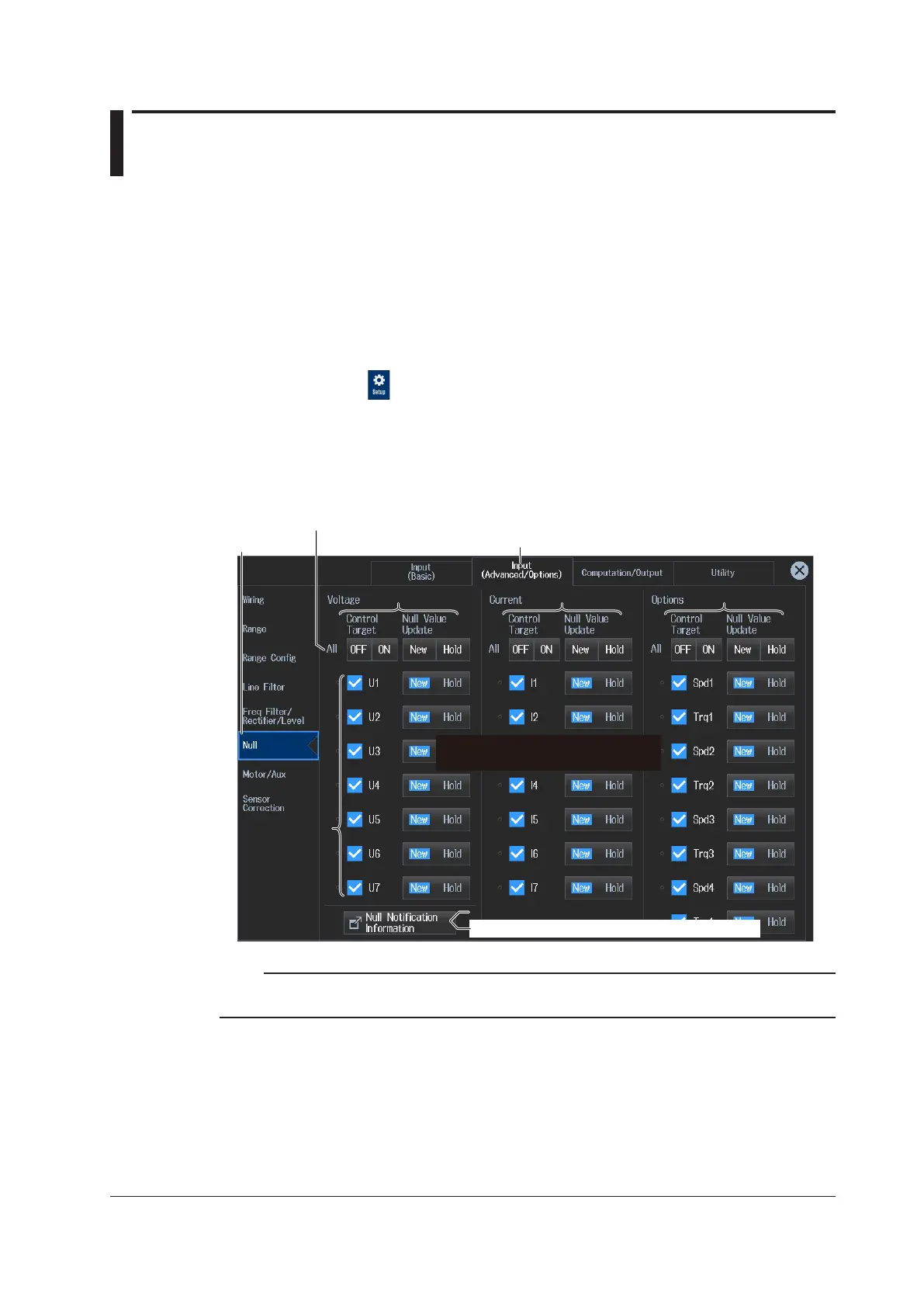11-1
IM WT5000-02EN
Chapter 11 Null Feature (DC offset cancelation) and Zero-Level Compensation (Cal)
11.1 Configuring, Enabling, and Disabling the Null
Feature
► “Null Feature (Null)” in the features guide
► “Enabling and Disabling the Null Feature (Null, NULL)” in the features guide
This section explains operating procedures using the following setup methods.
• Procedure Using the Setup Menu (see chapter 1)
• Procedure Using the Menu Icons (see page iii)
• Procedure Using the Keys (other than SETUP) (see section 1.2 in IM WT5000-03EN)
Procedure Using the Setup Menu
1.
Tap the Setup icon , or press MENU under SETUP.
2.
Tap the Input (Advanced/Options) tab. An input settings (advanced/options) overview screen
appears.
Pressing ESC closes the overview screen.
3.
Tap Null. The null feature setup screen appears.
Using the menu icon or the front panel keys on the next page, enable and disable the null feature.
Input (Advanced/Options) tab
Null notification
For voltage For current
For motor/Aux
(option)
Power-on time/warm-up completion time
Set each input
signal.
Sets all the signals of input elements collectively
Enables or disables the Null feature
Updates or holds the Null value
Note
You can also display the input settings (advanced/options) overview screen by moving the cursor on the
Input (Advanced/Options) tab using the arrow keys and then pressing SET.
