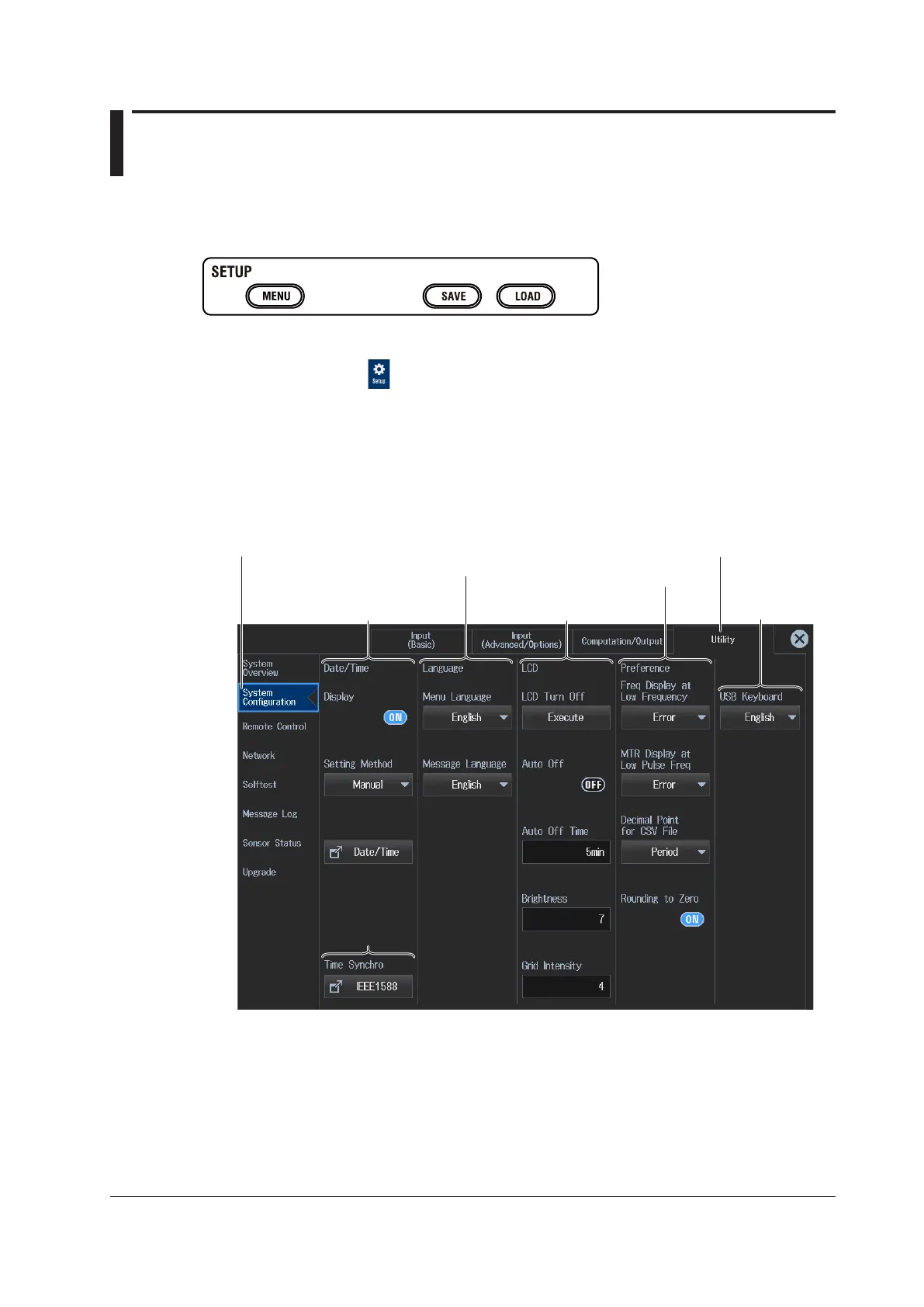1-15
IM WT5000-02EN
1.4 Utility Settings Overview
The system settings of this instrument are displayed in table format. You can control all the settings
from this overview screen.
Utility Settings Overview (Utility)
1.
Tap the Setup icon , or press MENU under SETUP.
2.
Tap the Utility tab. The utility settings overview screen appears.
Pressing ESC closes the overview screen.
System Configuration (System Configuration)
►section 16.3, 16.4, 16.5, 16.6
3.
Tap System Configuration. A system settings overview appears.
Utility tab
System Configuration button
Date and time
See section 3.6 in the Getting
Started Guide, IM WT5000-03EN.
Language (see section 16.4)
LCD off/brightness
(see section 16.5)
IEEE 1588 time
synchronization
(see section 16.3)
Environment
(see section 16.6)
USB keyboard
language
(see section
16.4)