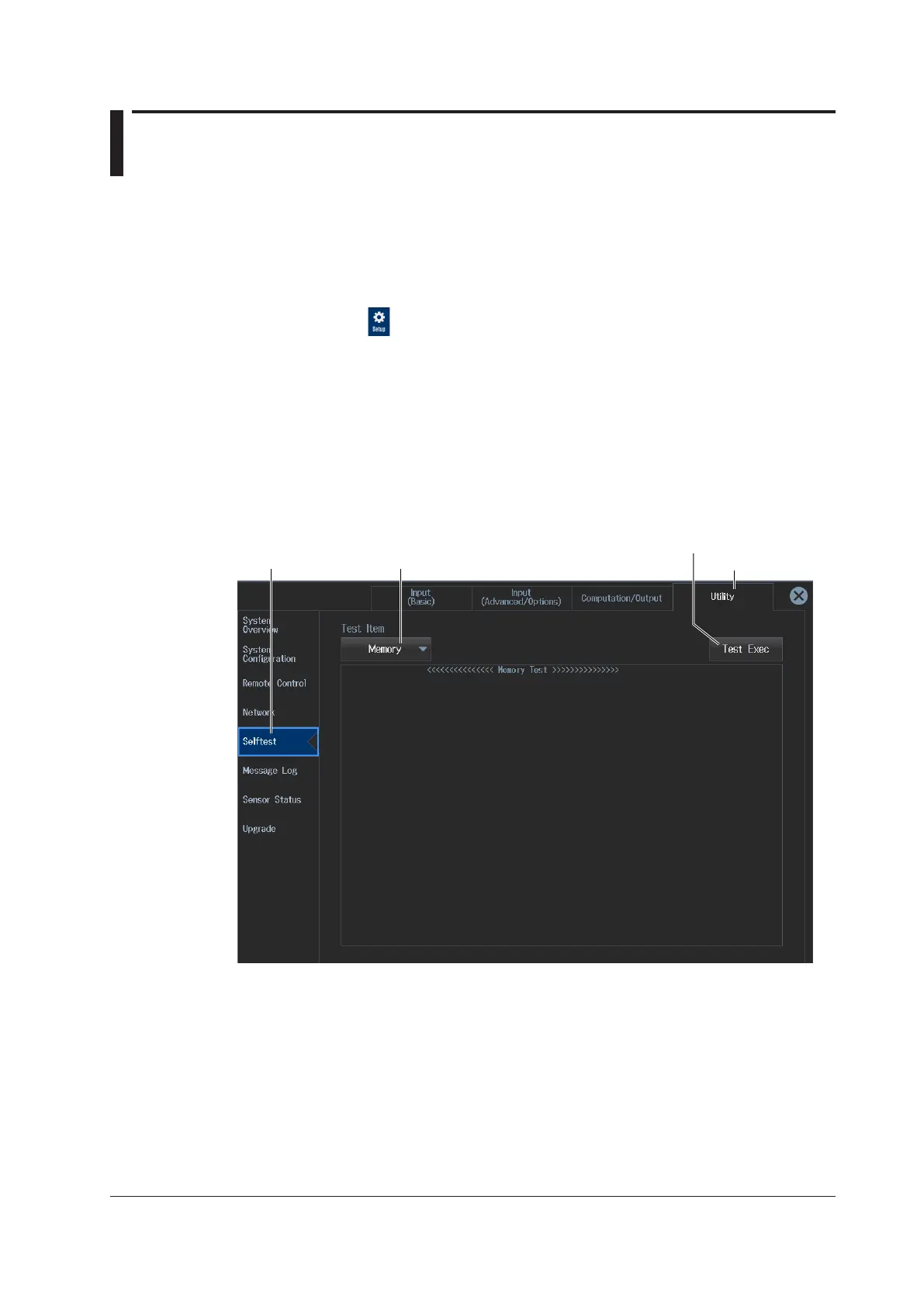16-9
IM WT5000-02EN
16.7 Self-Test
► “Self-test (Selftest)” in the Features Guide
This section explains operating procedures using the following setup methods.
• Procedure Using the Setup Menu (see chapter 1)
• Procedure Using the Keys (other than SETUP) (see section 1.2 in IM WT5000-03EN)
Procedure Using the Setup Menu
1.
Tap the Setup icon , or press MENU under SETUP.
2.
Tap the Utility tab. The utility settings overview screen appears.
Pressing ESC closes the overview screen.
Self-test (Selftest)
3.
Tap Selftest. A self-test screen appears.
Memory Test
4.
Tap Test Item to select Memory.
Utility tab
self-test.
Set the item to test (Memory, Key Board).