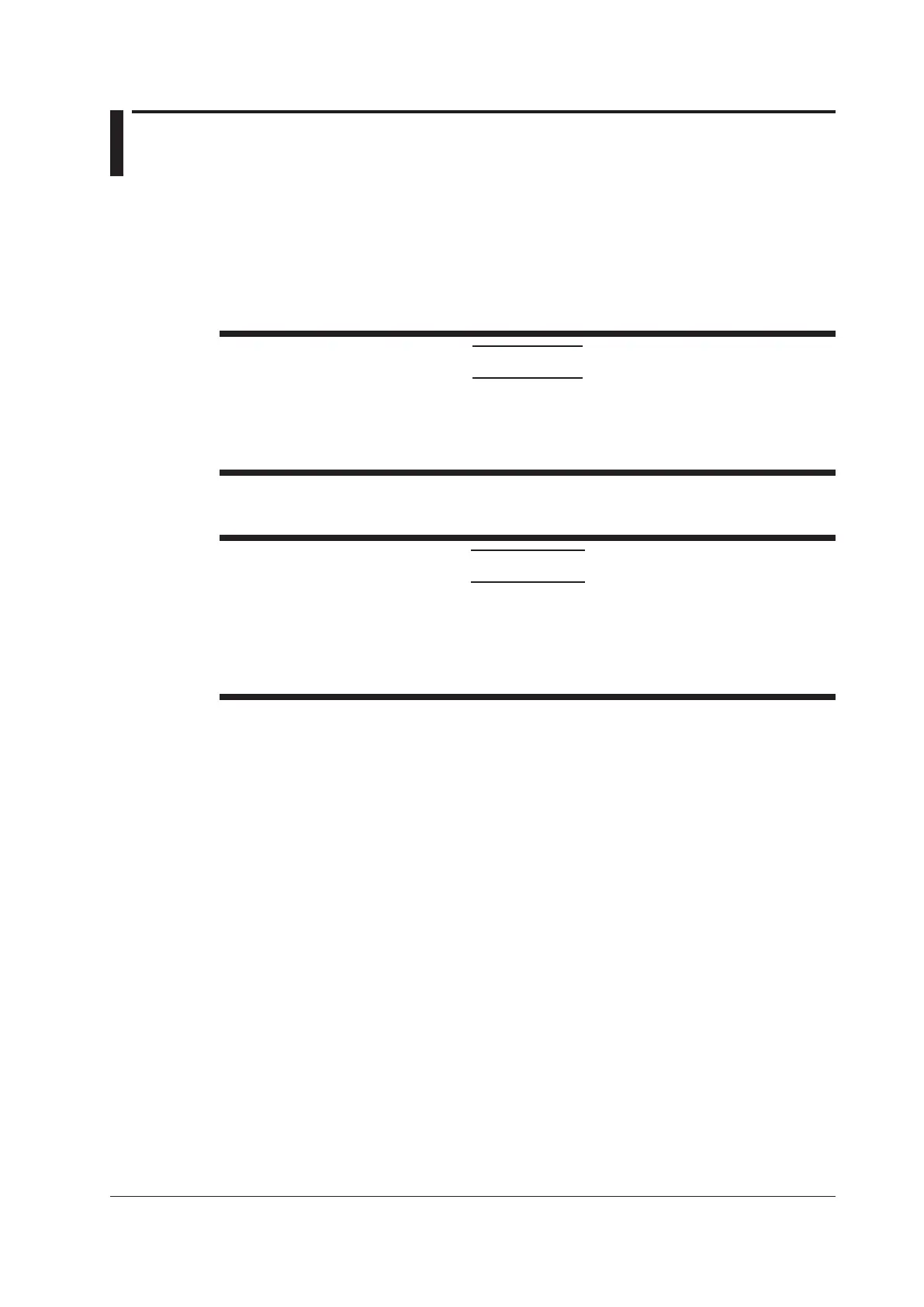8-1
IM WT5000-02EN
8.1 Connecting a USB Memory Device
This section explains how to connect USB memory devices to save and load data.
If you want to use a storage device on your network (a network drive), you have to use an Ethernet
cable to connect the instrument to the network. For details, see section 15.5.
► “Storage Device” in the features guide
CAUTION
• Do not remove the USB storage device or turn off the power when the device is being
accessed. Doing so may damage the storage device or corrupt its data.
• When the USB memory device is being accessed, an access indicator is displayed in the
top center the screen and the USB memory device indicator blinks.
French
ATTENTION
• Lorsque le dispositif accède au support de stockage USB, ne retirez pas ce dernier et
ne mettez pas l’alimentation hors tension. Vous risqueriez d’endommager le support de
stockage ou les données qu’il contient.
• Quand le système accède au support de stockage USB, s’affiche au centre, dans la partie
supérieure de l’écran, et le voyant du support de stockage USB clignote.
Chapter 8 Saving Numeric Data, Waveform Data, and Screen Images
