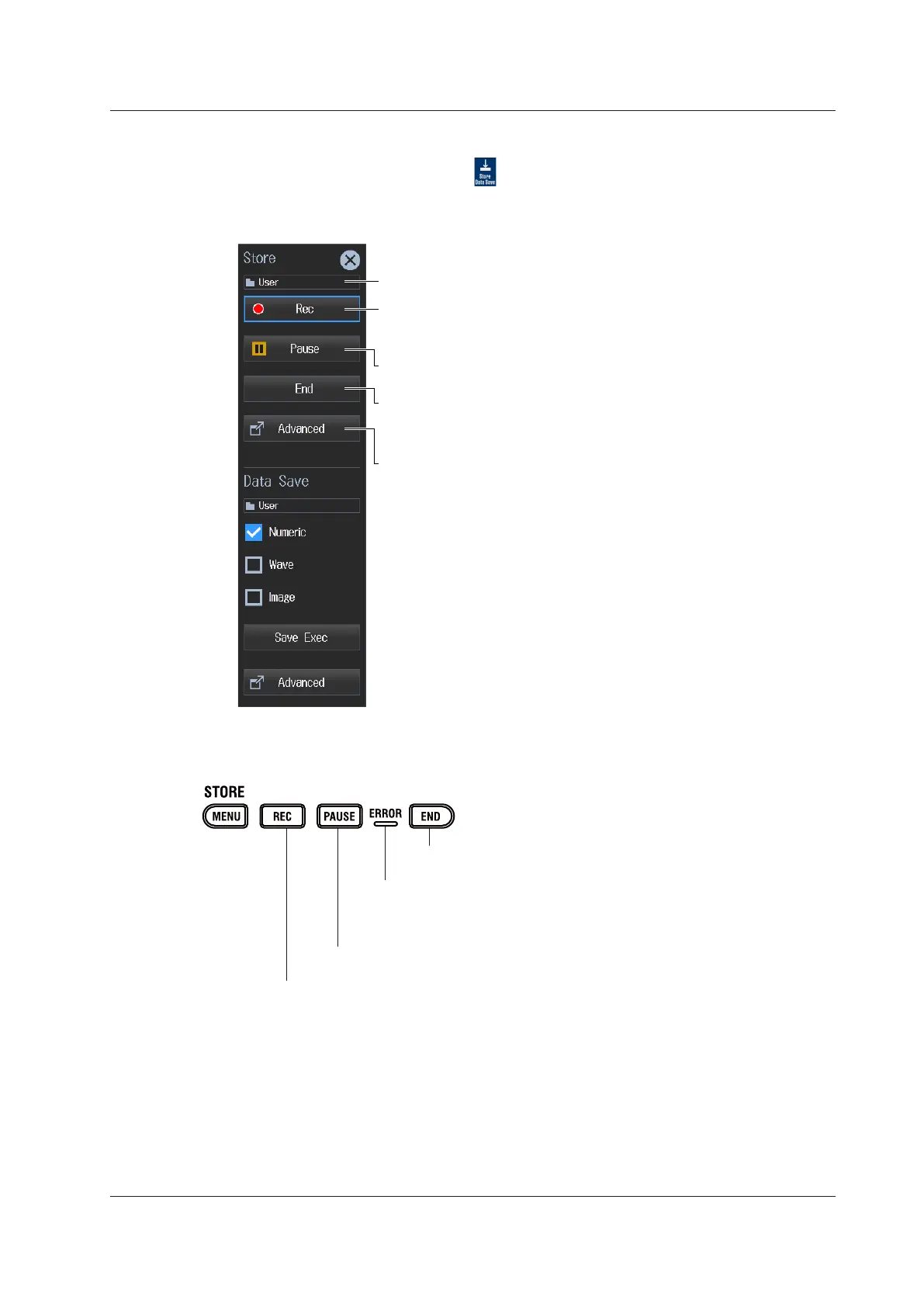7-11
IM WT5000-02EN
Procedure Using the Menu Icons
1.
Tap the Store/Data Save menu icon . A Store/Data Save menu appears in the sub menu
area on the right side of the screen.
Starts the storage operation
The instrument starts storage using the storage mode that you have specified
(see section 7.1).
Pauses the storage operation.
Storage is temporarily stopped. Tap REC to resume storage.
Ends the storage operation
Storage stops, and the storage state is reset. Writing the stored data to the file
is completed, and the file is closed.
Configure storage (see sections 7.1 to 7.3).
Store destination path
Procedure Using Keys
You can also use the front panel keys to start, pause, and end storage.
Ends storage
The storage state is reset.
Pauses storage
The PAUSE LED blinks, and the storage operation is paused.
Starts storage
The REC LED illuminates, and the storage operation starts.
ERROR indicator
Blinks when storage error occurs. In this situation, an error message appears at the
top of the screen. For more information about how to handle error messages, see
appendix 1.
7.4 Starting (Rec), Stopping (Pause), and Resetting (End) Storage