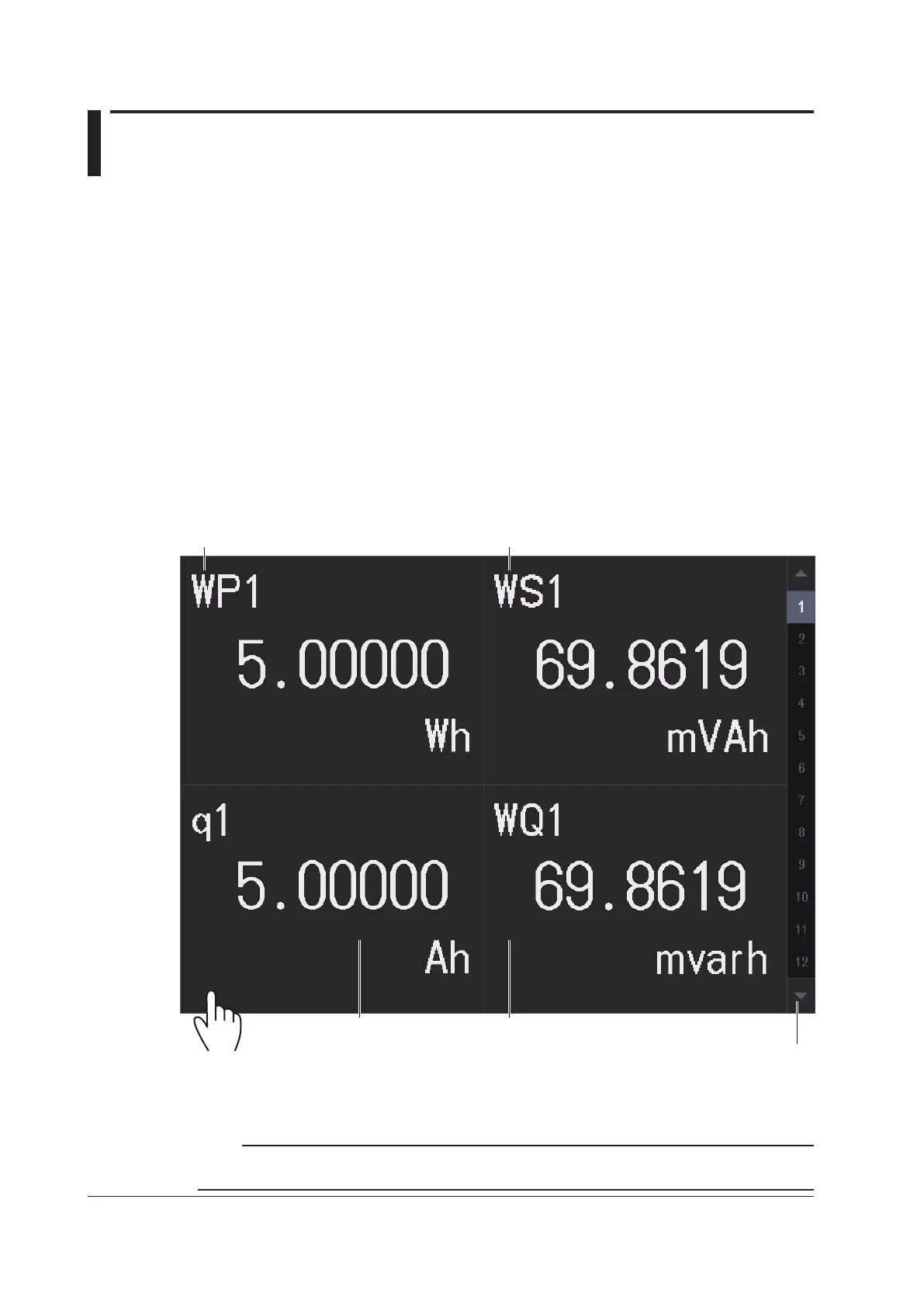4-6
IM WT5000-02EN
4.2 Displaying Integrated Values (numeric display)
This instrument calculates the integrated value of power (watt hours) and the integrated value of
current (ampere hours) from the voltage and current applied to the input elements or wiring units and
shows the measurements (measurement functions) on the screen.
► “Starting, Stopping, and Resetting Integration” in the features guide
Watt hours (WP, WP+, WP-) and ampere hours (q, q+, q-) do not require you to set equations. The
values are simply shown on the screen when integration is started.
To determine the volt-ampere hours (WS) and var hours (WQ), you need to set the equations for
apparent power (S) and reactive power (Q). For the setup procedure, see section 3.3.
Using an example, this section explains how to display integrated values numerically.
In addition, this section explains operating procedures using the following setup methods.
• Procedure Using the Setup Menu (see chapter 1)
• Procedure Using the Menu Icons (see page iii)
• Procedure Using the Keys (other than SETUP) (see section 1.2 in IM WT5000-03EN)
Measurement Display Screen (Example of a 4 items display)
Measurement display of input element 1
Measured sum of positive and negative watt hours Measured volt-ampere hours
Measured var hoursMeasured sum of positive
and negative ampere hours
Switches the displayed page (Page Up/Page Down)
Switches to the measurement display of another input
element. Tap ▲ or ▼ to change the displayed page in
order from the current number. Tap the number directly
to change to the number display page.
If you hold your finger down on the 4-, 8-,
16-value, matrix or harmonics display for at
least 1 second, you can perform the operations
described in “Switching the Displayed Items
(Items),” provided later.
Note
Integrated values can be shown graphically.
• The trend display (see section 6.3) shows integrated values graphically.