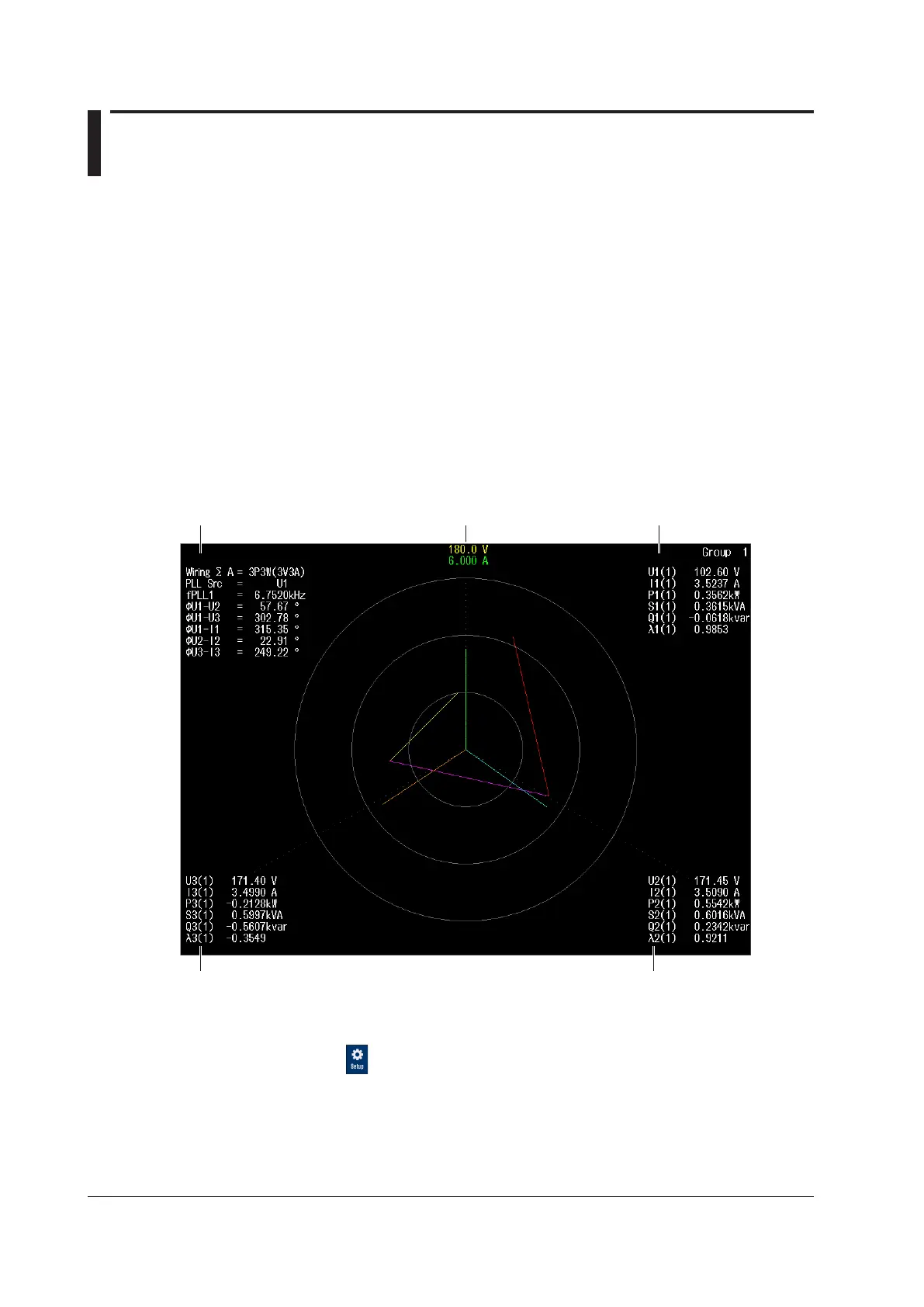6-14
IM WT5000-02EN
6.5 Vector Display
This instrument shows on the vector screen the phase difference and the magnitude relationship
between fundamental waves and harmonic waves of the voltage, current, and the like applied to wiring
units.
► “Vector Display (Vector)” in the features guide
► “Display Format (Form, Vector)” in the features guide
► “Display Items (Items, Vector)” in the features guide
Using an example, this section explains how to display measurement results with vectors.
In addition, this section explains operating procedures using the following setup methods.
• Procedure Using the Setup Menu (see chapter 1)
• Procedure Using the Menu Icons (see page iii)
Vector Display Screen (example of Group1 ΣA display)
Vector display of wiring unit A
Numeric display (magnitude)
of input element 1
Numeric display (magnitude)
of input element 2
Numeric display (magnitude)
Numeric display (phase
difference) of wiring unit A
Peripheral circle
range
Procedure Using the Setup Menu
1.
Tap the Setup icon , or press MENU under SETUP.
2.
Tap Computation/Output tab. A computation and output settings overview screen appears.
Pressing ESC closes the overview screen.
3.
Tap Display.
A display format setup screen (Numeric/Graph) appears. For details, see section 6.1.