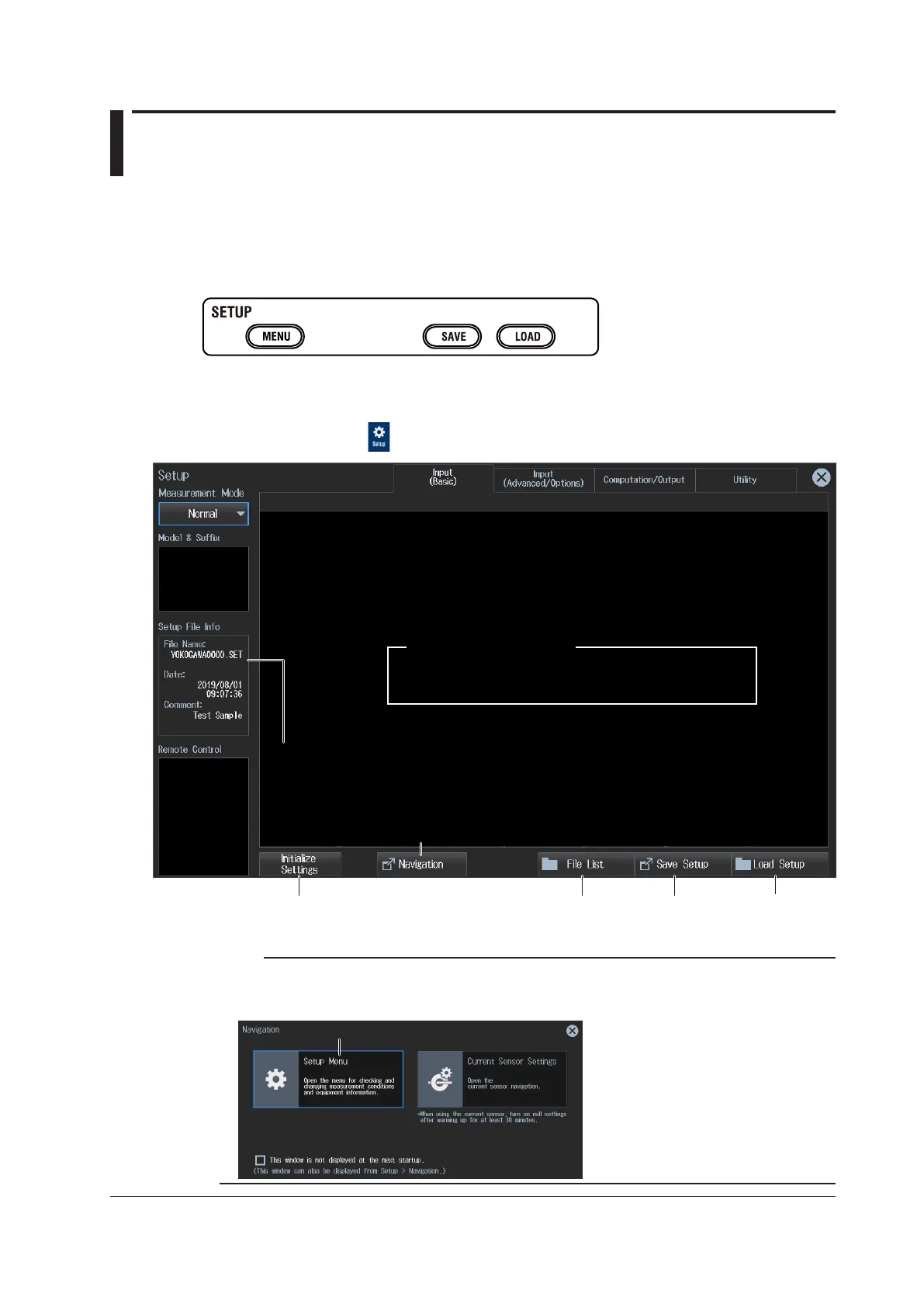1-21
IM WT5000-02EN
1.5 Saving, Loading, and Initializing Setup Data
► “Saving Setup Data (Save Setup)” in the features guide
► “Loading Setup Data (Load Setup)” in the features guide
► “Initialize Settings (Initialize Settings)” in the features guide
You can load, save, and initialize the system settings of this instrument.
Saving, Loading, and Initializing Setup Data (Save Setup/Load
Setup/Initialize Settings))
1.
Tap the Setup icon , or press MENU under SETUP. The setup menu screen appears.
Loads
Shows information about the setup data
currently loaded in this instrument.
Saves
File operation
Initializes setup data
Displays the navigation window
Various overview screens
Input settings overview (see section 1.2)
Computation and output settings overview (see section 1.3)
Utility settings overview (see section 1.4)
Note
You can also display the setup menu screen from the navigation window that appears immediately after
power-on.
Displays the setup menu screen