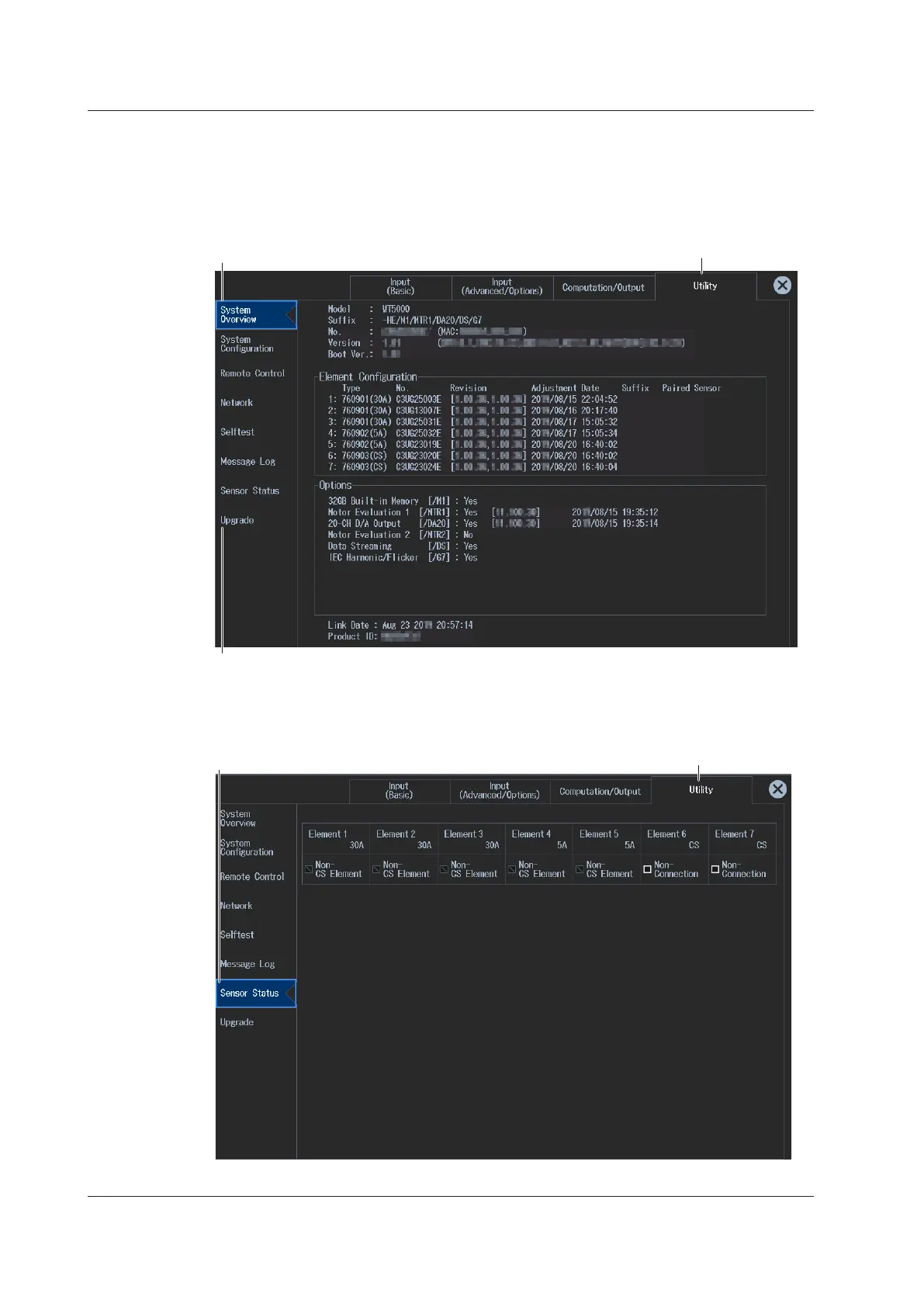1-20
IM WT5000-02EN
System Overview and Upgrade (System Overview/Upgrade)
► section 16.9
3.
Tap System Overview to display a table of instrument information.
Tap Upgrade to display the Upgrade screen.
System Overview button (see section 16.9)
Current Sensor Status Display (Sensor Status) ► section 16.9
3.
Tap Sensor Status. The current sensor statuses are listed.
button
1.4 Utility Settings Overview