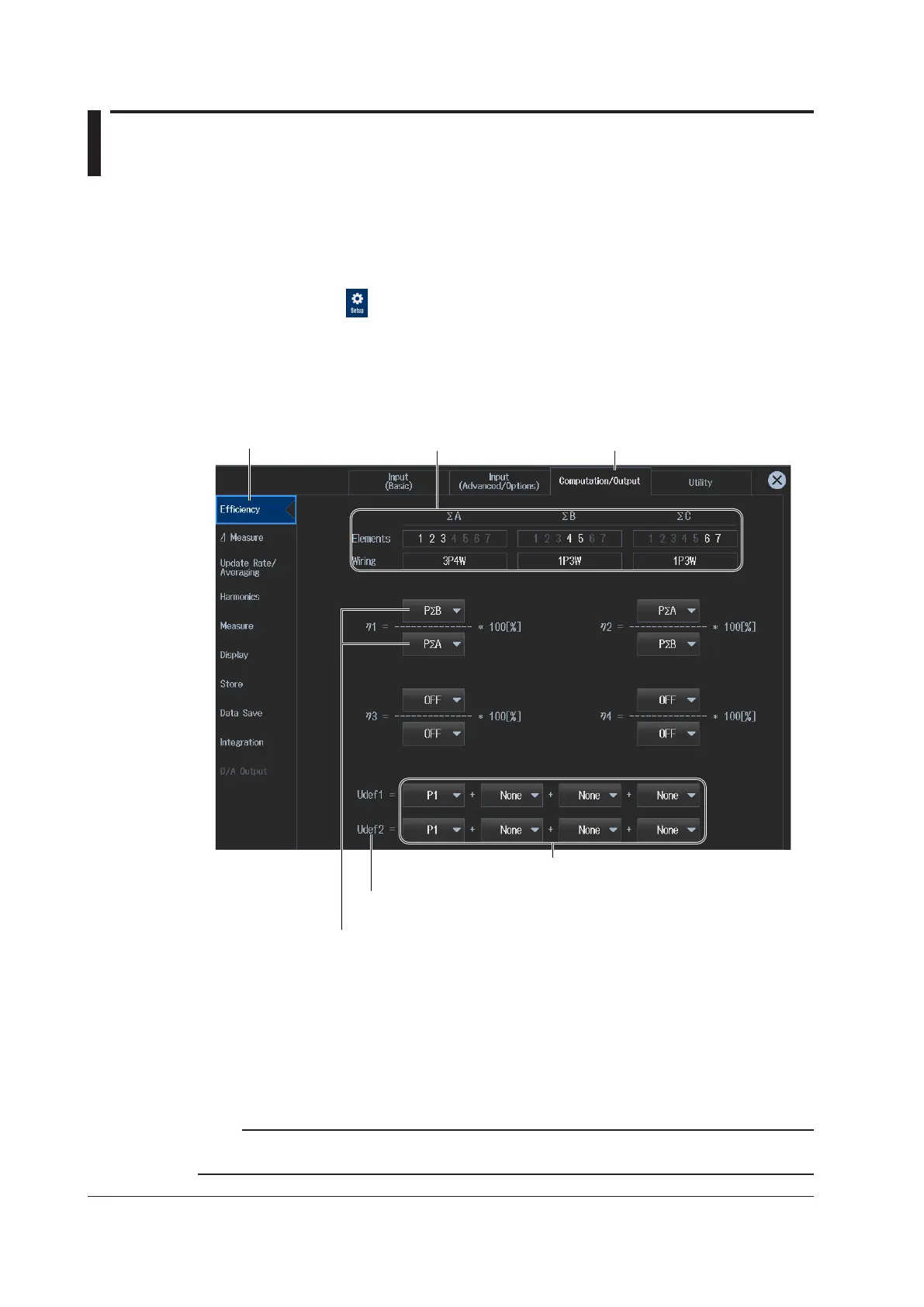2-32
IM WT5000-02EN
2.11 Setting the Efficiency Equation
► “Efficiency Equation (Efficiency)” in the features guide
This section explains operating procedures using the following setup methods.
• Procedure Using the Setup Menu (see chapter 1)
Procedure Using the Setup Menu
1.
Tap the Setup icon , or press MENU under SETUP.
2.
Tap Computation/Output tab. A computation and output settings overview screen appears.
Pressing ESC closes the overview screen.
Setting the Efficiency Equation (Efficiency)
3.
Tap Efficiency. An efficiency equation setup screen appears.
Computation/Output tab
Set the efficiency equation.
Wiring information
Set the denominator and numerator of the efficiency equation to the active
power and motor power measurement functions.
(P1 to P7
1
, PΣA to PΣC
2
, Pm1 to Pm4
3
, Udef1, Udef2)
You can set up to four equations: η1 to η4.
To add active powers and motor output and use them in efficiency
equations, use Udef1 and Udef2.
Define Udef1 and Udef2
(P1 to P7
1
, PΣA to PΣC
2
, Pm1 to Pm4
3
)
1 Can be set within the range of the installed input elements.
2 Can be set within the range of the wiring unit that is automatically determined by the installed
input elements.
3 You can set this on models with the /MTR1 or /MTR2 option.
Note
You can also display the computation/output settings overview screen by moving the cursor on the
Computation/Output tab using the arrow keys and then pressing SET.