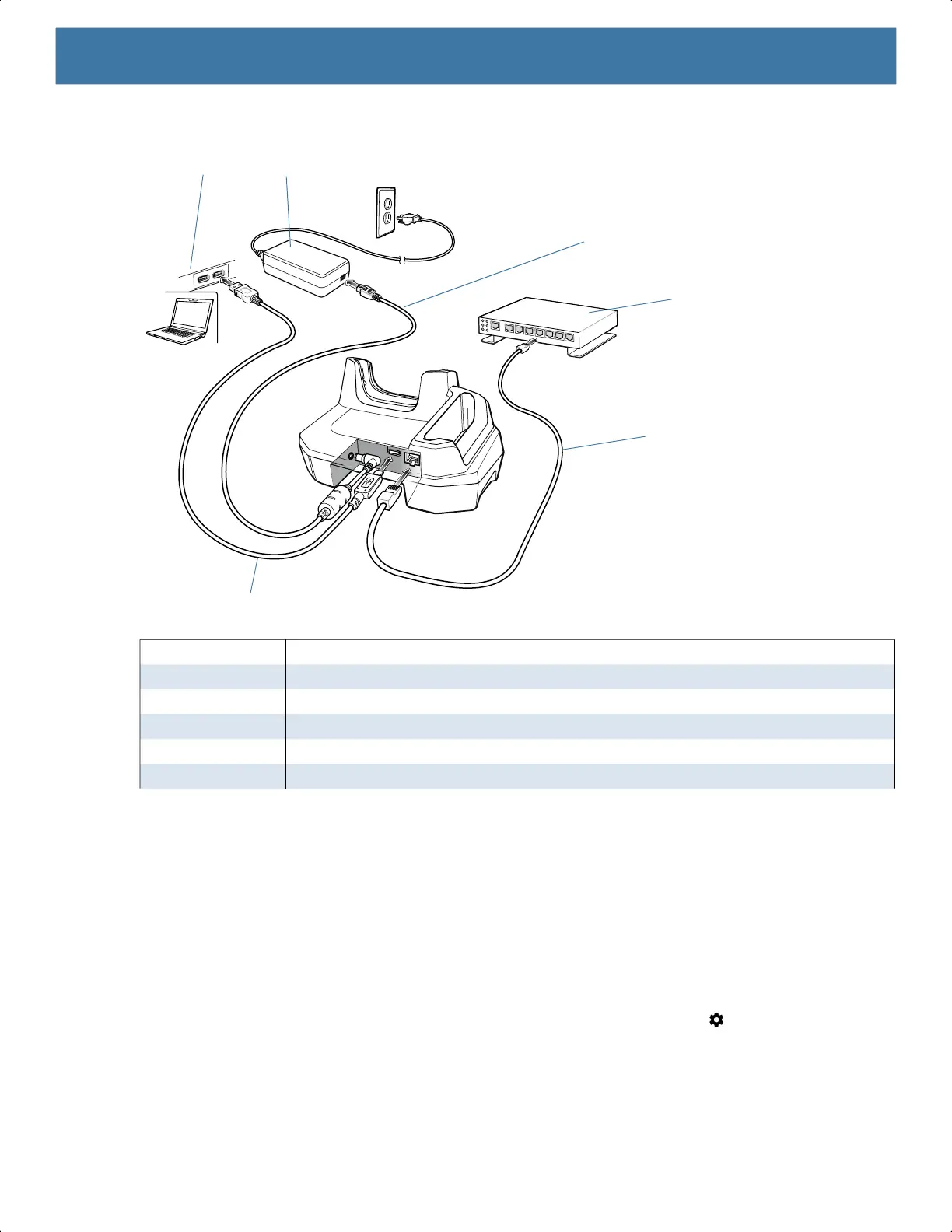Accessories
112
Setup
Ethernet Settings
The following settings can be configured when using Ethernet communication:
• Proxy Settings
• Static IP.
Configuring Ethernet Proxy Settings
The device includes Ethernet cradle drivers. After inserting the device, configure the Ethernet connection:
1. Swipe down from the Status bar to open the Quick Settings bar and then touch .
2. Touch Ethernet.
3. Slide the switch to the ON position.
4. Place the device into the Ethernet cradle slot.
5. Touch and hold eth0 until the menu appears.
1 Host computer
2 Power supply
3 DC line cord
4 Ethernet switch
5 Ethernet cable
6 USB cable
3
2
1
4
5
6
MN-003834-01ENa_tc52-android-10-ug-en.book Page 112