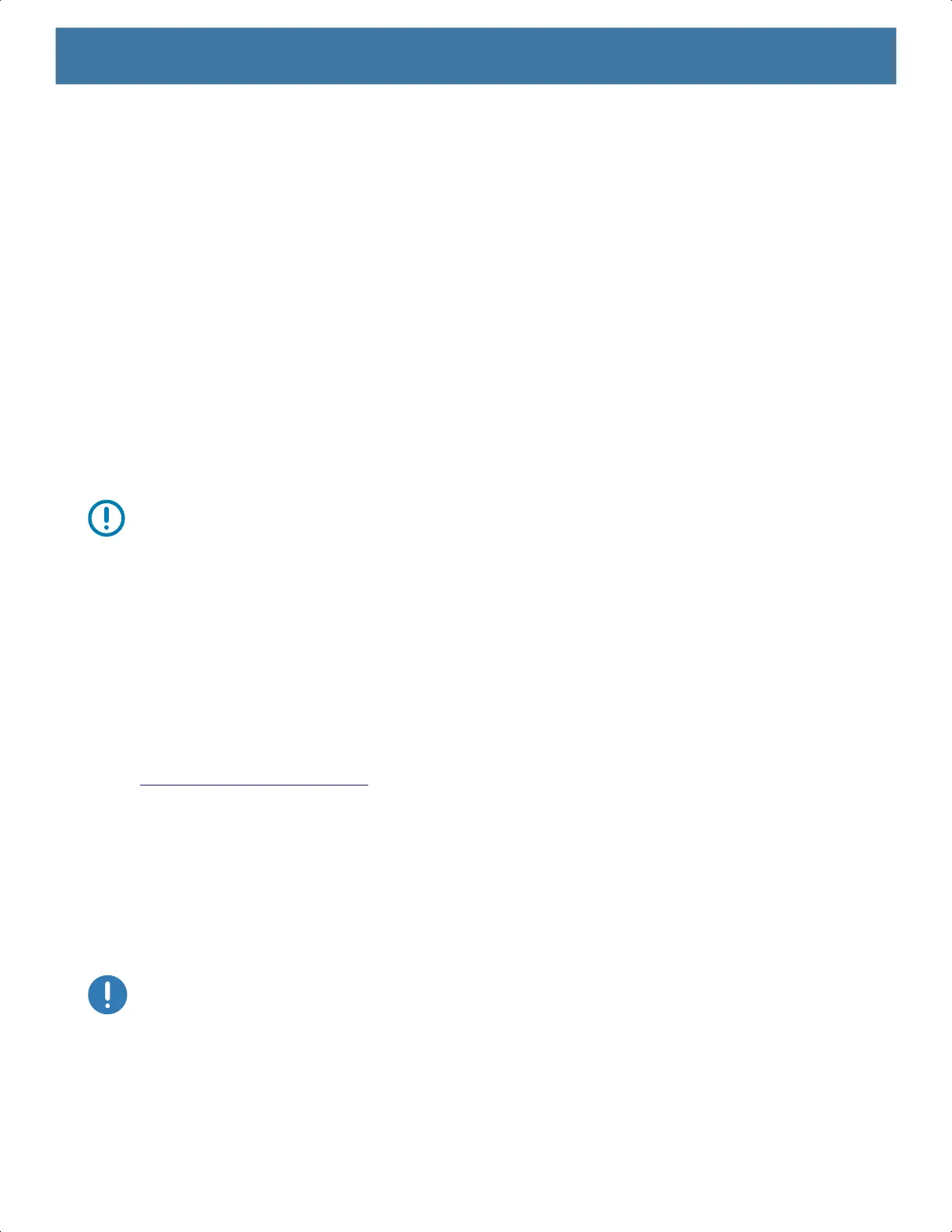Maintenance and Troubleshooting
180
• To avoid damage to the device or accessory, use only approved cleaning and disinfecting agents specified
for the device.
• Follow the manufacturer’s directions on the approved cleaning and disinfecting agent for how to use their
product properly and safely.
• Use pre-moistened wipes or dampen a soft sterile cloth (not wet) with the approved agent. Never spray or
pour chemical agents directly onto the device.
• Use a moistened cotton-tipped applicator to reach tight or inaccessible areas. Be sure to remove any lint
left over by the applicator.
• Do not allow liquid to pool.
• Allow the device to air dry before use, or dry with a soft lint-free cloth or towelette. Ensure electrical contacts
are fully dry before reapplying power
Approved Cleaning and Disinfectant Agents for TC52
100% of the active ingredients in any cleaner must consist of one or some combination of the following:
isopropyl alcohol, bleach/sodium hypochlorite
1 (see important note below)
, hydrogen peroxide, ammonium
chloride, or mild dish soap.
IMPORTANT: Use pre-moistened wipes and do not allow liquid cleaner to pool.
1
When using sodium hypochlorite (bleach) based products always follow the manufacturer’s recommended
instructions: use gloves during application and remove the residue afterwards with a damp alcohol cloth or a
cotton swab to avoid prolonged skin contact while handling the device.
Due to the powerful oxidizing nature of sodium hypochlorite the metal surfaces on the device are prone to
oxidation (corrosion) when exposed to this chemical in the liquid form (including wipes). In the event
that these
type of disinfectants come in contact with metal on the device, prompt removal with an alcohol-dampened cloth
or cotton swab after the cleaning step is critical.
Approved Cleaning and Disinfectant Agents for TC52-HC
For detailed information on approved cleaning and disinfectant agents for theTC52-HC configuration, see at
www.zebra.com/tc5x-hc-cleaning
.
Special Cleaning Notes
The device should not be handled while wearing vinyl gloves containing phthalates, or before hands are
washed to remove contaminant residue after gloves are removed.
If products containing any of the harmful ingredients listed above are used prior to handling the device, such as
hand sanitizer that contain ethanolamine, hands must be completely dry before handling the device to prevent
damage to the device.
IMPORTANT: If the battery connectors are exposed to cleaning agents, thoroughly wipe off as much of the
chemical as possible and clean with an alcohol wipe. It is also recommended to install the battery in the
terminal prior to cleaning and disinfecting the device to help minimize buildup on the connectors.
When using cleaning/disinfectant agents on the device, it is important to follow the directions prescribed by the
cleaning/disinfectant agent manufacturer.
MN-003834-01ENa_tc52-android-10-ug-en.book Page 180
