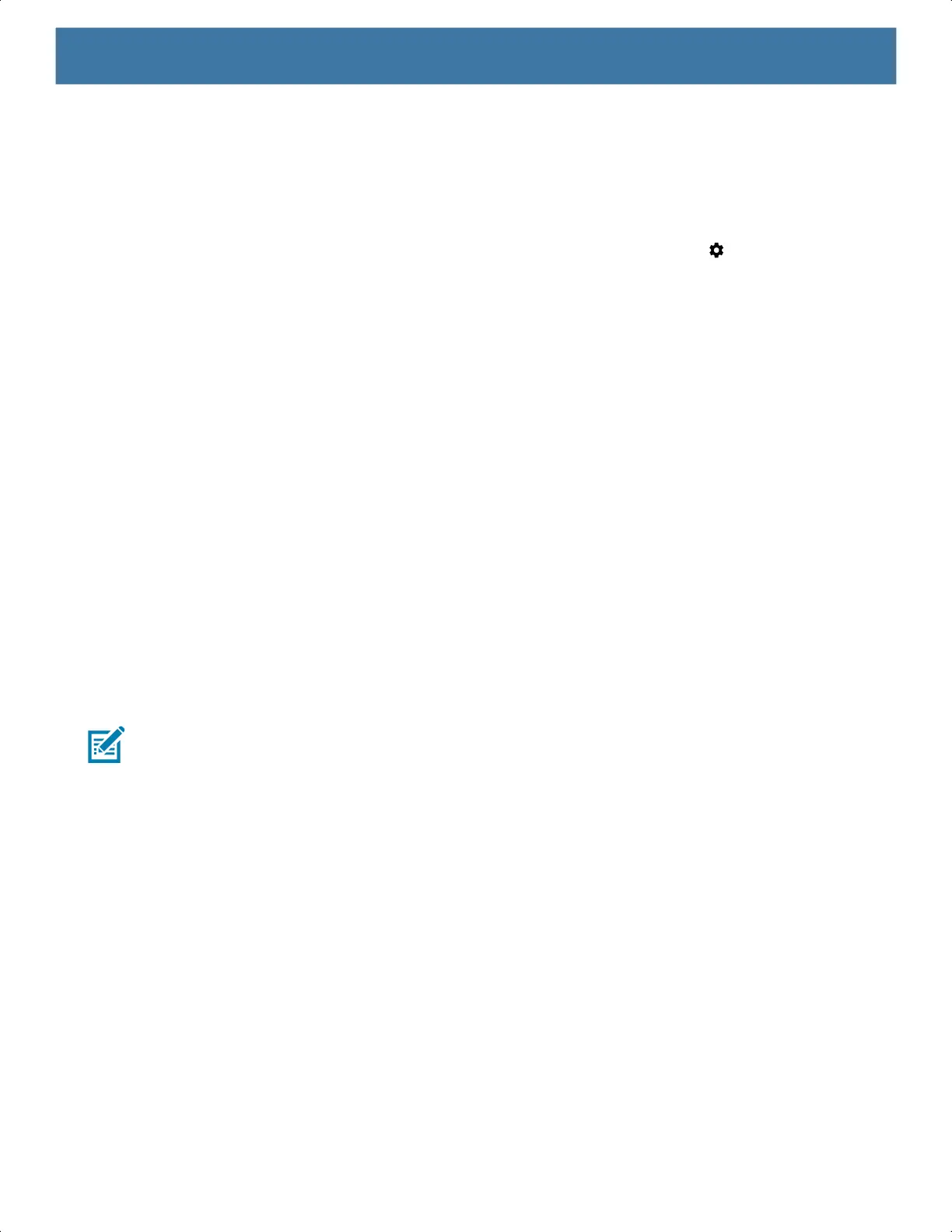Accessories
127
11.Touch MODIFY.
12.Touch the Home button.
Configuring Ethernet Static IP Address
The device includes Ethernet cradle drivers. After inserting the device, configure the Ethernet connection:
1. Swipe down from the Status bar to open the Quick Settings bar and then touch .
2. Touch Ethernet.
3. Slide the switch to the ON position.
4. Place the device into the Ethernet cradle slot.
5. Touch eth0.
6. Touch Disconnect.
7. Touch eth0.
8. Touch the IP settings drop-down list and select Static.
9. In the IP address field, enter the proxy server address.
10.If required, in the Gateway field, enter a gateway address for the device.
11.If required, in the Netmask field, enter the network mask address
12.If required, in the DNS address fields, enter a Domain Name System (DNS) addresses.
13.Touch CONNECT.
14.Touch the Home button.
Charging the Device
To charge a device:
NOTE: If the device has a Rugged Boot, remove the cup insert before inserting the device.
1. Insert the device into a slot to begin charging.
MN-003834-01ENa_tc52-android-10-ug-en.book Page 127