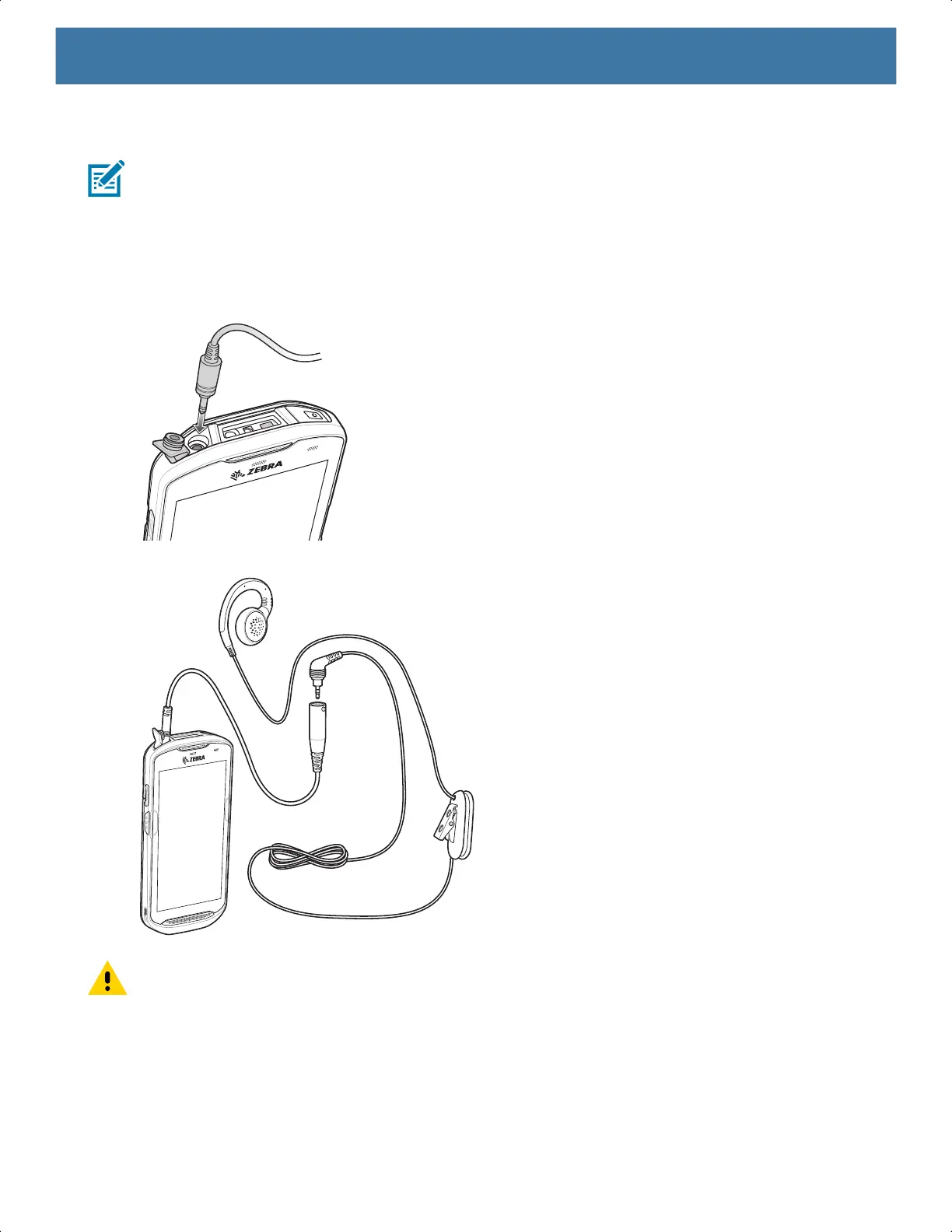Accessories
141
2.5 mm Audio Adapter
NOTE: The Audio Adapter is available for the device standard configuration.
The 2.5 mm Audio Adapter plugs into the device and connects to a wired headset with a 2.5 mm plug.
To attach a 2.5 mm headset:
1. Open the headset jack cover.
2. Insert the 2.5 mm Audio Adapter plug into the headset jack.
3. Insert the 2.5 mm headset plug into the jack on the Audio Adapter.
CAUTION: After removing headset, headset jack cover must be replaced and securely seated to ensure
proper device sealing.
MN-003834-01ENa_tc52-android-10-ug-en.book Page 141