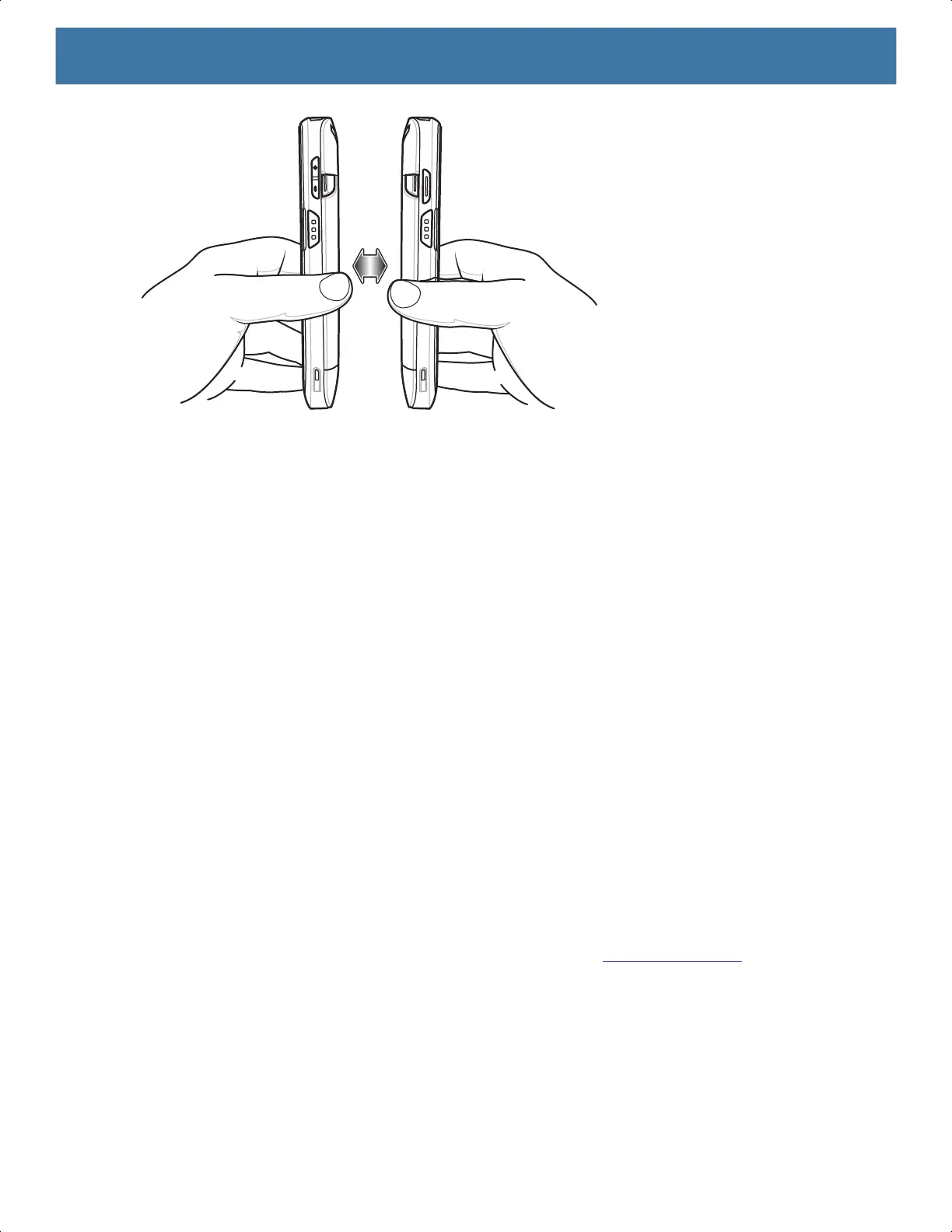Wireless
97
When the devices connect, a sound emits, the image on the screen reduces in size, the message Touch to
beam displays.
3. Touch anywhere on the screen.
The transfer begins.
Enterprise NFC Settings
Improve NFC performance or increase battery life by selecting which NFC features to use on the device.
• Card Detection Mode - Select a card detection mode.
• Low - Increases battery life by lowering the NFC detection speed.
• Hybrid - Provides a balance between NFC detection speed and battery life (default).
• Standard - Provides the best NFC detection speed, but reduces battery life.
• Supported Card Technology - Select an option to detect only one NFC tag type, increasing battery life,
but reducing detection speed.
• All (Default) - Detects all NFC tag types. This provides the best detection speed, but reduces battery
life.
• ISO 14443 Type A/B
• FeliCa
• ISO15693
• Other NFC settings available with Zebra administrator tools (CSP) - Allows configuration of additional
Enterprise NFC Settings through staging tools and Mobile Device Management (MDM) solutions with an
MX version that supports the Enterprise NFC Settings Configuration Service Provider (CSP). For more
information on using the Enterprise NFC Settings CSP, refer to: techdocs.zebra.com
.
MN-003834-01ENa_tc52-android-10-ug-en.book Page 97